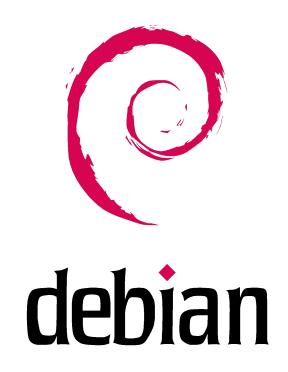Hi,
I know that many people have already talk about this topic, but i have still problems.
I have
AMD Barton 3.2
Asus A7V880 Bios Version 1004
Maxtor 80G
Maxtor 160G
The Maxtor 80G will host the operating systems.
The problem is as follows, in order to be able to use the MBR for the dual boot the hard disk must have the LBA enabled.
So, i put the setting from BIOS to automatic (seens it has only disable or automatic), then i boot from the windows cd to start the installation.
1. i create the partition normally the first 10G for windows
2. a gap for the linux and the rest some FAT32 partitions.
3. i install the windows.
4. then i start the linux installation and put the grub on the MBR
Result: grub does not even start, computer freezes.
The i checked and find that the Hard disk, did not have the LBA on, although it was automatic from the BIOS. It seems that by creating the partition through the Windows XP PRO SP1 CD rom did not gave a LBA on.
After that i tried to use a Win 98 cdrom and the fdisk to create a primary partition, and then format from the same cd.
On this attempt the LBA was on and the windows were installed correctly but when i used the Disk druid from the Fedora core 2 to create the linux partitions and install linux and the grub on the MBR, after the reboot i saw that the LBA mode was again off and therefore it was obvious to me that the grub will not work.
Amazingly enough grub started but the windows entry gave me NTLDR missing, i tried to copy it again (from the repair of the Win cdrom) but the result was the same.
So, a suspect that i am doing something wrong. However, i must point out that the same process worked with my previous motherboard (Gigabyte GA-7VT600 1394 KT600 ). The only difference is that on the Asus motherboard the LBA has two options (Disable and Automcatic) and on the Gigabyte the options are Enable or Disable.
Can anyone help me, tell me if i am doing something wrong or at least point me to the correct direction
Thanks.
Archived topic from Iceteks, old topic ID:2500, old post ID:20954
Dual boot (Win XP PRO with Fedora Core 2)
- Red Squirrel
- Posts: 29214
- Joined: Wed Dec 18, 2002 12:14 am
- Location: Northern Ontario
- Contact:
Dual boot (Win XP PRO with Fedora Core 2)
Welcome to the forum!
I had similar issues but it was after deleting a linux partition with a dual boot It's not possible to my knowledge to safety do that, once you create it, that's it, unless you don't mind loosing the windows partition.
But in your case it should have worked since I'd done a similar setup before and it booted ok. So I'm not sure what you could be doing wrong and I would suspect the mobo having some kind of setting stoping it or something. Did you try reinstalling it more then once? Maybe you just got a bad install.
Good luck in fixing this though, I wish I could help more.
Archived topic from Iceteks, old topic ID:2500, old post ID:20964
I had similar issues but it was after deleting a linux partition with a dual boot It's not possible to my knowledge to safety do that, once you create it, that's it, unless you don't mind loosing the windows partition.
But in your case it should have worked since I'd done a similar setup before and it booted ok. So I'm not sure what you could be doing wrong and I would suspect the mobo having some kind of setting stoping it or something. Did you try reinstalling it more then once? Maybe you just got a bad install.
Good luck in fixing this though, I wish I could help more.
Archived topic from Iceteks, old topic ID:2500, old post ID:20964
Honk if you love Jesus, text if you want to meet Him!
Dual boot (Win XP PRO with Fedora Core 2)
I recieved this as a Report to Moderator, but I'm assuming it was supposed to be a reply to the topic, so I'm posting it up.
Archived topic from Iceteks, old topic ID:2500, old post ID:20968
Hi,
Yes i have already tried to install the system more than once. I'm trying about one week now, every day.
The last time i used Partition Magic 8 for the partitions, the LBA is fine so far (but i am still working only on windows).
This time i will trie to start the linux installation with the full specs of the hard disk (linux /dev/hda cylinders,heads,sectors).
Thanks for your help
Archived topic from Iceteks, old topic ID:2500, old post ID:20968
-
Anonymous
Dual boot (Win XP PRO with Fedora Core 2)
hai there, I try the same dual boot on my windows xp with fedora core 2, but when it done, i cant enter my windows. there some fail missing. but my friend try it and it done the dual boot with windows. my friend use windows xp home edition sp1, when I try i just use the old windows xp pro. can you all figure it out for me? 
Archived topic from Iceteks, old topic ID:2500, old post ID:21001
Archived topic from Iceteks, old topic ID:2500, old post ID:21001
-
Anonymous
Dual boot (Win XP PRO with Fedora Core 2)
Hi there,
Try this solution
1. Partition your hard disk with Partition Magic (If your hard disk is large).
a)some space for Windows
b)some space for linux
c)the rest is up to you
2) After creating the partiotions leave the linux space empty, in other words
cereate all the partions but before you save them delete the second part
3)Keep the figures of
Cylinders
Heads
Sectors that Partion Magic gives you
eg( My Maxtor 80 G)
Cylinders 9964
Heads 255
Sectors 63
4)Install Windows
5)Start linux installation like
linux hda=9964,255,63
6)On the grub installation use the the textfield Kernel parameter
abd put
hda=9964,255,63
This solution must work, if this does not work start on linux rescue
and use the sfdisk to resolve the problem. In many cases the problem comes from the head part.
eg. try
#sfdiks -d /dev/hda > t.txt
edit the txt and remove any errors save and exit
#cat t.txt | sfdisk --no-reread -H 255 /dev/hda
However, keep in mind that if you have two hard disks you must pass two kernel parameters
eg
hda=cylinders heads,sectors hdg=cylinders,heads,sectors
Archived topic from Iceteks, old topic ID:2500, old post ID:21004
Try this solution
1. Partition your hard disk with Partition Magic (If your hard disk is large).
a)some space for Windows
b)some space for linux
c)the rest is up to you
2) After creating the partiotions leave the linux space empty, in other words
cereate all the partions but before you save them delete the second part
3)Keep the figures of
Cylinders
Heads
Sectors that Partion Magic gives you
eg( My Maxtor 80 G)
Cylinders 9964
Heads 255
Sectors 63
4)Install Windows
5)Start linux installation like
linux hda=9964,255,63
6)On the grub installation use the the textfield Kernel parameter
abd put
hda=9964,255,63
This solution must work, if this does not work start on linux rescue
and use the sfdisk to resolve the problem. In many cases the problem comes from the head part.
eg. try
#sfdiks -d /dev/hda > t.txt
edit the txt and remove any errors save and exit
#cat t.txt | sfdisk --no-reread -H 255 /dev/hda
However, keep in mind that if you have two hard disks you must pass two kernel parameters
eg
hda=cylinders heads,sectors hdg=cylinders,heads,sectors
Archived topic from Iceteks, old topic ID:2500, old post ID:21004