Considering how long Ive had this PC it's still running as fast as the day I got it, Running very smooth due to a little common sence when surfing ^^
But Ive got 3 hard drives divided into 5 partitions that hold 1.7 TB's of data. So you can imagine how hard it is to keep track of data that's been saved in the life of the pc and it's all personal use such as images,games,MP3's,Movies,ISO's and txt documents.
When I moved everything onto this PC I lost a 1 very important folder to me and a few other things because I may have forgot to grab it/deleted the original copy thinking it was a duplicate or maybe it is on here just lost in my maze of data
Anyways it's about time I organize all my files once again. I need some ideas on how to make sure I get at "EVERYTHING" and not create a ton of duplicates when swapping from drive to drive. Due to the amount of data backing up is not really an option unless the file in question is extremely important. Most of the large files can easily be torrented again if lost so no need to backup most stuff anyways.
I know where I want to put everything. I have folders for Music,Movies,Games,Iso's,Images,Etc, Etc, on the TBdrive I use as "My Documents" and that 1 drive is actually really organized but you know how it is
So how do I find all these smaller files and organize them so they can be found easier. Obviously I don't want all my images dumped into a single folder because finding like say a wallpaper I want to change to would be a PIA to find in the 1000 images in that folder
So it would be something like C:/Images/wallpaper/cars/ But finding everything is going to be a task in it's self lol
Now thats only where I want to start lol Then there's the registry and old programs etc (Ya I think I have 3 copy's of MSN installed)
3 articles could come out of this really ^^ Cleaning the PC physically inside/out and cleaning the mess on the HDD's/programs etc and of course once cleaned, away to stay organized.
Anyways even if we don't make an article, I really need some helpful tips on how to find everything on my drives and move them/make sure I don't have duplicates/lost data in the process.
Idea's?... Image has my 1 organized drive. Ya 2 image folders but one is picture's I have taken and the other is Images off the net like wallpapers, funny picture, etc Local disk C,L and M are a mess though
Torrent folder is where all torrent's land originally and are sorted into proper folders after seeding. Mozilla is where I'm supposed to be saving stuff off the net but I got lazy hence everything is scattered across drives lol
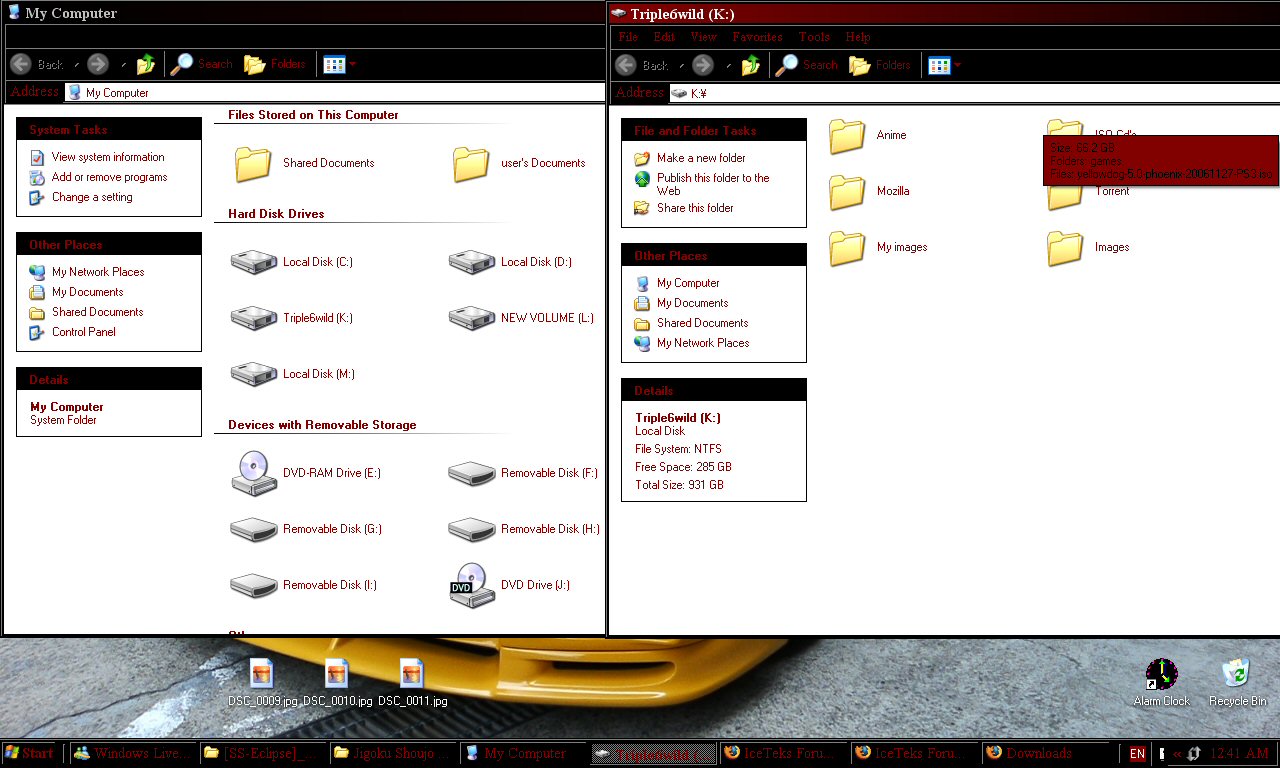
Archived topic from Iceteks, old topic ID:5152, old post ID:39351
