Partition missing help ><
- Triple6_wild
- Posts: 1389
- Joined: Sat Sep 06, 2003 5:58 pm
Partition missing help ><
Umm ok my sisters computer wont boot up so i played around with it a lil and it seems there is 140GB's missing on the drive that should be there and that would be where the windows install is so do you know of any program that can restore the partition in a non destructive manner?
Archived topic from Iceteks, old topic ID:4893, old post ID:38240
Archived topic from Iceteks, old topic ID:4893, old post ID:38240
Wait what?
Partition missing help ><
UUUM--WHAT?
If it won't boot --how do you know anything?
Put an XP disk in & boot from it. When it gets to the point of asking you if you want to go to the recovery console click that.
Then once in there run chkdsk:
chkdsk C: /p /r
The chkdsk command checks the specified drive and repairs or recovers the drive if the drive requires it.The command also marks any bad sectors and it recovers readable information.
You can use the following options:
/p : Does an exhaustive check of the drive and corrects any errors.
/r : Locates bad sectors and recovers readable information.
http://support.microsoft.com/kb/314058 for recovery console info.
If it won't boot after that, boot it again from the XP cd, keep going as if you're going to do a new install. then, it'll get to the point of saying something like:
DUDE----I found an existing installation of XP do you want to repair this installed one or install a fresh copy--click R to repair
DO the repair & it'll go through it and try to repair it.
IT WILL ASK FOR THE SERIAL NUMBER.
It won't delete any docs or installed programs, although you may need to reinstall the printer & updates.
As it goes through, it'll ask you for certain files--drivers-If you can't get Windows to find them, just cancel the pop up window & the install will continue.
If these don't work, email me or PM me & I'll get back to you.
Archived topic from Iceteks, old topic ID:4893, old post ID:38241
- Triple6_wild
- Posts: 1389
- Joined: Sat Sep 06, 2003 5:58 pm
Partition missing help ><
Repair install will not work because it cant find windows.. it doesnt even know that there is a C: partition on the drive

As for chkdsk that didnt do anything ?? messege sayin it couldnt recover or somthing along those lines so uhh any other solution?
Archived topic from Iceteks, old topic ID:4893, old post ID:38242
I know cuz i was going to back up her pictures that she wants from her wedding and stuff using that live linux cd i have but like i said only one partition of 5gb's shows up and the other partition is just gone so it wont boot cuz windows is installed on the missing partitionIf it won't boot --how do you know anything?
As for chkdsk that didnt do anything ?? messege sayin it couldnt recover or somthing along those lines so uhh any other solution?
Archived topic from Iceteks, old topic ID:4893, old post ID:38242
Wait what?
- rovingcowboy
- Posts: 1504
- Joined: Wed Dec 18, 2002 10:14 pm
Partition missing help ><
try going in to safe mode. when trying to boot and see if that will open
the safe windows then. if so go to my computer area and select c drive
properties then tell it to do a scandisk upon restart. and restart
the system .
or you can try to get it to let you reinstall just the windows folder.
you will loose all files you had put there by 3'rd party software.
but you will get your system up and working.
if you can not do that. run an ultimate boot disk for xp. and boot up
with that and fix it.
i'll bet there is some trojan or malware that got in there and wiped the partition
info.
if you use that boot disk it should have an antivirus program on it also.
so you can scan for that with the boot disk.
also if none of that works. you in for a reinstall of windows xp
just what did she do on the computer and what make is it?
if the thing is an HP you can hit F11 i think and or F9 while starting
and it should do a recovery back to factory specs for you.
of course all images and things will be lost but the system will be working.
after it is up again don't install any priated software.

i had this happen after i had installed that type of software and went
to m$ update.
they found the bad ware and i found myself doing 3 days of trying
to get this booted up again.
Archived topic from Iceteks, old topic ID:4893, old post ID:38243
the safe windows then. if so go to my computer area and select c drive
properties then tell it to do a scandisk upon restart. and restart
the system .
or you can try to get it to let you reinstall just the windows folder.
you will loose all files you had put there by 3'rd party software.
but you will get your system up and working.
if you can not do that. run an ultimate boot disk for xp. and boot up
with that and fix it.
i'll bet there is some trojan or malware that got in there and wiped the partition
info.
if you use that boot disk it should have an antivirus program on it also.
so you can scan for that with the boot disk.
also if none of that works. you in for a reinstall of windows xp
just what did she do on the computer and what make is it?
if the thing is an HP you can hit F11 i think and or F9 while starting
and it should do a recovery back to factory specs for you.
of course all images and things will be lost but the system will be working.
after it is up again don't install any priated software.
i had this happen after i had installed that type of software and went
to m$ update.
they found the bad ware and i found myself doing 3 days of trying
to get this booted up again.
Archived topic from Iceteks, old topic ID:4893, old post ID:38243
roving cowboy/ keith
- Triple6_wild
- Posts: 1389
- Joined: Sat Sep 06, 2003 5:58 pm
Partition missing help ><
I can try that but like i said the entire windows is on the missing partitiontry going in to safe mode. when trying to boot and see if that will open
or you can try to get it to let you reinstall just the windows folder.
you will loose all files you had put there by 3'rd party software.
See above
if you can not do that. run an ultimate boot disk for xp. and boot up
ultimate boot disk???
Yes she said she had a virus and that was my guess alsoi'll bet there is some trojan or malware that got in there and wiped the partition
Said she went out and bought a virus scaner when she knew it was there and tryed to get rid of it but once the pc was shut down a few days later .. well
just what did she do on the computer and what make is it?
I think it IS an HP so good guess roving
Uses it for basic computer stuff and keeping family photos etc that she really wants to keep so using the built in recovery option is a last resort till images can be grabed
Archived topic from Iceteks, old topic ID:4893, old post ID:38244
Wait what?
- rovingcowboy
- Posts: 1504
- Joined: Wed Dec 18, 2002 10:14 pm
Partition missing help ><
go to majorgeeks.com look for the cleaning program that is made to repair any thing the virus might have messed up. i think there are a couple of them. one i believe is called " diskheal " see if either of them will let you repair what you need to. and see if any of them will let you run it from a cdrom by command prompt. or by a dos style system.
get the one that will let you run it from a cdrom.
go to ultimatebootcd.com i think that is the url? it might be ubcd.com
get his iss image and add the cleaning thing to it if possible. ?
if not he should have a fairly good cleaner on the image already.
burn that image to a blank cdrom and lable it winxp ubcd.
then put that in the cdrom drive of the other computer. you will have to try and start the computer to get the power of course. just do that and put the cdrom in.
then press the reset button or the power off button on the unit and let it reboot with the cdrom.
you will be in dos mode and command prompt
but you will have use of tools to clean and repair from that dos mode if you can repair it at all.
good luck.
i got to go get me an new image and burn a new boot disk they keep updateing them i'm about 9 behind in updates i think?
Archived topic from Iceteks, old topic ID:4893, old post ID:38246
get the one that will let you run it from a cdrom.
go to ultimatebootcd.com i think that is the url? it might be ubcd.com
get his iss image and add the cleaning thing to it if possible. ?
if not he should have a fairly good cleaner on the image already.
burn that image to a blank cdrom and lable it winxp ubcd.
then put that in the cdrom drive of the other computer. you will have to try and start the computer to get the power of course. just do that and put the cdrom in.
then press the reset button or the power off button on the unit and let it reboot with the cdrom.
you will be in dos mode and command prompt
but you will have use of tools to clean and repair from that dos mode if you can repair it at all.
good luck.
i got to go get me an new image and burn a new boot disk they keep updateing them i'm about 9 behind in updates i think?
Archived topic from Iceteks, old topic ID:4893, old post ID:38246
roving cowboy/ keith
Partition missing help ><
When you try to do a normal boot, what happens--what error message do you get?
I understand that you used Linux to look at the drive, but did you boot to a XP install CD?
This will, for sure, let you know if the original Windows installation is repairable, or not.
Not the restore disks--an XP install disk.
As it boots, click F8 as you would to get to safe mode, see if the option "boot to last know good configuration" is there & boot to that --click on it.
Also, as I said, if you boot with an XP cd to get to the recovery console, there is another command to use there , but I need to know if you can get this far.
Which 'virus program' did she use?
I sent you an email--let me know if you get it or not.
Archived topic from Iceteks, old topic ID:4893, old post ID:38250
I understand that you used Linux to look at the drive, but did you boot to a XP install CD?
This will, for sure, let you know if the original Windows installation is repairable, or not.
Not the restore disks--an XP install disk.
As it boots, click F8 as you would to get to safe mode, see if the option "boot to last know good configuration" is there & boot to that --click on it.
Also, as I said, if you boot with an XP cd to get to the recovery console, there is another command to use there , but I need to know if you can get this far.
Which 'virus program' did she use?
I sent you an email--let me know if you get it or not.
Archived topic from Iceteks, old topic ID:4893, old post ID:38250
- Red Squirrel
- Posts: 29213
- Joined: Wed Dec 18, 2002 12:14 am
- Location: Northern Ontario
- Contact:
Partition missing help ><
If you can get in with a live linux CD just mount the drives and set them as shares then you can copy the files to another PC then do the reinstall.
Archived topic from Iceteks, old topic ID:4893, old post ID:38251
Archived topic from Iceteks, old topic ID:4893, old post ID:38251
Honk if you love Jesus, text if you want to meet Him!
- Triple6_wild
- Posts: 1389
- Joined: Sat Sep 06, 2003 5:58 pm
Partition missing help ><
When you try to do a normal boot, what happens--what error message do you get?
No error messeges just goes to a blank black screen and sits forever on it
but did you boot to a XP install CD?
This will, for sure, let you know if the original Windows installation is repairable, or not.
Not the restore disks--an XP install disk.
She didnt make restore disks when she bought the pc lol So yes i used my XP cd
But i already said it cant repair cuz it cant see the files on the drive at all
Also, as I said, if you boot with an XP cd to get to the recovery console, there is another command to use there , but I need to know if you can get this far.
Insert CD,reboot and hit the "any" key to boot from CD to get windows screen with install "enter" ,repair "r" or exit "esc" so ya repair beings me to the dos like console
Which 'virus program' did she use?
Unknown atm
Ok as for red how do i mount it as this seems like the easyest way cuz i could just repartition the drive after i have the images off it and then install fresh right?
I can see the C drive with a partition program but i cant access it as its not on the list of available drives
And roving
Ok most of those diskheal things the descriptions on them are not very detailed so finding one to use from dos mode is gonna be a pain but on the otherhand that ultamate boot disk may come in handy for myself
Umm k i think thats everything
Archived topic from Iceteks, old topic ID:4893, old post ID:38253
Wait what?
- rovingcowboy
- Posts: 1504
- Joined: Wed Dec 18, 2002 10:14 pm
Partition missing help ><
you know something triple.
i just read your sig...
that remark tells me you are in for lots of trouble.
your mocking god with that remark and nobody mocks god and gets
away with it. check history there are news reports all over the
world where some one mocked god then went and did something
and paid a heavy price for their mocking..
i would remove that sig... remark as fast as you can.
Archived topic from Iceteks, old topic ID:4893, old post ID:38255
i just read your sig...
that remark tells me you are in for lots of trouble.
your mocking god with that remark and nobody mocks god and gets
away with it. check history there are news reports all over the
world where some one mocked god then went and did something
and paid a heavy price for their mocking..
i would remove that sig... remark as fast as you can.
Archived topic from Iceteks, old topic ID:4893, old post ID:38255
roving cowboy/ keith
Partition missing help ><
When you get to the recovery console, type in :
cd C: (enter)
You should get a C: prompt
Then type in: DIR
Is Windows listed there?
This command will list EVERYTHING on the C drive.
Did you get my email?
Don't discuss the contents here--just tell me if you got it.
Archived topic from Iceteks, old topic ID:4893, old post ID:38256
cd C: (enter)
You should get a C: prompt
Then type in: DIR
Is Windows listed there?
This command will list EVERYTHING on the C drive.
Did you get my email?
Don't discuss the contents here--just tell me if you got it.
Archived topic from Iceteks, old topic ID:4893, old post ID:38256
Partition missing help ><
So, it asks or prompts you to go ahead with a new install & asks you what partition to use?Triple6_wild wrote:
But i already said it cant repair cuz it cant see the files on the drive at all
Also, run that chkdsk command again & tell me what the EXACT message is, because I've never seen that not run
Archived topic from Iceteks, old topic ID:4893, old post ID:38257
- Triple6_wild
- Posts: 1389
- Joined: Sat Sep 06, 2003 5:58 pm
Partition missing help ><
Im not mocking god with that .. Infact its just lyrics from a songrovingcowboy wrote: you know something triple.
i just read your sig...
that remark tells me you are in for lots of trouble.
your mocking god with that remark and nobody mocks god and gets
away with it. check history there are news reports all over the
world where some one mocked god then went and did something
and paid a heavy price for their mocking..
i would remove that sig... remark as fast as you can.
I dont know if god is real or not but ethere way it shouldnt matter that i like gothic stuff
No offence ment roving and it has bin there for a long time.
Anyways back on topic
Im at home now so we will put this topic on hold for a little till i have access to the pc at my sisters place again ... She wont let me bring it here
And no email lol did you send it to my G?
Anyways a quick google search for your exact chkdsk messege
The volume appears to contain one or more unrecoverable problems
Archived topic from Iceteks, old topic ID:4893, old post ID:38259
Wait what?
Partition missing help ><
Yes, and I didn't get a failure notice, so check your junk mail folder.
If I had your addy wrong, I should have got a failure notice,
Send me a pm so I have your correct address.
Why don't you take her PC home, so that it's there to work on?
Archived topic from Iceteks, old topic ID:4893, old post ID:38263
If I had your addy wrong, I should have got a failure notice,
Send me a pm so I have your correct address.
Why don't you take her PC home, so that it's there to work on?
Archived topic from Iceteks, old topic ID:4893, old post ID:38263
Partition missing help ><
WELL??
What happened here???
Archived topic from Iceteks, old topic ID:4893, old post ID:38303
- Triple6_wild
- Posts: 1389
- Joined: Sat Sep 06, 2003 5:58 pm
Partition missing help ><
Umm ended up working on weekend 
Archived topic from Iceteks, old topic ID:4893, old post ID:38304
Archived topic from Iceteks, old topic ID:4893, old post ID:38304
Wait what?
Partition missing help ><
Why don't you just box up her box--I mean her pc--And send it down here & I'll fix it.
It will only cost you $1 Billion Dollars.
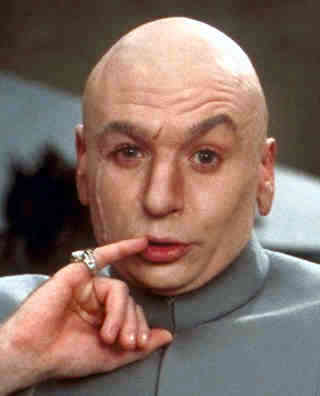
Archived topic from Iceteks, old topic ID:4893, old post ID:38309
It will only cost you $1 Billion Dollars.
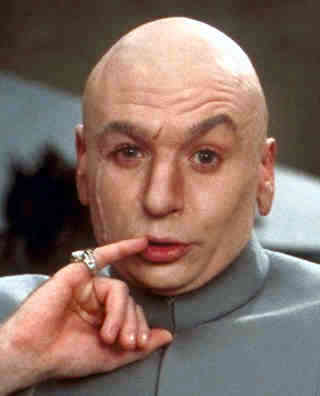
Archived topic from Iceteks, old topic ID:4893, old post ID:38309
- rovingcowboy
- Posts: 1504
- Joined: Wed Dec 18, 2002 10:14 pm
Partition missing help ><
you could always do the old excessive heat test?
maybe a burn in test?
they did it one time on the old techtv channel.
lets see? it went something like this.
1. take computer unit out doors.
2. dump gasoline on it.
3. light it with a match.
4. let burnin test run out.
5. use fire hose to cool down unit case.
6. use soft cotton towl and dry entire unit.
7. check hard drive for errors.
8. replace any needed parts that failed due to excessive heat.
9. take computer unit back in to house put back on desk and connect
your other devices to it again and reboot.
10. all should work now.
that should fix it.
if not then you can try the excessive shock test that they did also.
patrick norton was able to get this in to steps and do able indoors.
and he did this on tv several times to show us how to do it.
1. take computer unit sit on floor.
2. hit with 8 pound sledge hammer.
reboot computer see if it is working now.
if not then buy new unit.
Archived topic from Iceteks, old topic ID:4893, old post ID:38310
roving cowboy/ keith
- Red Squirrel
- Posts: 29213
- Joined: Wed Dec 18, 2002 12:14 am
- Location: Northern Ontario
- Contact:
Partition missing help ><
I need to try that "test" on customer computers. "My brand new 3 year old computer that I got at a yard sale is too slow, fix it!"
Archived topic from Iceteks, old topic ID:4893, old post ID:38311
Archived topic from Iceteks, old topic ID:4893, old post ID:38311
Honk if you love Jesus, text if you want to meet Him!


