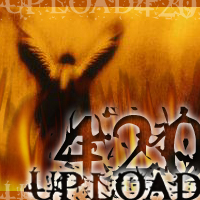The USB port is behind a computer that is under a desk, in an odd location. So the person does the regular task of doing the eject, and windows says it is now safe to remove the hardware, so the person gets under the desk to remove it, gets up, smashes skull open against the keyboard support and dies.
But Windows said it was safe! Time for the lawsuit.
Archived topic from Iceteks, old topic ID:4614, old post ID:36725