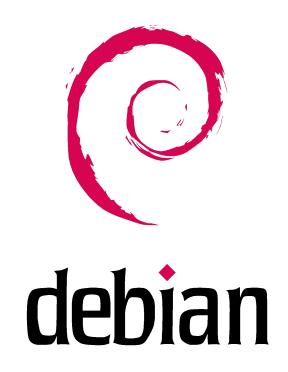Netgear 824 router & heavy traffic
Netgear 824 router & heavy traffic
Hi all,
I have a Netgear 824 wireless router which I'm really happy with. However Sygate reports 1.5K-5.8Kbps incoming nearly the whole time being blocked. It appears to come from the router.
I was wondering if this was a normal state of affairs with routers?
--gd
Archived topic from Iceteks, old topic ID:4134, old post ID:33779
I have a Netgear 824 wireless router which I'm really happy with. However Sygate reports 1.5K-5.8Kbps incoming nearly the whole time being blocked. It appears to come from the router.
I was wondering if this was a normal state of affairs with routers?
--gd
Archived topic from Iceteks, old topic ID:4134, old post ID:33779
Netgear 824 router & heavy traffic
Sygate what?--Firewall?
Are you sure yer not infected with a ton of spyware?
Are you saying your getting all this incoming when you're idle on the web?
Archived topic from Iceteks, old topic ID:4134, old post ID:33782
Are you sure yer not infected with a ton of spyware?
Are you saying your getting all this incoming when you're idle on the web?
Archived topic from Iceteks, old topic ID:4134, old post ID:33782
- Red Squirrel
- Posts: 29213
- Joined: Wed Dec 18, 2002 12:14 am
- Location: Northern Ontario
- Contact:
Netgear 824 router & heavy traffic
Are you using wep or some other type of encryption, or is the wireless just wide open? If it's wide open, you most likely have someone leeching off your connection to hack someone else, or simply use the internet.
Archived topic from Iceteks, old topic ID:4134, old post ID:33783
Archived topic from Iceteks, old topic ID:4134, old post ID:33783
Honk if you love Jesus, text if you want to meet Him!
Netgear 824 router & heavy traffic
Check that you don't have a machine running IPX somewhere on your network too.. IPX generates a notorious amount of traffic, even when you're not actually using it.
Archived topic from Iceteks, old topic ID:4134, old post ID:33787
Archived topic from Iceteks, old topic ID:4134, old post ID:33787
Netgear 824 router & heavy traffic
I use 128 bit WEP encryption, Pest Patrol updated everyday and VET updated every day. M$ updates are automatic. I know my system is reasonably secure as tests from the Sygate PF site show all ports to be completely stealthed.
I didn't know about IPX, I'll check it out, thanks.
--gd
Archived topic from Iceteks, old topic ID:4134, old post ID:33792
I didn't know about IPX, I'll check it out, thanks.
--gd
Archived topic from Iceteks, old topic ID:4134, old post ID:33792
Netgear 824 router & heavy traffic
jryan wrote: Check that you don't have a machine running IPX somewhere on your network too.. IPX generates a notorious amount of traffic, even when you're not actually using it.
GOOGLEGOOGLEGOOGLEGOOGLE
IPX
Short for Internetwork Packet Exchange, a networking protocol used by the Novell NetWare operating systems. Like UDP/IP, IPX is a datagram protocol used for connectionless communications. Higher-level protocols, such as SPX and NCP, are used for additional error recovery services.
OH_THAT'S A GREAT HELP
Alphabet soup
Archived topic from Iceteks, old topic ID:4134, old post ID:33793
Netgear 824 router & heavy traffic
HEY_____ If your firewall is blocking all this traffic, it should be creating a log with IP Addys.gd253 wrote: I use 128 bit WEP encryption, Pest Patrol updated everyday and VET updated every day. M$ updates are automatic. I know my system is reasonably secure as tests from the Sygate PF site show all ports to be completely stealthed.
I didn't know about IPX, I'll check it out, thanks.
--gd
Have you checked that out?
Archived topic from Iceteks, old topic ID:4134, old post ID:33794
Netgear 824 router & heavy traffic
Ok, I did a cntrl-alt-del, checked the running processes and IPX wasn't there.
Checked the SPF incoming/outgoing block log and the address shown was 192.168.1.1 UDP and I think that's the router IP.
Do we have a files area here? I'd like to send a screengrab of the SPF traffic window. Might make more sense if you guys can see it.
--gd
Archived topic from Iceteks, old topic ID:4134, old post ID:33795
Checked the SPF incoming/outgoing block log and the address shown was 192.168.1.1 UDP and I think that's the router IP.
Do we have a files area here? I'd like to send a screengrab of the SPF traffic window. Might make more sense if you guys can see it.
--gd
Archived topic from Iceteks, old topic ID:4134, old post ID:33795
Netgear 824 router & heavy traffic
FREE 
Classify Bandwidth Usage by IP, Protocol or Connection
When using the packet sniffer or the Netflow based monitoring PRTG can analyze the bandwidth usage and break it down to the network protocols or computers in your network. Live lists like Top Talkers, Top Connections, Top Protocols, and others can be viewed. Also the bandwidth usage can be shown graphically.
Also-what else besides your pc is connected to the router?
Also re: screenshot--you can attach it to your reply-it's at the bottom of the reply page.
It shpuld be .jpeg.
Archived topic from Iceteks, old topic ID:4134, old post ID:33804
Classify Bandwidth Usage by IP, Protocol or Connection
When using the packet sniffer or the Netflow based monitoring PRTG can analyze the bandwidth usage and break it down to the network protocols or computers in your network. Live lists like Top Talkers, Top Connections, Top Protocols, and others can be viewed. Also the bandwidth usage can be shown graphically.
Also-what else besides your pc is connected to the router?
Also re: screenshot--you can attach it to your reply-it's at the bottom of the reply page.
It shpuld be .jpeg.
Archived topic from Iceteks, old topic ID:4134, old post ID:33804
Netgear 824 router & heavy traffic
There is one other device connected to the router, an ENGIN box. That is just a direct LAN connection. Hmm.. I didn't try disconnecting it to see if that makes a difference. Maybe...
I'll try & see if I can attach an SPF screengrab.
--gd
Archived topic from Iceteks, old topic ID:4134, old post ID:33807
I'll try & see if I can attach an SPF screengrab.
--gd
Archived topic from Iceteks, old topic ID:4134, old post ID:33807
Netgear 824 router & heavy traffic
Ok the screengrab didn't work b/c when I clicked on IMG (which I presume means image) it kept asking for a URL. The image is on my HDD.
I must be tired or something (had a heart op last week) but I can't see where the upload image button is.
--gd
Archived topic from Iceteks, old topic ID:4134, old post ID:33808
I must be tired or something (had a heart op last week) but I can't see where the upload image button is.
--gd
Archived topic from Iceteks, old topic ID:4134, old post ID:33808
Netgear 824 router & heavy traffic
No NO
The img yer refering to is to hotlink to a pic on a server like Photobucket.
Its at the bottom--file attachment
Why don't you just hook your pc direct to the internet & see what it does.
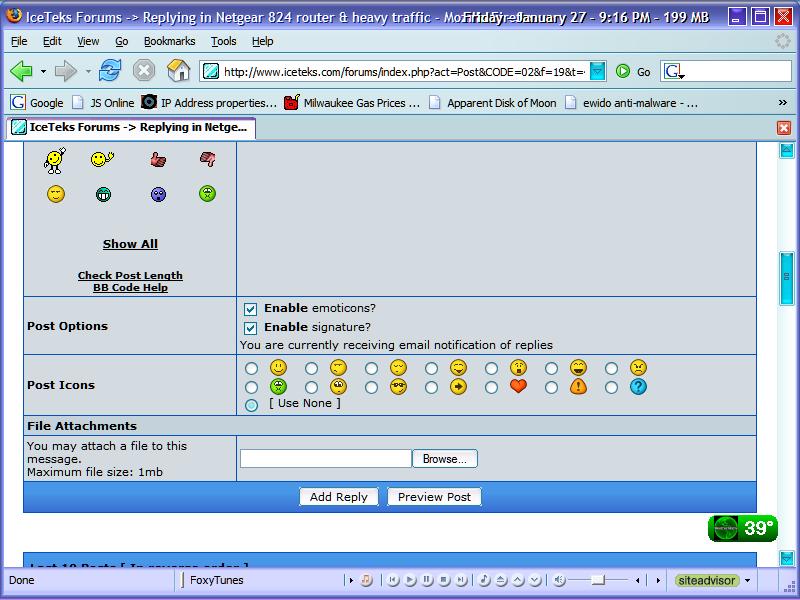
Archived topic from Iceteks, old topic ID:4134, old post ID:33814
The img yer refering to is to hotlink to a pic on a server like Photobucket.
Its at the bottom--file attachment
Why don't you just hook your pc direct to the internet & see what it does.
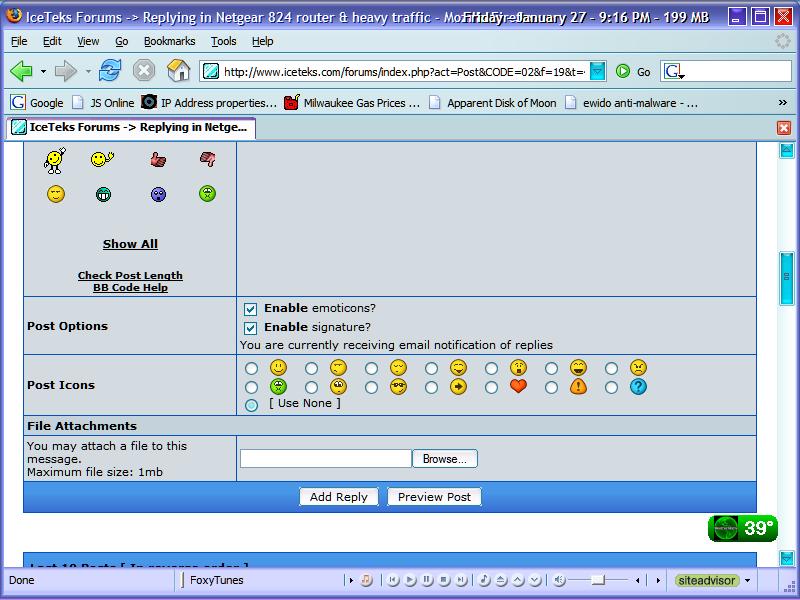
Archived topic from Iceteks, old topic ID:4134, old post ID:33814
- Red Squirrel
- Posts: 29213
- Joined: Wed Dec 18, 2002 12:14 am
- Location: Northern Ontario
- Contact:
Netgear 824 router & heavy traffic
I would not recomend doing that, you should have a hardware firewall at all times, for better security, at least a basic NAT.
Archived topic from Iceteks, old topic ID:4134, old post ID:33815
Archived topic from Iceteks, old topic ID:4134, old post ID:33815
Honk if you love Jesus, text if you want to meet Him!
Netgear 824 router & heavy traffic
Here's a link to my SPF screengrab:
http://www.asv.org.au/index.php?option=com...o=1&key=0&hit=1
watch any wraparound.
--gd
Archived topic from Iceteks, old topic ID:4134, old post ID:33816
http://www.asv.org.au/index.php?option=com...o=1&key=0&hit=1
watch any wraparound.
--gd
Archived topic from Iceteks, old topic ID:4134, old post ID:33816
Netgear 824 router & heavy traffic
Who with a desktop pc has a hardware firewall??Red Squirrel wrote: I would not recomend doing that, you should have a hardware firewall at all times, for better security, at least a basic NAT.
None I know or ever heard of.
Archived topic from Iceteks, old topic ID:4134, old post ID:33818
- Red Squirrel
- Posts: 29213
- Joined: Wed Dec 18, 2002 12:14 am
- Location: Northern Ontario
- Contact:
Netgear 824 router & heavy traffic
A lot of people, I would never recomend hooking up directly to the internet. A software firewall can do, but nothing beats a hardware one, for inbound protection, but you should still have a software one to protect from outbound (ex: programs calling home) And by default if you have a network you have a hardware firewall, it may be very basic, but in most cases for home use it does the trick.
I'd love to get a nice Cisco Pix though , but they're rather pricy.
, but they're rather pricy.
Guess you could call me a security freak.
Archived topic from Iceteks, old topic ID:4134, old post ID:33819
I'd love to get a nice Cisco Pix though
Guess you could call me a security freak.
Archived topic from Iceteks, old topic ID:4134, old post ID:33819
Honk if you love Jesus, text if you want to meet Him!
Netgear 824 router & heavy traffic
Hey guys, let me know when you've seen the screengrab as it's only sitting on the ASV website temporarily and I have to remove it soon.
Archived topic from Iceteks, old topic ID:4134, old post ID:33823
Archived topic from Iceteks, old topic ID:4134, old post ID:33823