PICK A RETORE DATE PRIOR TO INSTALLING THAT LAST PROGRAM
DO THE DOS
How to restore or repair the registry with Windows 98 Registry Checker (ScanReg)
Situation:
You are unable to boot into Windows 98, the system is displaying error messages, or there are other indications that your registry files are corrupted. You want to use the Windows Registry Checker to repair the registry files or replace them with backups.
Solution:
The Norton Utilities Registry Integrity repair procedure used in WinDoctor, System Check, and Optimization Wizard may be unable to run or to complete when unrecognized forms of corruption are present. This is a safety feature to prevent the possibility of further corruption to the registry. If Norton Utilities is unable to repair the registry, try the Windows 98 Registry Checker utility (ScanReg).
About ScanReg
The Windows 98 Registry Checker utility has two files: Scanreg.exe and Scanregw.exe. The first is used after starting the computer to an MS-DOS prompt, and the second is used after starting the computer into Windows. These utilities can be used to restore registry backups or to repair the registry.
By default, Windows 98 makes a backup of your registry every time you start your computer. It keeps one backup for each of the last five days the system was successfully started. If your system has a corrupted registry, you may be able to restore a backup that was made before the corruption occurred. Otherwise, you can use Scanreg.exe to attempt to repair the registry files.
How to restore registry backups
Use one of the following methods to restore a backup of the registry.
Since the registry keeps configuration information for your programs and hardware, when you restore a backup you will lose all changes made to your system after the backup was created, which means you may need to reinstall some programs and drivers.
To restore a registry backup from within Windows 98
Click Start > Run. The Run dialog box appears.
In the Open box, type scanregw.exe and click OK.
To restore a registry backup from MS-DOS mode
Restart the system in MS-DOS mode.
If the system does not automatically start in MS-DOS mode when attempting to boot into Windows 98, hold down Ctrl key during system startup until the Startup Menu displays, and choose "Safe Mode Command Prompt Only" from the Startup Menu.
At the C: prompt, type scanreg /restore and press Enter. You do not have to be in the C:WindowsCommand folder to run the command.
Choose which backup to restore. You should have a choice of registry backups from the last five days the system successfully booted. You can also restore other backups from either the hard drive or floppy disk. The backups from the last five days will be in the format RB00x.*, where RB stands for Registry Backup, and x is the sequence number of the backup. RB000.cab is the most recent backup.
How to repair the registry
Use one of the following methods to repair the registry.
To repair the registry from within Windows 98
Click Start > Run. The Run dialog box appears.
In the Open box, type scanregw.exe and click OK.
To repair the registry from MS-DOS mode
Restart the system in MS-DOS mode. If the system does not automatically start in MS-DOS mode when attempting to boot into Windows 98, hold down the Ctrl key during bootup until the Startup Menu appears, and choose "Safe Mode Command Prompt Only" from the Startup menu.
At the C: prompt, type scanreg and press Enter. You do not have to be in the C:WindowsCommand folder to run the command.
If ScanReg is unable to fix the registry problems, or does not detect registry problems, run scanreg /fix
If the registry problems are still not resolved, restore a backup of the registry. See the section, How to restore registry backups.
More information
For more information on using the Windows 98 Registry Checker, click Start and then click Help. In the Windows 98 online Help, click the Index tab and search for Registry, then Registry Checker. Additional information is available in the Microsoft Knowledge Base at:
http://support.microsoft.com/support. The following articles may be helpful:
Q221512 How to Manually Restore
Archived topic from Iceteks, old topic ID:3782, old post ID:30711
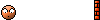


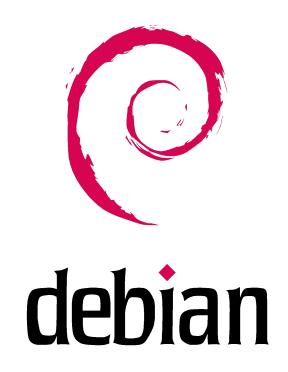

 </center>
</center>