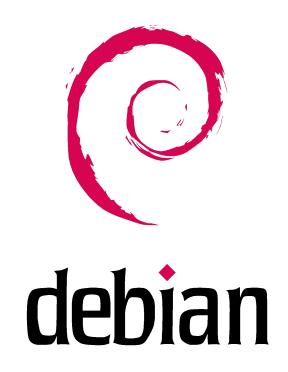Server Programming
-
Anonymous
Server Programming
Hey all, Im new here...ive started this topic cause i sorta need some help. And well , My programming knowledge has expanded quite a bit, i have some capabilities in php, html, java, Visual Basic.
Well anyways ill begin the description of the problem that needs help. I have installed the Apache server. I have the PHP configured for it the Apache to read PHP forms. Next i have the MySQL database installed (4.1) and the administrative tools. And this other program called sqlitemanager. I have been trying to install PHPBB or Invision Power Board. I get this error :
Fatal error: Call to undefined function mysql_connect() in c:webs estforumsips_kernelclass_db_mysql.php on line 112
i think its cause my database i have been trying to connect to is invalid or not recognized...whats happening and how do i fix!?!?!?!?!?!
If anyone could help i would be REALLLLLY thankfull.
Archived topic from Iceteks, old topic ID:3386, old post ID:27311
Well anyways ill begin the description of the problem that needs help. I have installed the Apache server. I have the PHP configured for it the Apache to read PHP forms. Next i have the MySQL database installed (4.1) and the administrative tools. And this other program called sqlitemanager. I have been trying to install PHPBB or Invision Power Board. I get this error :
Fatal error: Call to undefined function mysql_connect() in c:webs estforumsips_kernelclass_db_mysql.php on line 112
i think its cause my database i have been trying to connect to is invalid or not recognized...whats happening and how do i fix!?!?!?!?!?!
If anyone could help i would be REALLLLLY thankfull.
Archived topic from Iceteks, old topic ID:3386, old post ID:27311
- Red Squirrel
- Posts: 29214
- Joined: Wed Dec 18, 2002 12:14 am
- Location: Northern Ontario
- Contact:
Server Programming
Sounds like the mysql did not install properly with php. What distro are you using?
Since right now your php install is not supporting mysql since it's saying mysql_connect() is not a known function.
Archived topic from Iceteks, old topic ID:3386, old post ID:27313
Since right now your php install is not supporting mysql since it's saying mysql_connect() is not a known function.
Archived topic from Iceteks, old topic ID:3386, old post ID:27313
Honk if you love Jesus, text if you want to meet Him!
-
aznsamaritan
- Posts: 57
- Joined: Tue May 10, 2005 7:40 pm
Server Programming
u guys really need to right a guide for me so that i can learn this kinda stuff =
Archived topic from Iceteks, old topic ID:3386, old post ID:27315
Archived topic from Iceteks, old topic ID:3386, old post ID:27315
-
Anonymous
Server Programming
for  sake...yet an other problem accured...out of no where...well not exactly no where...but after i have done some php.ini modifying and i changed a few files in the apache...but not that should affect this...but anyways, now im getting this error everytime im trying to read a php file...it says " No input file specified " WTF! Has anyone else ever encountered this problem?
sake...yet an other problem accured...out of no where...well not exactly no where...but after i have done some php.ini modifying and i changed a few files in the apache...but not that should affect this...but anyways, now im getting this error everytime im trying to read a php file...it says " No input file specified " WTF! Has anyone else ever encountered this problem?
Archived topic from Iceteks, old topic ID:3386, old post ID:27317
Archived topic from Iceteks, old topic ID:3386, old post ID:27317
-
Anonymous
Server Programming
lol ok, i thought i was going crazy..but i see where i went wrong. If you ever get the problem ppl, : " No input file specified " its cause in the php.ini file you need to have the same root directory as your webserver's directory...so you gotta keep up the changes everywhere when you make some. Well the php and my Apache are getting along now. The mysql is still not cooperating. As in im still getting the same problem as the start.
Archived topic from Iceteks, old topic ID:3386, old post ID:27318
Archived topic from Iceteks, old topic ID:3386, old post ID:27318
- Red Squirrel
- Posts: 29214
- Joined: Wed Dec 18, 2002 12:14 am
- Location: Northern Ontario
- Contact:
Server Programming
Hmm interesting a host I was writing a script for had that problem. A real PIA.
Archived topic from Iceteks, old topic ID:3386, old post ID:27320
Archived topic from Iceteks, old topic ID:3386, old post ID:27320
Honk if you love Jesus, text if you want to meet Him!
-
Anonymous
Server Programming
ive googled the problem ive been having and ive seen only one solution so far...its that the php 5 build doesnt have mysql support by default...so in order to fix that i somehow have to recompile the build so it has the Mysql support, if anyone has ever done his or knows how , plz do say so.
Archived topic from Iceteks, old topic ID:3386, old post ID:27324
Archived topic from Iceteks, old topic ID:3386, old post ID:27324
Server Programming
Found a possible solution...
Poisonous_Flame, as per our MSN Conversation, I bascially re-created your install and I think I've found the solution. Check your E-Mail, and fire back an e-mail reply if it did or didn't work.
Regards,
Josh
Archived topic from Iceteks, old topic ID:3386, old post ID:27325
Poisonous_Flame, as per our MSN Conversation, I bascially re-created your install and I think I've found the solution. Check your E-Mail, and fire back an e-mail reply if it did or didn't work.
Regards,
Josh
Archived topic from Iceteks, old topic ID:3386, old post ID:27325
- Red Squirrel
- Posts: 29214
- Joined: Wed Dec 18, 2002 12:14 am
- Location: Northern Ontario
- Contact:
Server Programming
Is this on debian by any chance? Since last I checked debian does not support php5 very well, I don't know why. Hopefully something they'll fix, or maybe already did.poisonous_flame wrote: ive googled the problem ive been having and ive seen only one solution so far...its that the php 5 build doesnt have mysql support by default...so in order to fix that i somehow have to recompile the build so it has the Mysql support, if anyone has ever done his or knows how , plz do say so.
Archived topic from Iceteks, old topic ID:3386, old post ID:27326
Honk if you love Jesus, text if you want to meet Him!
-
Anonymous
Server Programming
i found what i had forgot thanx to ryan...it was just the system Environment Path variable that i had to change. Now everything is functional...all i need is a IPB compatible mysql database.
Archived topic from Iceteks, old topic ID:3386, old post ID:27354
Archived topic from Iceteks, old topic ID:3386, old post ID:27354
Server Programming
Problem solved I'm glad to say! Props to us.
Josh
Archived topic from Iceteks, old topic ID:3386, old post ID:27357
Josh
Archived topic from Iceteks, old topic ID:3386, old post ID:27357
- Red Squirrel
- Posts: 29214
- Joined: Wed Dec 18, 2002 12:14 am
- Location: Northern Ontario
- Contact:
Server Programming
Glad to hear it worked.
Archived topic from Iceteks, old topic ID:3386, old post ID:27361
Archived topic from Iceteks, old topic ID:3386, old post ID:27361
Honk if you love Jesus, text if you want to meet Him!
-
Anonymous
Server Programming
in conclusion to my server programming...ive concluded that you cannot host a webserver/ IPB aka forum ...on a machine and try viewing it on the same machine....the ports are made to stay the way they are ..80 is 80 lol. The ipb needs the dynamic ip...the pc you run the server on uses it , and puts all the stuff viewed externaly as a subsection in the folder you have configured your apache to run as a root folder..
if you got any questions on this post say so lol, some might be confused of my conclusion.
Archived topic from Iceteks, old topic ID:3386, old post ID:27437
if you got any questions on this post say so lol, some might be confused of my conclusion.
Archived topic from Iceteks, old topic ID:3386, old post ID:27437
- Red Squirrel
- Posts: 29214
- Joined: Wed Dec 18, 2002 12:14 am
- Location: Northern Ontario
- Contact:
Server Programming
Actually you can, it's just that with a router it makes things tricky because most routers use 80 for administration (which is really dumb IMO)
You can also use a different port but have to include it in the url (and forward it).
ex: the address to my home server is http://icetekshq.ath.cx:18080. Not much there but use it to transfer stuff and what not. Can't host any actual sites there as it's against ntl's TOS and I already got caught once running a business site, and now, well I work for them so it could really be bad if I did host anything there lol.
Apache is also set to listen on port 80 but it's for my local intranet which is private, so that port is not forwarded.
Archived topic from Iceteks, old topic ID:3386, old post ID:27438
You can also use a different port but have to include it in the url (and forward it).
ex: the address to my home server is http://icetekshq.ath.cx:18080. Not much there but use it to transfer stuff and what not. Can't host any actual sites there as it's against ntl's TOS and I already got caught once running a business site, and now, well I work for them so it could really be bad if I did host anything there lol.
Apache is also set to listen on port 80 but it's for my local intranet which is private, so that port is not forwarded.
Archived topic from Iceteks, old topic ID:3386, old post ID:27438
Honk if you love Jesus, text if you want to meet Him!
-
Anonymous
Server Programming
hmm thats interresting, ill try it out
Archived topic from Iceteks, old topic ID:3386, old post ID:27440
Archived topic from Iceteks, old topic ID:3386, old post ID:27440