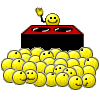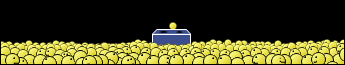this is what i got as a christmas present.
"Irock Beamit model 400Fm wireless music adapter."
was bought at radio shack
it runs on 2 triple A batteries or on a lighter plugin for the car that takes the 12 volts down to the 3 volts the adapter needs.
the companys email is Support@fidinc.com
this is the review now.
1. nice fit in hand easy to see and understand where to press the on / off button.
2. nice small footprint.
3. easy to put batteries in.
4. sound transmtting is fcc compliant.
5. advertised distance of 10 to 30 feet.
6. 4 fm freqs. to choose for transmitting on.
7. ease of connection.
8. my finding is 60 feet transmitting through walls of wood drywall and brick.
depending on the volume of the sound on the sound file being played, and quailty of reciveing radio.
9. place of connection should not be the sound card on the back of the computer. but rather should be the head phone jack on the speaker unit. the speaker unit should be a amplified one. as this will filter out the static caused by low signal from sound card to the transmitter.
10. volume of player ( winamp. wmp, media monkey, music match) or any other one should be set to full volume with automatic volume level and equilzer turned on.
11. computer volume in system tray of computer should be sat to 75 to 85%.
volume of speaker the transmitter is pluged in to is CRITICAL it should be adjusted low as about 30 to 40% or you might over feed the transmitter and make the sound on the reciving radio sound bad.
12.once you have all the sound adjusted to where it sounds good at a low volume on the reciving radio you can then adjust the reciveing radio to what ever volume is your likeing on the reciver. turn off any other speakers on the computer that the transmitter is not plugged in to.
you are now ready to enjoy your own little radio station. just remember that things like refridgerators and microwave stoves and ac units will interferier or block the signal from the transmitter.
and that the volume of the sound that was saved in to the song file your playing, will also effect the distance of the signal. a lower volume on the song file will cut the distance to 30 feet or less and a louder one on the song file can send it to 60 feet.
you just need to make sure you do your adjustment of the volumes on your media player, your computer tray, and your computer speaker used for the transmitter properly.
and make sure it is set up so the louder volume on the song file does not overfeed or over drive the transmitter. which you can tell as you will hear bad sound when it is too loud.
enjoy. this little product works great.

edited this in
just found my duracell batteries lasted 14 hours and 45 minutes and then died like a rock sinking to the bottom of a lake. and i mean sinking fast.
roving cowboy / keith hall.
Archived topic from Iceteks, old topic ID:2949, old post ID:24059