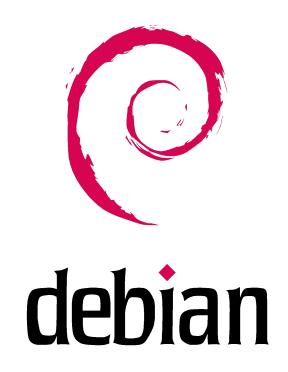i had this problem once along time ago kind of like brandon but i still use xp.
i dont have it now as far as i can tell.?
i do seem to remember getting it fixed by doing a system restore? back to before the trouble was showing up..
no i dont have the trouble anymore i just tried it and changed an icon. so the properties are showing up.
here is what i would do.
1. check the size of your swap file and adjust to the size of 2250 mb's max 2249 mb's min.
2. clear your icon cache.
3. get the free tweaking program xteq setup from xteq.com and tweak your system make sure you have your smartest computer geek in the family there and or your smartest friend there to help you tweak it.
4. get the tweakui program from microsoft. go to google and type in search line for tweakui then click i feel lucky it will take you to the proper page.
5. set up ms tweakui and repair icons.
6. do system restore if nothing above works.
i have had luck with system restore but not may others have. of course i dont expect it to restore programs just the ms system like it says it will do.
good luck.
 Archived topic from Iceteks, old topic ID:1887, old post ID:15900
Archived topic from Iceteks, old topic ID:1887, old post ID:15900