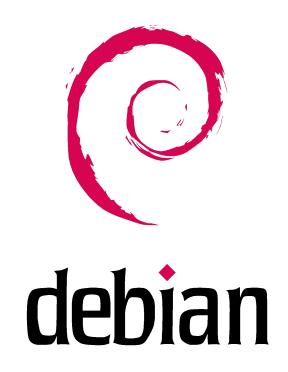Never share your entire C drive on the network. I'm behind a router, so that's what I did as I'm the only one that can access the computers anyway, so local security was less of a big issue, only external security.
Well somehow a virus got in, not sure how, but the virus was design to infect all the executable files it finds, and because I had shared C drives all over, it got all the other systems as well. If I would not have shared it all, the virus would of stayed on the PC it was on. Fortunatly it was not a highly destructive virus (funlove). I mean it did destroy all system files since I could not even fix them since they were running (ex: explorer, taskmon etc) but it did not delete documents or mess with stuff I can't get back. So I cleaned installed both the main PC and the 486 (I think that's where it came from) and now everything is fine and I made sure not to share the system files.
So just a tip to think of when doing shares. It's best to just have a folder and you just put stuff you want on the network, instead of sharing all of it. I shared the desktops instead of the whole drives.
just type c:windowsdesktop to get to it, right click on a blank area and choose sharing.
If you do share entire drives, just set a password. Not sure if this virus cracks passwords or not, but at least it's a bit more security. But it's best to just not share it at all.
Archived topic from Iceteks, old topic ID:1248, old post ID:11009
Tip to avoid virus from spreading on network
- Red Squirrel
- Posts: 29213
- Joined: Wed Dec 18, 2002 12:14 am
- Location: Northern Ontario
- Contact:
Tip to avoid virus from spreading on network
Honk if you love Jesus, text if you want to meet Him!
- rovingcowboy
- Posts: 1504
- Joined: Wed Dec 18, 2002 10:14 pm
Tip to avoid virus from spreading on network
that is why i have a antivirus program on all computers and it runs all the time so it will catch all the sneaky ones when they try and do their stuff.


Archived topic from Iceteks, old topic ID:1248, old post ID:11026
Archived topic from Iceteks, old topic ID:1248, old post ID:11026
roving cowboy/ keith
Tip to avoid virus from spreading on network
Yep, we can't be too careful. I run Panda Titanium, set to auto update, ZoneAlarm, MailWasher, CookieWall and Spyware Blaster. All free except Panda. 
Archived topic from Iceteks, old topic ID:1248, old post ID:11027
Archived topic from Iceteks, old topic ID:1248, old post ID:11027
Tip to avoid virus from spreading on network
I had a virus take down two of my machines, and it almost got on to my main machine. It's been a while since a virus has taken my main machine offline, but I'll knock on wood just to be safe.
Archived topic from Iceteks, old topic ID:1248, old post ID:11054
Archived topic from Iceteks, old topic ID:1248, old post ID:11054
Tip to avoid virus from spreading on network
Red, you didn't have a password, even for the LOCAL network!!!!!!!!
Archived topic from Iceteks, old topic ID:1248, old post ID:11059
Archived topic from Iceteks, old topic ID:1248, old post ID:11059
- Red Squirrel
- Posts: 29213
- Joined: Wed Dec 18, 2002 12:14 am
- Location: Northern Ontario
- Contact:
Tip to avoid virus from spreading on network
I'm the only one that uses the network, so no need for passwords. I just leave everything open.wldkos wrote: Red, you didn't have a password, even for the LOCAL network!!!!!!!!
Archived topic from Iceteks, old topic ID:1248, old post ID:11068
Honk if you love Jesus, text if you want to meet Him!