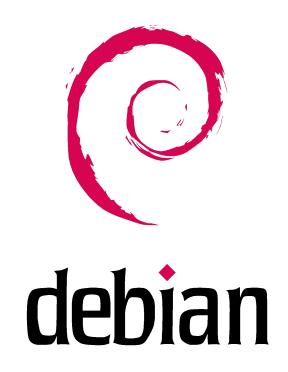When she left with it, that was it. So we did not have a computer for quite a few years until we bought a top of the line Pentium 3 @ 450Mhz, a whooping 10GB hard drive and super duper 128MB SDRAM, it even had a 8X burner, just the fact of being able to "make CDs" was just incredible!
That must of been about 4-5 years ago I guess. It's with that PC that I learned alot about computers, and I ended up getting back my sister's old PC which was now doomed and I brought it back to life. That's when I learned the specs of it, since when I actually used it all I knew how to do was use paint and solitaire.
Now I have a AMD Athlon XP 1.7Ghz, 512MB of ram and 60GB of disk space. Man things change fast lol.
I can get almost double that now.
Archived topic from Iceteks, old topic ID:1203, old post ID:10569