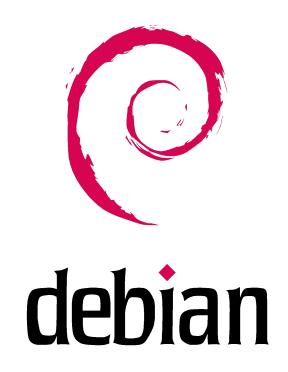80 Gig Drive = 75gigs Of Space???
80 Gig Drive = 75gigs Of Space???
Does this have anything to do with the clusters on my drive? I bought an 80 gig drive and I get 74.5 gigs free. I know that when making hdd's companies try to make them as close to the number that they are aiming for, but I was thinking after red's newest cluster article that maybe a smaller or bigger cluster would give me more space???
Archived topic from Iceteks, old topic ID:761, old post ID:6415
Archived topic from Iceteks, old topic ID:761, old post ID:6415
- Red Squirrel
- Posts: 29214
- Joined: Wed Dec 18, 2002 12:14 am
- Location: Northern Ontario
- Contact:
80 Gig Drive = 75gigs Of Space???
Actually, it's 1) a cheap marketting tactic, or 2) hard drive companies don't understand basic storage facts.
1KB = 1024bytes and so on, but hard drive companies calculate it 1KB = 1000 bytes, so it makes it seem larger.
For example, take 75GB and convert it to real bytes (times by 1024 3 times).
You get 80 530 636 800 bytes. Now convert it back to GBs but using the HD companie's way, by using the 1KB = 1000byte form, which is wrong. So you do the same thing but you divide (3 times) and it gives you 80.5GB (note that I used 75 instead of 74.5GB like what your drive says, but I came pretty close).
So this is why that happends.
...I should write an article on this too.
Archived topic from Iceteks, old topic ID:761, old post ID:6420
1KB = 1024bytes and so on, but hard drive companies calculate it 1KB = 1000 bytes, so it makes it seem larger.
For example, take 75GB and convert it to real bytes (times by 1024 3 times).
You get 80 530 636 800 bytes. Now convert it back to GBs but using the HD companie's way, by using the 1KB = 1000byte form, which is wrong. So you do the same thing but you divide (3 times) and it gives you 80.5GB (note that I used 75 instead of 74.5GB like what your drive says, but I came pretty close).
So this is why that happends.
...I should write an article on this too.
Archived topic from Iceteks, old topic ID:761, old post ID:6420
Honk if you love Jesus, text if you want to meet Him!
80 Gig Drive = 75gigs Of Space???
Red, while that may be true, many newer hard drives now state on the box the exact free space you can expect i.e. 40.7GB, whereas when I bought my Compaq it only said "40GB of Storage Space" 3GB of which was used by Compaq's Restore files and only 37.9 of which was availible to me, the consumer, should I decide to repartition my disk (which I did).
Archived topic from Iceteks, old topic ID:761, old post ID:6423
Archived topic from Iceteks, old topic ID:761, old post ID:6423
- manadren_it
- Posts: 1810
- Joined: Wed Jan 01, 2003 6:48 pm
80 Gig Drive = 75gigs Of Space???
Also realize that when you format a drive, some of that space is used in the formating to keep track of where files are, and while thay may not total up to 5gb of space, the difference could very well be a combination of this along with what jryan and red mentioned.
Archived topic from Iceteks, old topic ID:761, old post ID:6429
Archived topic from Iceteks, old topic ID:761, old post ID:6429
80 Gig Drive = 75gigs Of Space???
So is there a way to fix this? Maybe reformat (gasp, 80 gigs of files and where to send them)?. I have heard about the compainies using 1000 and geeks using 1,024 where the xx24 actually makes a big difference after a while. Does this mean when we have TB drives, that were going to have about 20 gigs missing??
Archived topic from Iceteks, old topic ID:761, old post ID:6453
Archived topic from Iceteks, old topic ID:761, old post ID:6453
- Red Squirrel
- Posts: 29214
- Joined: Wed Dec 18, 2002 12:14 am
- Location: Northern Ontario
- Contact:
80 Gig Drive = 75gigs Of Space???
Probably yes.
For example, a 8TB drive misscalculated would actually be 7.2TB (I think I did that right, I divided 8 000 000 000 000 by 1024 4 times)
There's no way to reformat it to be better, the size you get is what the drive actually is, it's the manufacturer's number that is wrong.
Archived topic from Iceteks, old topic ID:761, old post ID:6460
For example, a 8TB drive misscalculated would actually be 7.2TB (I think I did that right, I divided 8 000 000 000 000 by 1024 4 times)
There's no way to reformat it to be better, the size you get is what the drive actually is, it's the manufacturer's number that is wrong.
Archived topic from Iceteks, old topic ID:761, old post ID:6460
Honk if you love Jesus, text if you want to meet Him!
- rovingcowboy
- Posts: 1504
- Joined: Wed Dec 18, 2002 10:14 pm
80 Gig Drive = 75gigs Of Space???
you all also forgot that the company will run the drive when it is first tested and then have it mark bad sectors so it will not be messed up when you stick it in your unit.
this does not take up a lot of space but can account for some of it being lost. as no hard drive ever comes from the factory without any bad sectors.
Archived topic from Iceteks, old topic ID:761, old post ID:6469
roving cowboy/ keith
- manadren_it
- Posts: 1810
- Joined: Wed Jan 01, 2003 6:48 pm
80 Gig Drive = 75gigs Of Space???
essentially there's nothing you can do about it. It's not as much a problem as misleading labeling. You just have to just live with it, or if you really need the 80gb, get an 85gb drive  It's all marketing. They give you the biggest possible number without outright lying to make it sound better than it really is, even though you''ll never get that amount of space out of it in any practical application.
It's all marketing. They give you the biggest possible number without outright lying to make it sound better than it really is, even though you''ll never get that amount of space out of it in any practical application.
Archived topic from Iceteks, old topic ID:761, old post ID:6473
Archived topic from Iceteks, old topic ID:761, old post ID:6473
80 Gig Drive = 75gigs Of Space???
understood, not really important to me, but 5 gigs missing is some serious space.
Archived topic from Iceteks, old topic ID:761, old post ID:6474
Archived topic from Iceteks, old topic ID:761, old post ID:6474
- Red Squirrel
- Posts: 29214
- Joined: Wed Dec 18, 2002 12:14 am
- Location: Northern Ontario
- Contact:
80 Gig Drive = 75gigs Of Space???
I never knew that, so all this time, every hard drive I used has bad sectors.rovingcowboy wrote:
you all also forgot that the company will run the drive when it is first tested and then have it mark bad sectors so it will not be messed up when you stick it in your unit.
this does not take up a lot of space but can account for some of it being lost. as no hard drive ever comes from the factory without any bad sectors.
I suppose they have a permenent way of marking them since I never see any B's if I do a scandisk, and if I reformat, I don't get any bad sectors.
Archived topic from Iceteks, old topic ID:761, old post ID:6475
Honk if you love Jesus, text if you want to meet Him!
- rovingcowboy
- Posts: 1504
- Joined: Wed Dec 18, 2002 10:14 pm
80 Gig Drive = 75gigs Of Space???
yep they have a way for it not to show up just how i am not sure i think it is some thing in the hd's programing that keeps it from showing on your scans.
because most the bad sectors are towards the outter edge of the disks but some are on the inner edge of the hub also.
its like kodak film. they make most the film for other companys that sale it cheaper but what they dont say that much is that the film sold as other than kodak if made by kodak is the out side edges of the huge plastic film roll, which is about 5 feet or so wide. and all the kodak film is the middle cut of the plastic. because there is more errors on the edge then in the middle. same thing is done by other companys that make their own film like fuji.
and since the disks in the hd are covered with magit.. matireal that is poured on the disks it is like the chemicals poured on the film, most stays at the middle and not the edge.
just how the hard drive code can keep it from your scann is beyond me??
Archived topic from Iceteks, old topic ID:761, old post ID:6735
roving cowboy/ keith
-
Anonymous
80 Gig Drive = 75gigs Of Space???
When hard drives are designed, they are designed with more space than they are intended to have as usable. An 80 gig drive (using manufacturer's figures) will be made at 82 gigs. When the drives are assembled, they are tested for bad sectors. The positions of all bad sectors are listed in a table, and the total is rounded up to 2 gigs. This table is then coded into the rom to ensure that the bad blocks/sectors and the rest of the "hidden" space can never be accessed.
The reason they hide a total of 2 gigs is that there can be an awful lot of bad blocks on a new drive, so this method allows up to two gigs of bad blocks.
If a drive has more than two gigs of bad blocks, it is re-rommed to the next size down, so this 80 gig drive could be sold as a 75 or a 70 gig drive or maybe even a 60 gig!
Years ago, new hard drives were supplied with all the bad blocks "mapped out" by the manufacturer. The positions were marked on a label stuck on top of the drive, so you could buy five identical hard drives, each with a different amount of usable space, which people used to get annoyed about. That is one reason they do it as described above nowadays.
These older drives, when reformatted, had to be prepped with a bad block remap program, where you could enter the bad block position information shown on the label, or let the program run its own check on the drive to find them and automatically map them out of the usable area.
There's more. In between the two methods explained above, there was another method which I quite liked. The new drive had all the bad blocks mapped out of the usable area, and "spare" blocks were mapped in to replace them. This was done by the rom allocating a section of the hard drive as spare space. This way, all drives were delivered with identical available space. A huge advantage was that if the drive developed more bad blocks during use, you could run the bad block remap program, which mapped out these new bad blocks, and mapped some more spare blocks in their place, so the drive remained at the original usable space level, at least until there were so many bad blocks that it ran out of spare blocks.
Phew. I think that's all for now
Archived topic from Iceteks, old topic ID:761, old post ID:11458
The reason they hide a total of 2 gigs is that there can be an awful lot of bad blocks on a new drive, so this method allows up to two gigs of bad blocks.
If a drive has more than two gigs of bad blocks, it is re-rommed to the next size down, so this 80 gig drive could be sold as a 75 or a 70 gig drive or maybe even a 60 gig!
Years ago, new hard drives were supplied with all the bad blocks "mapped out" by the manufacturer. The positions were marked on a label stuck on top of the drive, so you could buy five identical hard drives, each with a different amount of usable space, which people used to get annoyed about. That is one reason they do it as described above nowadays.
These older drives, when reformatted, had to be prepped with a bad block remap program, where you could enter the bad block position information shown on the label, or let the program run its own check on the drive to find them and automatically map them out of the usable area.
There's more. In between the two methods explained above, there was another method which I quite liked. The new drive had all the bad blocks mapped out of the usable area, and "spare" blocks were mapped in to replace them. This was done by the rom allocating a section of the hard drive as spare space. This way, all drives were delivered with identical available space. A huge advantage was that if the drive developed more bad blocks during use, you could run the bad block remap program, which mapped out these new bad blocks, and mapped some more spare blocks in their place, so the drive remained at the original usable space level, at least until there were so many bad blocks that it ran out of spare blocks.
Phew. I think that's all for now
Archived topic from Iceteks, old topic ID:761, old post ID:11458
- Red Squirrel
- Posts: 29214
- Joined: Wed Dec 18, 2002 12:14 am
- Location: Northern Ontario
- Contact:
80 Gig Drive = 75gigs Of Space???
That's interesting, I did not know that. Makes sense though, the disk surface is so "gentile" that just the fact of being exposed to everything durring the manufacturing process can cause bad sectors, or simply dust on the maching that "cuts it out" can cause it to put tiny dents in it.
I saw a microscopic image of a platter once on IBM's site, it's incredible how it's made.
One of our affiliates actually opened one up and made a glass/plastic cover for it so you can see the inside, but you have to vaporize the room (run a hot shower etc) to get rid of all possible dust, and when the cover is removed you need to put clean seal wrap on it very fast. I would not risk for such a mod, though it would be cool to have.
Archived topic from Iceteks, old topic ID:761, old post ID:11462
I saw a microscopic image of a platter once on IBM's site, it's incredible how it's made.
One of our affiliates actually opened one up and made a glass/plastic cover for it so you can see the inside, but you have to vaporize the room (run a hot shower etc) to get rid of all possible dust, and when the cover is removed you need to put clean seal wrap on it very fast. I would not risk for such a mod, though it would be cool to have.
Archived topic from Iceteks, old topic ID:761, old post ID:11462
Honk if you love Jesus, text if you want to meet Him!
-
Anonymous
80 Gig Drive = 75gigs Of Space???
Did you know that the gap between the head and the platter on a hard drive is about one twentieth of the size of a single particle of cigarette smoke? Amazing, isn't it? 
Archived topic from Iceteks, old topic ID:761, old post ID:11507
Archived topic from Iceteks, old topic ID:761, old post ID:11507
- Red Squirrel
- Posts: 29214
- Joined: Wed Dec 18, 2002 12:14 am
- Location: Northern Ontario
- Contact:
80 Gig Drive = 75gigs Of Space???
Woah did not know that. I heard it was half a hair's thickness, but that was a while back, I guess they get even closer now. That's crazy! So precise
Archived topic from Iceteks, old topic ID:761, old post ID:11509
Archived topic from Iceteks, old topic ID:761, old post ID:11509
Honk if you love Jesus, text if you want to meet Him!
80 Gig Drive = 75gigs Of Space???
so any way to get my drive to an actual 80gb and my 120 from 110?
Archived topic from Iceteks, old topic ID:761, old post ID:11513
Archived topic from Iceteks, old topic ID:761, old post ID:11513
- Red Squirrel
- Posts: 29214
- Joined: Wed Dec 18, 2002 12:14 am
- Location: Northern Ontario
- Contact:
80 Gig Drive = 75gigs Of Space???
I doubt it. I suppose with specialized hardware/software you could get into the rom but I doubt it can be done with just a computer.
Archived topic from Iceteks, old topic ID:761, old post ID:11514
Archived topic from Iceteks, old topic ID:761, old post ID:11514
Honk if you love Jesus, text if you want to meet Him!
-
Anonymous
80 Gig Drive = 75gigs Of Space???
As I stated in an earlier post,wldkos wrote: so any way to get my drive to an actual 80gb and my 120 from 110?
So the answer is no, unless you have excellent programming skills plus the facility to produce a custom rom chip to undo what the manufacturers have done, and of course you would need surface mount chip removal/replacement equipment.This table is then coded into the rom to ensure that the bad blocks/sectors and the rest of the "hidden" space can never be accessed.
Archived topic from Iceteks, old topic ID:761, old post ID:11547
80 Gig Drive = 75gigs Of Space???
You say that like it's hardMightyMender wrote:As I stated in an earlier post,wldkos wrote: so any way to get my drive to an actual 80gb and my 120 from 110?So the answer is no, unless you have excellent programming skills plus the facility to produce a custom rom chip to undo what the manufacturers have done, and of course you would need surface mount chip removal/replacement equipment.This table is then coded into the rom to ensure that the bad blocks/sectors and the rest of the "hidden" space can never be accessed.
Thats ghey though, in 2 drives I have lost a total of 15 gigs!
Archived topic from Iceteks, old topic ID:761, old post ID:11552