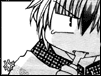The ASRock 775dual-vsta only supports a maximum of 2 gig of ram (depending on the type)
Memory Supported
- Dual Channel DDR/DDRII memory technology - 2 x DDRII DIMM slots - Supports DDRII667/533 - Max. capacity: 2GB - 2 x DDR DIMM slots - Supports DDR400/333/266 - Max. capacity: 2GB
lets say I go with the ddr2667/533, does the ram need to be 'paired' or can I purchase 2 individually of the same type,
say
1GB (1024MB) PC4200 DDR2 533MHz 240-pin Unbuffered DIMM
and then another of the same type? Some kits are cheaper i relize - just want to make sure when I'm pricing if I can only go with the kits.
the other question I have is the 533mhz speed, the motherboard has a FSB speed of Front Side Bus 1066/800/533 MHz
does this relate to memory speed in any way? the max support for this board for RAM is 667, so I can't see it being a factor.
***
This mobo supporst core2 duo and is the only budget board I can find, anyone else have other ideas?
Archived topic from Anythingforums, old topic ID:2957, old post ID:52780
question on memory ddr2
question on memory ddr2
Yes you can buy can buy 2 sticks of memory separately and it will still work. As far as I've been able to see there is nothing special about paired ram aside from the manner in which it is packagedsold. It's just 2 identical sticks of ram.
And yes the FSB does have something to do with the RAM, specifically how fast the RAM communicates with the CPU. But you don't have to worry about that either, the RAM will work. Either at 533MHz or 1066MHz (533x2, ie a 2:1 ratio) on the FSB.
Archived topic from Anythingforums, old topic ID:2957, old post ID:52787
And yes the FSB does have something to do with the RAM, specifically how fast the RAM communicates with the CPU. But you don't have to worry about that either, the RAM will work. Either at 533MHz or 1066MHz (533x2, ie a 2:1 ratio) on the FSB.
Archived topic from Anythingforums, old topic ID:2957, old post ID:52787
question on memory ddr2
If you're the type who likes to go into the BIOS and manipulate RAM timings, it is certainly easier to do if all of your RAM sticks are the same because you won't be able to get any more aggressive with them than the 'slowest' stick.
Archived topic from Anythingforums, old topic ID:2957, old post ID:52796
Archived topic from Anythingforums, old topic ID:2957, old post ID:52796
question on memory ddr2
thanks manadren and stasi for your help.
@stasi, I just read you can overclock a p4 2.66ghz to over 4 ghz, dual core. If I go this route, I just may end up manipulating the ram timing.
Archived topic from Anythingforums, old topic ID:2957, old post ID:52816
@stasi, I just read you can overclock a p4 2.66ghz to over 4 ghz, dual core. If I go this route, I just may end up manipulating the ram timing.
Archived topic from Anythingforums, old topic ID:2957, old post ID:52816

question on memory ddr2
Typically, when you overclock, a multiplier is adjusted, which will affect both the FSB and the processor's clockspeed. Consequently, the frequency your RAM operates on will increase as well, staying in line with the adjustment. If you're going to OC drastically, you'll need high quality RAM. That said, I'll also point out that drastically OC'ing a system is likely to make it considerably more flakey, but I'm sure you already know that.
That said, the RAM timings I was referring to, really don't have much to do with the frequency. In looking at various RAM sticks, you may have seen a listing of numbers like 2-2-2-5. These have to do with access latencies, etc. If you have a BIOS that allows you manually set these, then you can eek out some extra performance by making them lower than what they default to. That said, you'd likely only see noticable improvements in performance where the RAM plays an intense role in a given task (i.e. video compression, 3D modeling, high-end gaming, and so on). What I was getting at about having two of the same sticks, or at least two sticks that are spec'd the same, is that if you're going to manipulate the timings, you can't manipulate them more aggressively than what the 'weakest' stick will allow. Not sure if this is info you'll ever use, but I thought I'd bring it up if you're looking to dig in deep and squeeze the most juice out of your system, whether you actually OC or not.
Archived topic from Anythingforums, old topic ID:2957, old post ID:52850
That said, the RAM timings I was referring to, really don't have much to do with the frequency. In looking at various RAM sticks, you may have seen a listing of numbers like 2-2-2-5. These have to do with access latencies, etc. If you have a BIOS that allows you manually set these, then you can eek out some extra performance by making them lower than what they default to. That said, you'd likely only see noticable improvements in performance where the RAM plays an intense role in a given task (i.e. video compression, 3D modeling, high-end gaming, and so on). What I was getting at about having two of the same sticks, or at least two sticks that are spec'd the same, is that if you're going to manipulate the timings, you can't manipulate them more aggressively than what the 'weakest' stick will allow. Not sure if this is info you'll ever use, but I thought I'd bring it up if you're looking to dig in deep and squeeze the most juice out of your system, whether you actually OC or not.
Archived topic from Anythingforums, old topic ID:2957, old post ID:52850
question on memory ddr2
I have decided against overclocking, by the time I purchase the extra cooling I could have purchased the core2duo (looking at o/c a pent d805 to near 4 ghz ). Ram question was based on a mobo, because it could only support 2 gig max, but I've decided against that mobo as well.
I'm still not %100 on direction, but cost comparing will help. I'm looking at the core2duo as a cpu vs. the price diference in an AMD 64 x2 ????. AMD is cheaper, but how much cheaper I don't know yet and what performace strikes will I take or willing to accept.
It is my theory that purchasing an older system more often will have better results than purchasing the top of the line p.c. . Normally this is true, but pentiums release of core2duo at basement prices has put a flaw in this theory, for $60 more you have a superior chip which outperformes AMD's top level chip $900.
cpu comparison chart
http://www23.tomshardware.com/cpu.html?mod...2=436&chart=193
Archived topic from Anythingforums, old topic ID:2957, old post ID:52857
I'm still not %100 on direction, but cost comparing will help. I'm looking at the core2duo as a cpu vs. the price diference in an AMD 64 x2 ????. AMD is cheaper, but how much cheaper I don't know yet and what performace strikes will I take or willing to accept.
It is my theory that purchasing an older system more often will have better results than purchasing the top of the line p.c. . Normally this is true, but pentiums release of core2duo at basement prices has put a flaw in this theory, for $60 more you have a superior chip which outperformes AMD's top level chip $900.
cpu comparison chart
http://www23.tomshardware.com/cpu.html?mod...2=436&chart=193
Archived topic from Anythingforums, old topic ID:2957, old post ID:52857