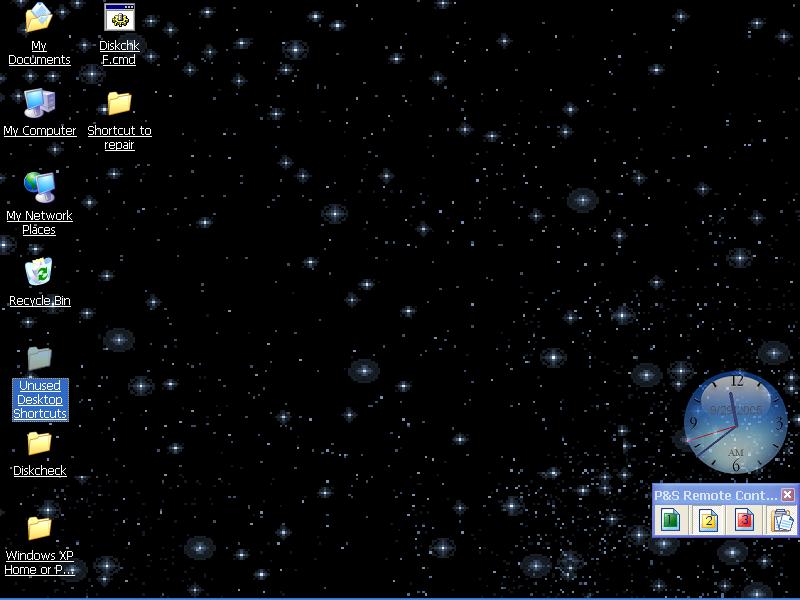Digital readouts are all very well and good, but nothing can replace the look of a classic analog clock. ClocX combines the look of an analog clock with advanced functions. It can set multiple alarms with sound and keep a simple calendar. You can change and configure the backgrounds. Not only can you make ClocX transparent, you can choose from 256 levels of transparency. If you like, you can give it mouse-over transparency.
Note: This program is donateware. If you would like to reward the program's author for the work, please visit the vendor Web site.
DOWNLOAD FREE
Archived topic from Iceteks, old topic ID:3767, old post ID:30628