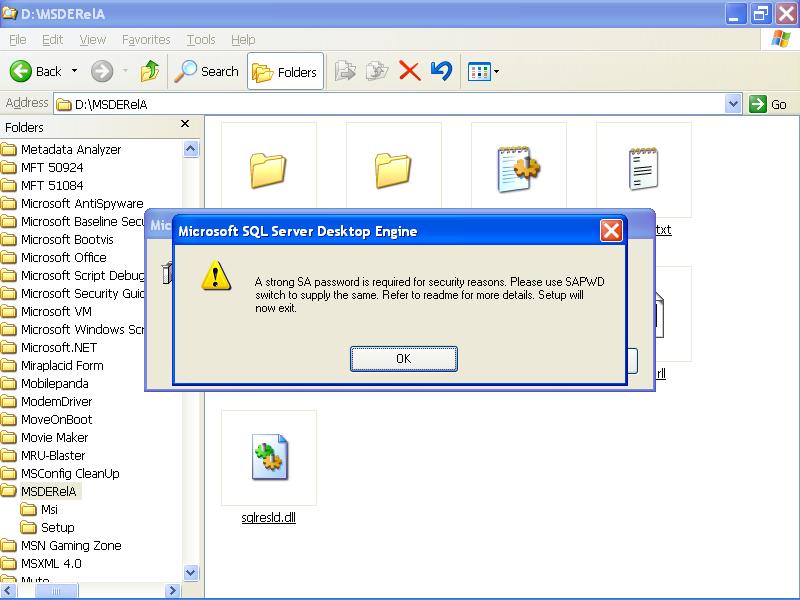Page 1 of 1
Microsoft's SQL Server Data Engine (MSDE 2000).
Posted: Tue Sep 27, 2005 11:18 pm
by richardj
I'm trying to get a new free

program for business called "teamwork'
First though you have to install Microsoft's SQL Server Data Engine (MSDE 2000).
Upon installing I immediately get a ereror box that says

It says a strong SA password is required for installation. Please use SAPWD switch to supply the same.
The readme might as well be in Greek.
I tried to upload the.bmp as an attachment and this site said I'm not allowed to attach that type of file?????

The TEAMWORK program is supposed to have a .bat file in it to install this--but it doesn't. There support email doesn't work.
ANY IDEAS??
 Teamwork website
Archived topic from Iceteks, old topic ID:3761, old post ID:30591
Teamwork website
Archived topic from Iceteks, old topic ID:3761, old post ID:30591
Microsoft's SQL Server Data Engine (MSDE 2000).
Posted: Tue Sep 27, 2005 11:28 pm
by Red Squirrel
hmm I worked with MSDE before, when you install it it should ask for the password so enter one that's according to the policy set by the program.
And BMPs are huge files so its best you compress to jpg or gif.
Archived topic from Iceteks, old topic ID:3761, old post ID:30593
Microsoft's SQL Server Data Engine (MSDE 2000).
Posted: Tue Sep 27, 2005 11:41 pm
by richardj
It's 1.37 MB I renamed it .gif and it's still 1.37 MB 
How do I compress it?? Another program I suppose. I created this from a printscreen-paint deal.
Archived topic from Iceteks, old topic ID:3761, old post ID:30598
Microsoft's SQL Server Data Engine (MSDE 2000).
Posted: Tue Sep 27, 2005 11:46 pm
by richardj
3.4.2 Security Considerations for MSDE 2000 Release A
If no application on another computer will connect to your instance of MSDE 2000, the instance does not need network support, and it is prudent to turn off these unused resources. By default, Desktop Engine Setup.exe does not enable network support when installing new instances of MSDE 2000 Release A. You can use the DISABLENETWORKPROTOCOLS=0 parameter to enable network support during installation. Or, if you disable network support when installing an instance of MSDE 2000 Release A, you can later reconfigure the instance to enable network support. For more information about disabling and restoring network access, see Microsoft Knowledge Base article 814130.
By default, Desktop Engine Setup.exe will not install a new instance of MSDE 2000 unless you use the SAPWD parameter to specify a strong sa password. You should always assign a strong password to the sa login unless the application using your instance of MSDE depends in some way on a null sa password. Even if the instance of MSDE 2000 is using Windows Authentication, the sa login becomes immediately active if the instance is ever switched to Mixed Mode. A null, blank, simple, or well-known sa password could be used for unauthorized access. If you need to assign a strong sa password before upgrading your instance of MSDE 2000 to SP3a, see Microsoft Knowledge Base article 322336.
For more information about strong passwords, see "Security Rules" in SQL Server 2000 Books Online.
Whenever possible, for greater security, use Windows Authentication with your MSDE 2000 installation. Consider switching from Mixed Mode to Windows Authentication Mode if the following are true:
The applications using MSDE 2000 can run using Windows Authentication.
You have defined Windows Authentication logins for all users who need to connect to the instance. For more information about adding logins, see "Adding a Windows User or Group" in SQL Server 2000 Books Online.
The instance of MSDE 2000 is not running on Windows 98 or Windows ME.
For more information on changing an instance of MSDE 2000 from Mixed Mode to Windows Authentication Mode, see Microsoft Knowledge Base article 322336.
WHAT???
Archived topic from Iceteks, old topic ID:3761, old post ID:30600
Microsoft's SQL Server Data Engine (MSDE 2000).
Posted: Tue Sep 27, 2005 11:50 pm
by jellyfish
to compress an image in paint: goto "file" then "Save as" then "file type".
Archived topic from Iceteks, old topic ID:3761, old post ID:30601
Microsoft's SQL Server Data Engine (MSDE 2000).
Posted: Wed Sep 28, 2005 12:16 am
by richardj
philonous wrote: to compress an image in paint: goto "file" then "Save as" then "file type".
YUP__
THAT WORKED THANKS!
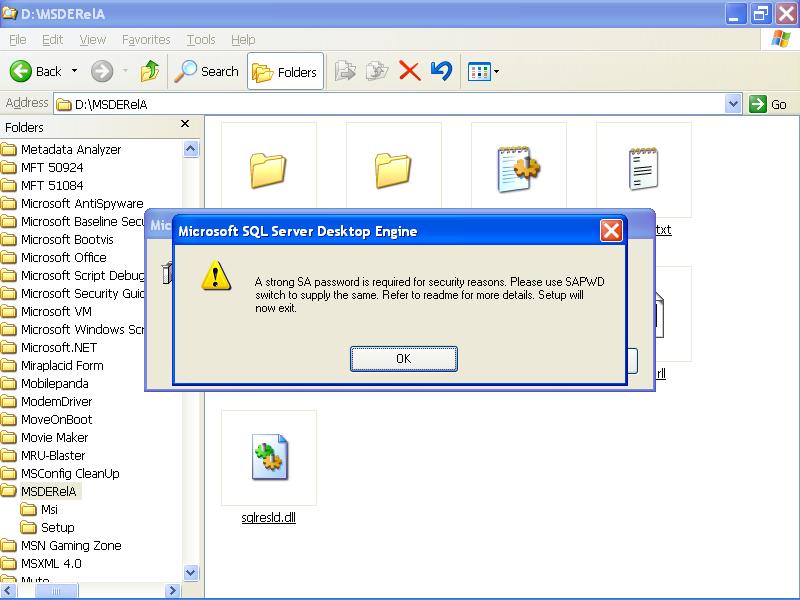 Archived topic from Iceteks, old topic ID:3761, old post ID:30604
Archived topic from Iceteks, old topic ID:3761, old post ID:30604
Microsoft's SQL Server Data Engine (MSDE 2000).
Posted: Wed Sep 28, 2005 8:55 am
by Red Squirrel
Oh yeah that's how I had done it, when you run the MSDE setup run it through the command line with the parameter -sapwd [password]
Then the username will be sa and password will be whatever you set it to.
Archived topic from Iceteks, old topic ID:3761, old post ID:30611
 program for business called "teamwork'
program for business called "teamwork'