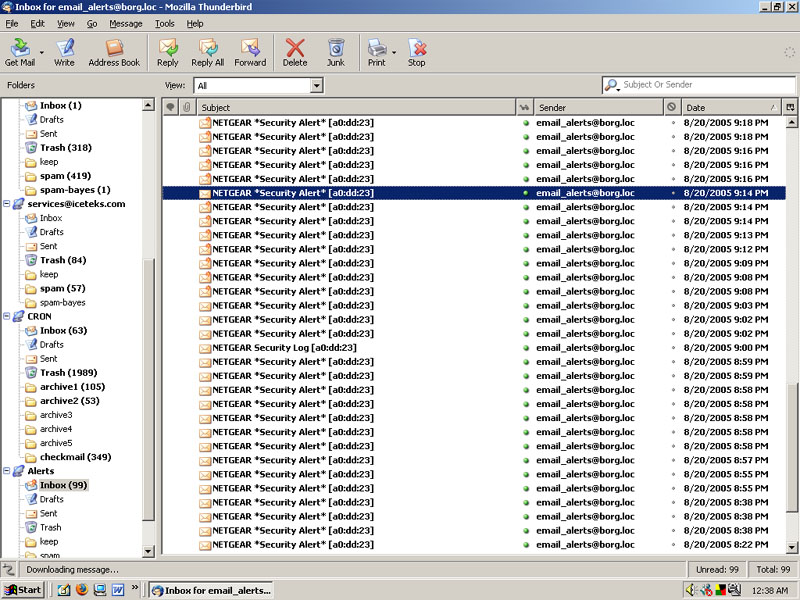Page 1 of 1
*DRULL*
Posted: Mon Aug 08, 2005 10:14 pm
by Red Squirrel
http://www.tigerdirect.ca/applications/Sea...u=N100-1424%20P
I so pounded the "add to cart" button on that one. oh man, what a nice router. Can't wait to get it.

I don't think I'll even need to bother setting up that linux firewall I wanted to, looks like that router will do everything I want. I hope the logging is low enough level so it covers all protocols. then if I get an attack I can always plug in my linux firewall temporary to get more data, or something. I think I'd just set it up as a normal PC but on a hub. easier that way.
I just hope this router has VPN though, since even if it says, somethings all they mean is that it lets you VPN out, but not in.
Archived topic from Iceteks, old topic ID:3545, old post ID:28861
*DRULL*
Posted: Mon Aug 08, 2005 11:56 pm
by MikeDB
I have that!
Archived topic from Iceteks, old topic ID:3545, old post ID:28868
*DRULL*
Posted: Mon Aug 08, 2005 11:59 pm
by Death
Red Squirrel wrote: http://www.tigerdirect.ca/applications/Sea...u=N100-1424%20P
I so pounded the "add to cart" button on that one. oh man, what a nice router. Can't wait to get it.

I don't think I'll even need to bother setting up that linux firewall I wanted to, looks like that router will do everything I want. I hope the logging is low enough level so it covers all protocols. then if I get an attack I can always plug in my linux firewall temporary to get more data, or something. I think I'd just set it up as a normal PC but on a hub. easier that way.
I just hope this router has VPN though, since even if it says, somethings all they mean is that it lets you VPN out, but not in.
When you "pounded" the add to cart button, hope you didn't increase the quantity button to 25. Your mom would kill you
 Archived topic from Iceteks, old topic ID:3545, old post ID:28869
Archived topic from Iceteks, old topic ID:3545, old post ID:28869
*DRULL*
Posted: Tue Aug 09, 2005 10:07 am
by Red Squirrel

Your order comes to $4,245.24 thank you for shopping at tigerdirect.
 Archived topic from Iceteks, old topic ID:3545, old post ID:28872
Archived topic from Iceteks, old topic ID:3545, old post ID:28872
*DRULL*
Posted: Wed Aug 10, 2005 1:43 pm
by jryan
It's got incoming VPN, you can connect up to 5 remote sites.
Have fun with it, I just added a new, non-linksys (Sveasoft) firmware to my router which in turn gave me incoming and outgoing VPN functionality. The Joys
Archived topic from Iceteks, old topic ID:3545, old post ID:28925
*DRULL*
Posted: Wed Aug 10, 2005 2:16 pm
by Red Squirrel
Nice, figured the 5 incoming VPN was too good to be true. But it's not, this is sweet. I assume it comes with a disc that has the VPN client on it and all. Definatly something I'll want to setup, will be great for college too, if they don't the outbound port(s) blocked. (which I think they probably do) Here at work, for example, we can only connect outbound to servers on port 80, 21 and maybe a few others. Not sure how the college is setup though.
Hopefully it has intensive VPN logging, and the ability to only allow certain IPs to VPN in. Either way, it will be much more advanced then my curent linksys, which I may still keep to have a double barrier, or simply keep as a spare.
Archived topic from Iceteks, old topic ID:3545, old post ID:28927
*DRULL*
Posted: Fri Aug 19, 2005 4:13 pm
by Red Squirrel
Oh man, I got this router here and I'm really excited to deploy it. I was in pain due to medical conditions when I actually got it but now I'm on meds which are helping so I hooked it up to my lan... hehe now I'm posting from behind TWO routers. Ubber L33T security. This is almost like a mini sonicwall, really nice features, DoS attack detection, I can even have it email me logs... really sweet stuff!
I did not quite get into the VPN settings yet but it looks pretty good! I can do site to site VPN as well. I won't need that for anything, but who knows, maybe in the future or something. But VPNing from work/college to my router sounds cool, assuming the firewall there does not stop me, which would be the case at work.
Archived topic from Iceteks, old topic ID:3545, old post ID:29152
*DRULL*
Posted: Fri Aug 19, 2005 9:27 pm
by Red Squirrel
Hehe I just changed my IP range on my network to 10.1.1.1, now it's all corporate network style and stuff. 192.168.1.xx is for cheap home routers.

actually I should't say that, sonic wall uses that as default. Well it's 192.168.0 I think.
With all this excitement I did not even bother with VPN yet.

I want to read up more on setting up VPN so I can do it properly and securely.
Archived topic from Iceteks, old topic ID:3545, old post ID:29166
*DRULL*
Posted: Sun Aug 21, 2005 12:36 am
by Red Squirrel
Wow this is why I wanted a better router. I actualy know if I'm under attack.

I'm sure lot of these can be false positives/bots and other stuff to not worry about, but it's still nice to know what's hitting the door.
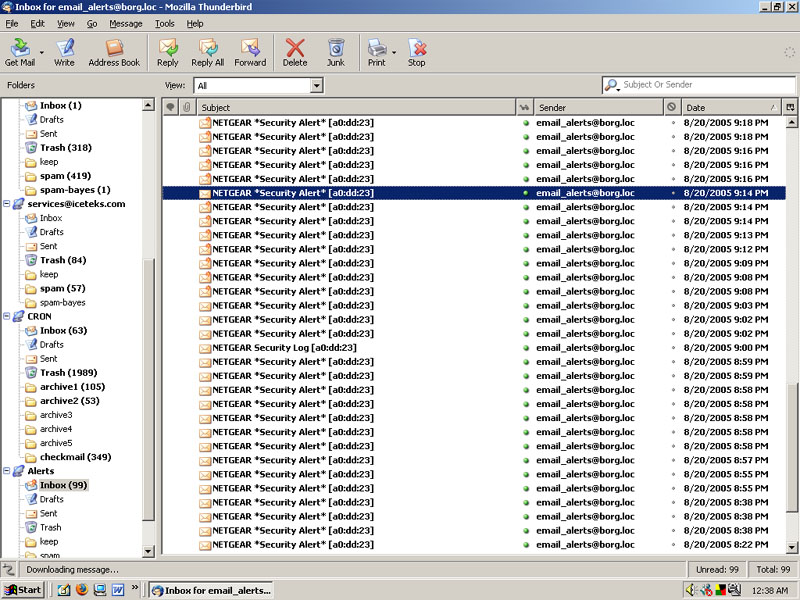 Archived topic from Iceteks, old topic ID:3545, old post ID:29190
Archived topic from Iceteks, old topic ID:3545, old post ID:29190