need new browser
- Triple6_wild
- Posts: 1389
- Joined: Sat Sep 06, 2003 5:58 pm
need new browser
sup ppl
ok i did read reds artical about using a better browser so dont point me there lol i kinda need to hear it from the ppl that use it so can ya all give me every good/bad point of each browser (my main concern is hijacking cuz im like now at 5 hi's a day) ad-aware cant even remove some of em mainly the most annoying one mysearchnow
feel free to bash IE well your at it .... i never really had problem with IE b4 so i never switched and have no clue what browser is better but now im being hijacked about once every 3 hours when online
also i know this topic may start a flame war so if you can try not to fuel a fire lol
bbl to check up
Archived topic from Iceteks, old topic ID:2472, old post ID:20757
ok i did read reds artical about using a better browser so dont point me there lol i kinda need to hear it from the ppl that use it so can ya all give me every good/bad point of each browser (my main concern is hijacking cuz im like now at 5 hi's a day) ad-aware cant even remove some of em mainly the most annoying one mysearchnow
feel free to bash IE well your at it .... i never really had problem with IE b4 so i never switched and have no clue what browser is better but now im being hijacked about once every 3 hours when online
also i know this topic may start a flame war so if you can try not to fuel a fire lol
bbl to check up
Archived topic from Iceteks, old topic ID:2472, old post ID:20757
Wait what?
-
Chris Vogel
- Posts: 5140
- Joined: Fri Jan 10, 2003 1:14 am
need new browser
Check out Firefox.  It is my favourite browser, and I think you would like it.
It is my favourite browser, and I think you would like it. 
Opera is another popular alternative browser, but I don’t like it as much. It’s not as simple as Firefox, and it has ads unless you pay.
Both are a step up from IE in terms of security, and both are pretty good with fixing security holes. Either one is a good choice. Try them both.
Either one is a good choice. Try them both. 
EDIT: Sorry I can’t help you with your hijacking problem. Maybe someone else here can…
Archived topic from Iceteks, old topic ID:2472, old post ID:20758
Opera is another popular alternative browser, but I don’t like it as much. It’s not as simple as Firefox, and it has ads unless you pay.
Both are a step up from IE in terms of security, and both are pretty good with fixing security holes.
EDIT: Sorry I can’t help you with your hijacking problem. Maybe someone else here can…
Archived topic from Iceteks, old topic ID:2472, old post ID:20758
need new browser
Kenshin, you still need to get rid of that search bar and any spyware that may be on your system. Are you using the latest version of Adaware and is it updated?
Try Spybot Search and Destroy, but only fix what is prechecked in red.
http://www.pcworld.com/downloads/file_desc...id,22262,00.asp
Archived topic from Iceteks, old topic ID:2472, old post ID:20759
Try Spybot Search and Destroy, but only fix what is prechecked in red.
http://www.pcworld.com/downloads/file_desc...id,22262,00.asp
Archived topic from Iceteks, old topic ID:2472, old post ID:20759
- Red Squirrel
- Posts: 29213
- Joined: Wed Dec 18, 2002 12:14 am
- Location: Northern Ontario
- Contact:
need new browser
Yeah you'll still want to get rid of the spyware. Mozilla is another alternative, but firefox is based allot on mozilla. Opera is actually pretty good, but like tak said, there's ads which uses up space, and some try to talk at you. 
Archived topic from Iceteks, old topic ID:2472, old post ID:20760
Archived topic from Iceteks, old topic ID:2472, old post ID:20760
Honk if you love Jesus, text if you want to meet Him!
- Triple6_wild
- Posts: 1389
- Joined: Sat Sep 06, 2003 5:58 pm
need new browser
hey  this is great man
this is great man
ok i went with mozilla n not opera (sorry but after 30 pop up ads and hijacks at same time im sick of ad's lol) well anyway i love it already lol i havnt got any hi's or pop ups at all (well one pop up but i know the site always sends it) but got blocker so bye bye pop ups
also i havnt gotten (mozilla not responding) ethere like i did b4 every dam ten mins with IE and i even noticed a huge difference when viewing sites ... example would be image searching with google and iceteks looks alot better too lol i even opened IE to check for differences and it took IE like 5 mins to start up and moziilla like 10 sec and well i was checking sites to see how well it displays i got (IE not responding) for the last time of course lol never gonna go back to that crap
like i did b4 every dam ten mins with IE and i even noticed a huge difference when viewing sites ... example would be image searching with google and iceteks looks alot better too lol i even opened IE to check for differences and it took IE like 5 mins to start up and moziilla like 10 sec and well i was checking sites to see how well it displays i got (IE not responding) for the last time of course lol never gonna go back to that crap
this thing loads sites real fast too lol used to have time to go take a leak waiting for a page to load in IE but now its like instant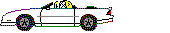 and i can see websites without having half a page of tool bars lol
and i can see websites without having half a page of tool bars lol
just have one question for yas tho lol is there anyway i can download a template for this browser that i can edit to make it my own custom template? or is there anywhere i can download some anime templates lol the ones i found are ok but not for me thx lol
i love this thing lol i didnt think IE was that bad till i got mozilla running ... if i switched back to IE now it would be like going from cable internet to dial up eww those that have done it know what i mean cuz i have once for like a month then went back to broadband cuz no one in my house could stand dial up at all anymore lol
well thx guys
Archived topic from Iceteks, old topic ID:2472, old post ID:20767
ok i went with mozilla n not opera (sorry but after 30 pop up ads and hijacks at same time im sick of ad's lol) well anyway i love it already lol i havnt got any hi's or pop ups at all (well one pop up but i know the site always sends it) but got blocker so bye bye pop ups
also i havnt gotten (mozilla not responding) ethere
this thing loads sites real fast too lol used to have time to go take a leak waiting for a page to load in IE but now its like instant
just have one question for yas tho lol is there anyway i can download a template for this browser that i can edit to make it my own custom template? or is there anywhere i can download some anime templates lol the ones i found are ok but not for me thx lol
i love this thing lol i didnt think IE was that bad till i got mozilla running ... if i switched back to IE now it would be like going from cable internet to dial up eww those that have done it know what i mean cuz i have once for like a month then went back to broadband cuz no one in my house could stand dial up at all anymore lol
well thx guys
Archived topic from Iceteks, old topic ID:2472, old post ID:20767
Wait what?
- Red Squirrel
- Posts: 29213
- Joined: Wed Dec 18, 2002 12:14 am
- Location: Northern Ontario
- Contact:
need new browser
I'm not sure how, but yes there's ways to make your own template. But if you have not already go to the preferences and set the template as modern, since the default one is ugly. It's like netscape 1.0 or something... 
Also something else you'll want to make sure is set is the popup blocker, but it should have asked you when you got the first popup.
Archived topic from Iceteks, old topic ID:2472, old post ID:20768
Also something else you'll want to make sure is set is the popup blocker, but it should have asked you when you got the first popup.
Archived topic from Iceteks, old topic ID:2472, old post ID:20768
Honk if you love Jesus, text if you want to meet Him!
- Triple6_wild
- Posts: 1389
- Joined: Sat Sep 06, 2003 5:58 pm
need new browser
yeah i did go to modern template and pop up blocker is set AND its now loading flash (had to get plug in) but its all good ... i like to customize my stuff like winamp and whatever els i can mess with in psp8 so it would be nice to make my own template 
Archived topic from Iceteks, old topic ID:2472, old post ID:20769
Archived topic from Iceteks, old topic ID:2472, old post ID:20769
Wait what?
-
Chris Vogel
- Posts: 5140
- Joined: Fri Jan 10, 2003 1:14 am
need new browser
Themes? Here are some themes for the Mozilla Suite.kenshin wrote: just have one question for yas tho lol is there anyway i can download a template for this browser that i can edit to make it my own custom template? or is there anywhere i can download some anime templates lol the ones i found are ok but not for me thx lol
I don’t know if they have anything you are looking for though. There are other sources for Mozilla themes, but that is the main one I guess. Not as many people are willing to theme and make extensions for Mozilla as they are for Firefox and Thunderbird, but you should still find a good number.
Themes are mostly comprised of CSS. If you know CSS, it probably wouldn’t be that hard to edit something with a bit of help from the DOM Inspector.
Like Red said, the Classic theme is quite ugly. The modern one looks much better, but it doesn’t blend in with the OS at all. It looks so…foreign.
I’m a bit out of touch with Mozilla, but I think I can still help you if you have any questions.
Archived topic from Iceteks, old topic ID:2472, old post ID:20771
- Triple6_wild
- Posts: 1389
- Joined: Sat Sep 06, 2003 5:58 pm
need new browser
thx tak .... if i have any questions i will ask here lol this is so great i feel like removing windows completely and putting just linux on here cuz i now KNOW theres better stuff out there  ... hmm mabey thats a bad idea since i know nothing of linux huh lol
... hmm mabey thats a bad idea since i know nothing of linux huh lol
is the browser made of .gif .jpeg or any other editable type pic file cuz if it is i can just try and access them to edit it in my own style lol if it is just point me to them and i can go from there
Archived topic from Iceteks, old topic ID:2472, old post ID:20774
is the browser made of .gif .jpeg or any other editable type pic file cuz if it is i can just try and access them to edit it in my own style lol if it is just point me to them and i can go from there
Archived topic from Iceteks, old topic ID:2472, old post ID:20774
Wait what?
need new browser
As my freind always says
"In a world with doors and fences
Who needs Windows and Gates"
Archived topic from Iceteks, old topic ID:2472, old post ID:20781
"In a world with doors and fences
Who needs Windows and Gates"
Archived topic from Iceteks, old topic ID:2472, old post ID:20781

- Red Squirrel
- Posts: 29213
- Joined: Wed Dec 18, 2002 12:14 am
- Location: Northern Ontario
- Contact:
need new browser
hahaha that's a good one!
Archived topic from Iceteks, old topic ID:2472, old post ID:20783
Archived topic from Iceteks, old topic ID:2472, old post ID:20783
Honk if you love Jesus, text if you want to meet Him!
- Triple6_wild
- Posts: 1389
- Joined: Sat Sep 06, 2003 5:58 pm
need new browser
lol i love it .... gotta remeber that one
Archived topic from Iceteks, old topic ID:2472, old post ID:20787
Archived topic from Iceteks, old topic ID:2472, old post ID:20787
Wait what?
-
Chris Vogel
- Posts: 5140
- Joined: Fri Jan 10, 2003 1:14 am
need new browser
After you install a theme, that theme’s JAR file will be in the CHROME directory of your Mozilla profile.kenshin wrote: thx tak .... if i have any questions i will ask here lol this is so great i feel like removing windows completely and putting just linux on here cuz i now KNOW theres better stuff out there... hmm mabey thats a bad idea since i know nothing of linux huh lol
is the browser made of .gif .jpeg or any other editable type pic file cuz if it is i can just try and access them to edit it in my own style lol if it is just point me to them and i can go from there
For XP (and probably 2000) users, the profile Chrome folder is found here (Words starting with “$” signify something that is probably different on your system):
C:Documents and Settings$your_usernameApplication DataMozillaProfilesdefault$random.sltchrome
I know it is different for other Windows operating systems, but I am not sure what the path is on them. If you aren’t using Windows XP or 2000, I will try to find that for you.
The JARs are named in an obvious way usually. You can tell which one belongs to what theme. After you find the one you want to edit, copy it somewhere else. That way, if things go freakishly wrong, you can just copy it back.
JARs are simply ZIP files with a manifest file. If the software you use for unzipping ZIPs doesn’t support JARs, you could probably just change the file extension from .JAR to .ZIP. If you don’t already have archiving software, IZArc is good. It can unzip JARs, so you don’t have to change any file extensions.
Once you have extracted it, just look through the folders. Images are not in a central location, so… It’s best to stick to the sizes already there, or else you will probably have to edit the CSS to make it look right.
Some of the icons may be put together into one image and then cut into little rectangles with Mozilla-only CSS. What I am trying to say is that instead of calling a single image for an icon, Mozilla may cut a portion from a bigger image filled with different icons. I hate this personally. I would rather have one image for every icon, not different icons stuffed into one image and then cut out with CSS.
You may use any image format that Mozilla supports. For still images, there is no reason not to choose PNG. For animated images, GIF is unfortunately your only choice since MNG has been taken out. (If you add MNG back in, you can use it though.) However, you should stick to the format and name used originally since a filename change will require that you edit the CSS.
When you are finished, you will need to turn the folders you extracted into a JAR again. Just do the reverse of what you did to extract it. Make sure the directory structure has not changed.
Mozilla will need to be turned off while you are doing this of course… If your additions look totally wrong, you can just replace your modified JAR with the backup, and everything will be back to normal.
I hope I haven’t lost you. I honestly can’t explain things well.
Archived topic from Iceteks, old topic ID:2472, old post ID:20790
- Triple6_wild
- Posts: 1389
- Joined: Sat Sep 06, 2003 5:58 pm
need new browser
lol your great at explaning things lol i understand every word there and know what you mean but if i was a total noob i woulda bin lost lol its a perfect guide for someone at about my skill level
see i have edited winamp and thats with the 50 or whatever buttons on one image and cut using ccs lol i donno ccs but i understand how it works so i should be ok there as long as i dont need to edit code (might like to experiment with that tho for like you know learning so i get better with puters) basicly thats a perfect walkthrough as far as i need anyways
im running xp lol ... i will go find that file and post back if i got it ok
oh and i clicked a link on msn and it opened IE lol got 60 pop ups and crashed IE ... got screen shot for a laugh
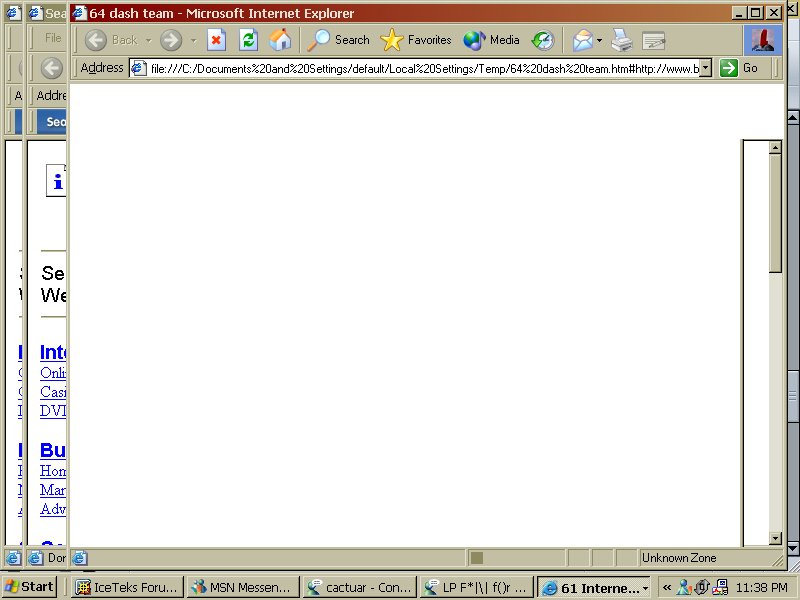
Archived topic from Iceteks, old topic ID:2472, old post ID:20799
see i have edited winamp and thats with the 50 or whatever buttons on one image and cut using ccs lol i donno ccs but i understand how it works so i should be ok there as long as i dont need to edit code (might like to experiment with that tho for like you know learning so i get better with puters) basicly thats a perfect walkthrough as far as i need anyways
im running xp lol ... i will go find that file and post back if i got it ok
oh and i clicked a link on msn and it opened IE lol got 60 pop ups and crashed IE ... got screen shot for a laugh
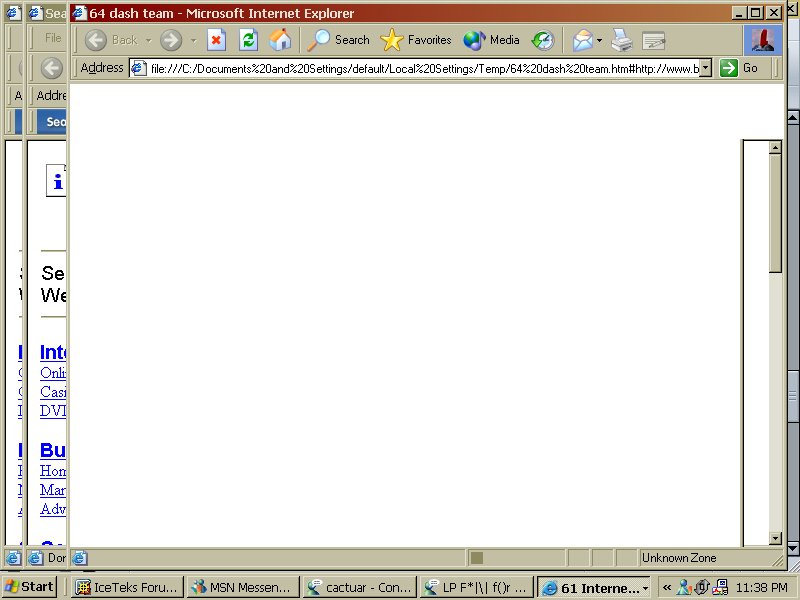
Archived topic from Iceteks, old topic ID:2472, old post ID:20799
Wait what?
- Red Squirrel
- Posts: 29213
- Joined: Wed Dec 18, 2002 12:14 am
- Location: Northern Ontario
- Contact:
need new browser
hahahah 61 IE windows/popups open LOL
Archived topic from Iceteks, old topic ID:2472, old post ID:20800
Archived topic from Iceteks, old topic ID:2472, old post ID:20800
Honk if you love Jesus, text if you want to meet Him!
- Triple6_wild
- Posts: 1389
- Joined: Sat Sep 06, 2003 5:58 pm
need new browser
lol it was 1 window open rest poped up lol ... and i found the chrome fiolder but theres no JAR files in it ..... just chrome.rdf n 2 cascading style sheet doc's
Archived topic from Iceteks, old topic ID:2472, old post ID:20801
Archived topic from Iceteks, old topic ID:2472, old post ID:20801
Wait what?
- Triple6_wild
- Posts: 1389
- Joined: Sat Sep 06, 2003 5:58 pm
need new browser
it came to me in my sleep
Archived topic from Iceteks, old topic ID:2472, old post ID:20807
Wait what?
-
Chris Vogel
- Posts: 5140
- Joined: Fri Jan 10, 2003 1:14 am
need new browser
Oh, did you want the Modern theme? It, along with the Classic theme, would have been in the CHROME folder of your installation directory instead of your profile. (C:Program FilesMozillachrome for me.) I just thought that you wanted something separate so you could easily uninstall it and so that your changes wouldn’t affect any other profiles.
Archived topic from Iceteks, old topic ID:2472, old post ID:20809
Archived topic from Iceteks, old topic ID:2472, old post ID:20809
- Triple6_wild
- Posts: 1389
- Joined: Sat Sep 06, 2003 5:58 pm
need new browser
its all good tak  i found a real nice bluezilla one that i can fix up .... could probly make a real nice iceteks theme out of this one "hint hint" i would but my skillz are not good enuff to put up on the net lol reds gonna have to crack at that if he wants to pop one in the dl section here
i found a real nice bluezilla one that i can fix up .... could probly make a real nice iceteks theme out of this one "hint hint" i would but my skillz are not good enuff to put up on the net lol reds gonna have to crack at that if he wants to pop one in the dl section here
Archived topic from Iceteks, old topic ID:2472, old post ID:20810
Archived topic from Iceteks, old topic ID:2472, old post ID:20810
Wait what?
- Triple6_wild
- Posts: 1389
- Joined: Sat Sep 06, 2003 5:58 pm
need new browser
just unzipped it and wow lol tons of icons in alot of files ... this could take a while to edit lol
Archived topic from Iceteks, old topic ID:2472, old post ID:20825
Archived topic from Iceteks, old topic ID:2472, old post ID:20825
Wait what?
- Red Squirrel
- Posts: 29213
- Joined: Wed Dec 18, 2002 12:14 am
- Location: Northern Ontario
- Contact:
need new browser
I'll look into making an Iceteks theme for mozilla, would be neat.
Archived topic from Iceteks, old topic ID:2472, old post ID:20826
Archived topic from Iceteks, old topic ID:2472, old post ID:20826
Honk if you love Jesus, text if you want to meet Him!
- Triple6_wild
- Posts: 1389
- Joined: Sat Sep 06, 2003 5:58 pm
need new browser
i thought i would share my winamp skin with yas but looks like someone deleted it and i didnt make backups of the skin  i had 3 skins made and i did find a screen shot of one ... the other skins looked alot better but i didnt get backup or screen shot .........
i had 3 skins made and i did find a screen shot of one ... the other skins looked alot better but i didnt get backup or screen shot .........
question for doing the browser tho lol when i made the winamp skin it had a text file to edit some colors? is there a text file with mozill to edit too? tons of files/folders/icons here lol and also for the lil red zilla on top right corner when loading page .... how would i edit that? i dont see an image for it
anyways here screen shot of my winamp lol only good one i could find .... has some mistakes in this shot but it was still being made when i took this shot
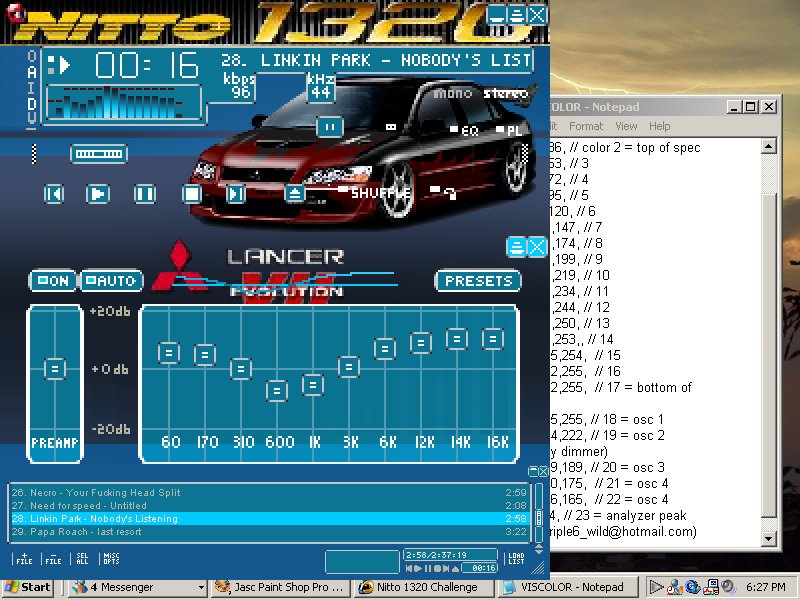
Archived topic from Iceteks, old topic ID:2472, old post ID:20827
question for doing the browser tho lol when i made the winamp skin it had a text file to edit some colors? is there a text file with mozill to edit too? tons of files/folders/icons here lol and also for the lil red zilla on top right corner when loading page .... how would i edit that? i dont see an image for it
anyways here screen shot of my winamp lol only good one i could find .... has some mistakes in this shot but it was still being made when i took this shot
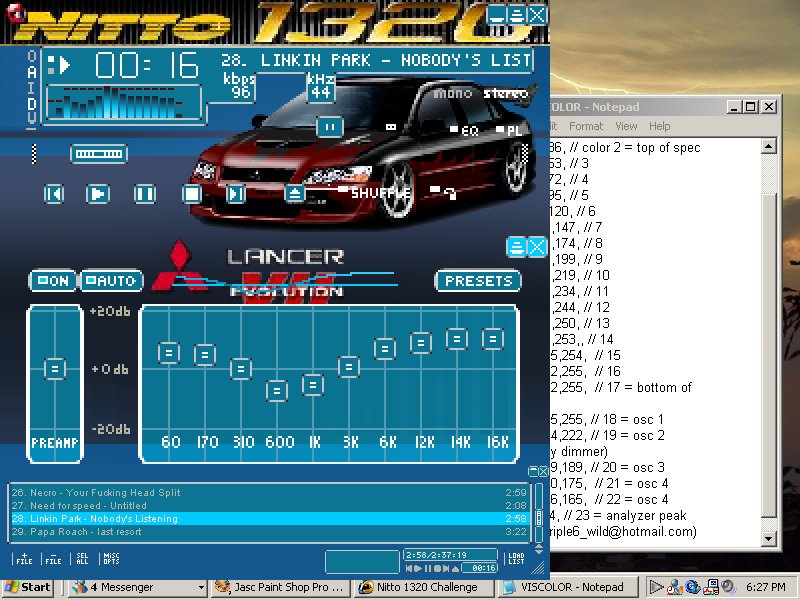
Archived topic from Iceteks, old topic ID:2472, old post ID:20827
Wait what?
- Triple6_wild
- Posts: 1389
- Joined: Sat Sep 06, 2003 5:58 pm
need new browser
Archived topic from Iceteks, old topic ID:2472, old post ID:20829
Wait what?
-
Chris Vogel
- Posts: 5140
- Joined: Fri Jan 10, 2003 1:14 am
need new browser
Cool!Red Squirrel wrote: I'll look into making an Iceteks theme for mozilla, would be neat.
Kenshin, colours and the like are stored in stylesheets. If you don’t know CSS, you may be confused at times, but you should to able to change some things. If you need help, I’ll try to be of assistance.
I am not aware of any up-to-date Mozilla theming tutorials. Does anyone have any? A few Google searches may get you somewhere.
Oh, and, Kenshin, the images for the throbber are in the BRAND folder of the COMMUNICATOR folder in the modern theme, and I would bet (or hope) that they are there for your theme too. The stylesheet for the throbber is in COMMUNICATOR folder with the filename brand.css. (Or at least that is the case in the Modern theme.)
It’s worth noting that changes to the UI can also be done via the userChrome.css. If you are making a new theme, that isn’t the way to go though. That’s mainly for small overrides to the skin you are using.
Archived topic from Iceteks, old topic ID:2472, old post ID:20830
- Red Squirrel
- Posts: 29213
- Joined: Wed Dec 18, 2002 12:14 am
- Location: Northern Ontario
- Contact:
need new browser
Just wondering what program do I need to compile it in the right format and all? Since if I go in the mozilla folder it's not really anything I can manually edit, so I assume it has to be compiled. It's not something I have time to do any time soon but I'll look into it at least.
Archived topic from Iceteks, old topic ID:2472, old post ID:20831
Archived topic from Iceteks, old topic ID:2472, old post ID:20831
Honk if you love Jesus, text if you want to meet Him!

