DirectX 9.0C
Posted: Tue Jun 29, 2004 10:44 pm
This has been ripped out of one of the latest SP2 builds. Anybody that wants to get their hands on this without having to install SP2 will want to follow these directions. I've decided to put these up for anybody that was wanting them but having trouble getting their hands on them through other sources.
http://www.iamnotageek.com/uploads/DX-9c.zip
Installation Instructions:
(1) boot into safemode.
(2) Install Direct X 9.0c executable.
(3) Install Hotfix.
(4) Install the Registry Patch.
(5) Reboot.
(6) Click Start. Click Run. Type dxdiag.
(7) Verify it has been installed under the system tab.
(8) You're finished.
Enjoy your pixel shader goodness. I haven't seen anybody really take a good look at DX9.0c yet, but I'm sure that somebody will eventually.
Written By: Martin @ http://www.ianag.com ( article page )
(Used with permission)
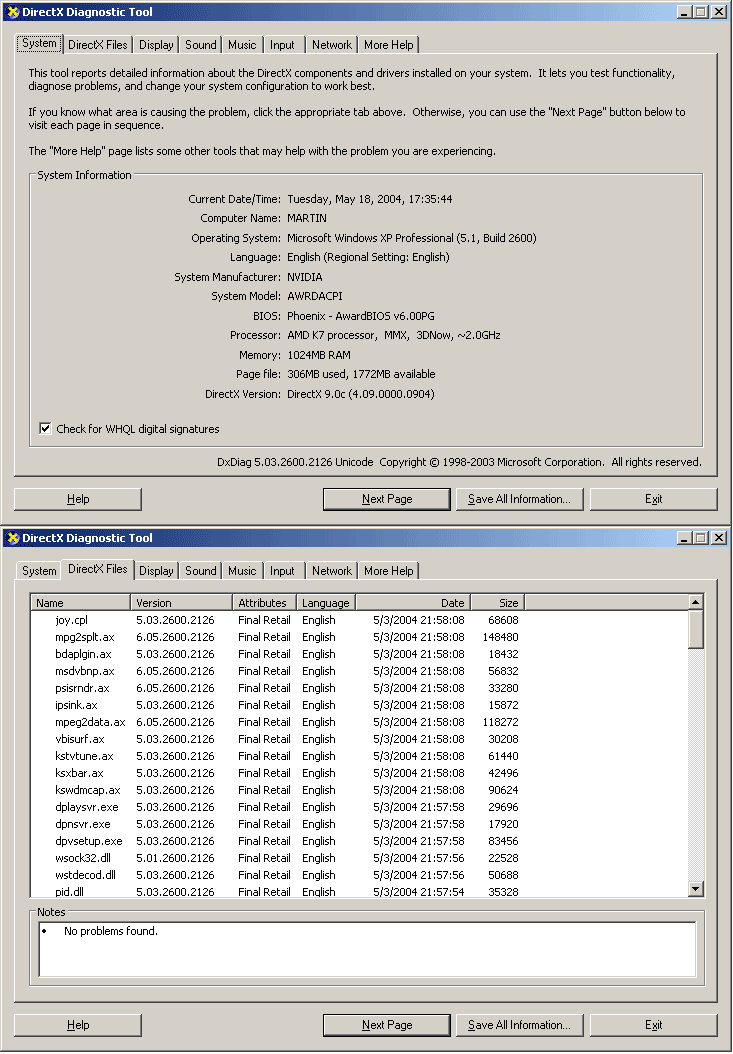
Archived topic from Iceteks, old topic ID:2457, old post ID:20709
http://www.iamnotageek.com/uploads/DX-9c.zip
Installation Instructions:
(1) boot into safemode.
(2) Install Direct X 9.0c executable.
(3) Install Hotfix.
(4) Install the Registry Patch.
(5) Reboot.
(6) Click Start. Click Run. Type dxdiag.
(7) Verify it has been installed under the system tab.
(8) You're finished.
Enjoy your pixel shader goodness. I haven't seen anybody really take a good look at DX9.0c yet, but I'm sure that somebody will eventually.
Written By: Martin @ http://www.ianag.com ( article page )
(Used with permission)
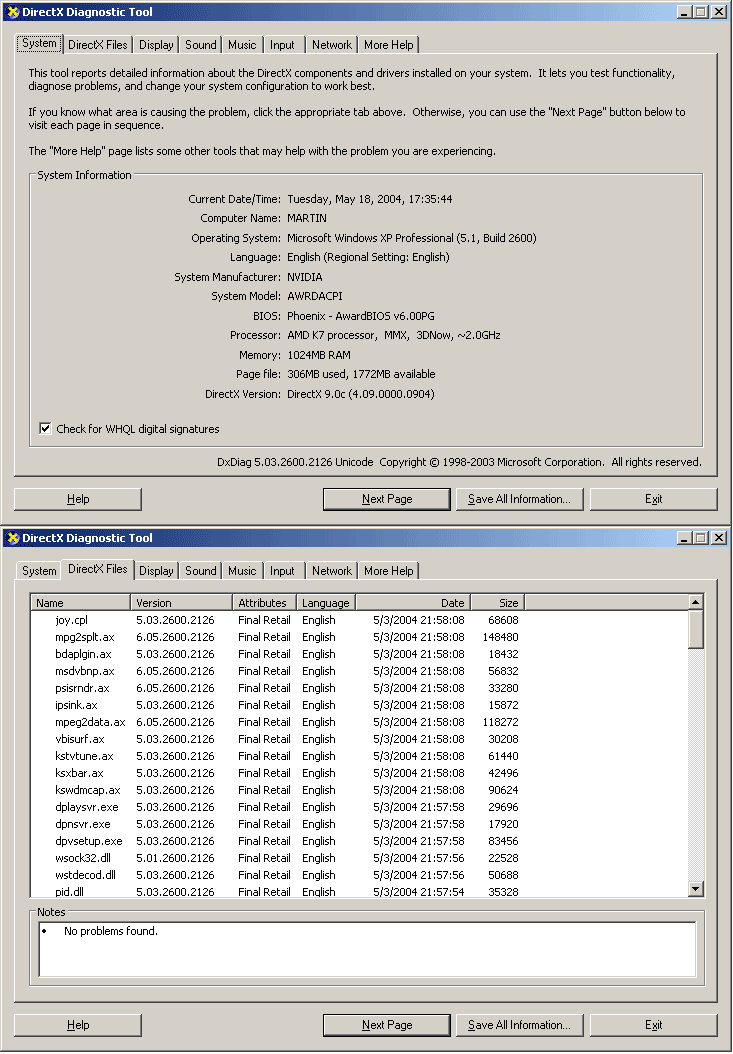
Archived topic from Iceteks, old topic ID:2457, old post ID:20709