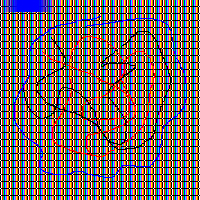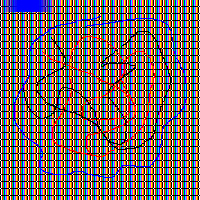Okey Red your making me do this

This is taken from one of my favorite websites:
How many of you shoot RAW all of the time? Please raise your hands.
Ok, I see about 15% of your hands raised. Those of you with your hands at your sides….in my opinion you are incorrect. I believe that 100% of you are shooting RAW images, 100% of the time. OK. I am playing with you, but hear me out. When your camera is set to RAW, the picture is taken, and a RAW file is produced, and then it is written to the media card. However, guess what? When your camera is set to JPEG, the picture is taken, and a RAW file is produced (in memory), and then the camera goes ahead and develops the RAW file into a JPEG and discards the RAW data. So here is the RAW Truth…..
JPEG Shooter – The camera captures RAW data, and it then develops the image into a JPEG or TIF. The RAW data is discarded. The photographer gets the camera’s rendition of the file and is essentially stuck with it unless a loss of quality is to be tolerated through editing. And this may be OK if all the parameters like exposure and White Balance were properly set in the camera. But in the real world that is rarely the case 100% of the time.
RAW Shooter – The camera captures RAW data, and it then saves the RAW data onto the memory card for future development(s). The RAW data (ALL of the captured data) is preserved. The photographer gets the full potential of the image, and will maintain that potential forever by archiving the RAW file. (With many cameras, you can shoot RAW + JPEG which saves the JPEG and RAW files to the memory card. Perfect except for the extra space this consumes, but a great transitional mode while getting used to or experimenting with shooting RAW).
Other fact taken from the same website:
A 12 Bit raw File
Within the first F/Stop, which contains the Brightest Tones 2048 levels available
Within the second F/Stop, which contains Bright Tones 1024 levels available
Within the third F/Stop, which contains the Mid-Tones 512 levels available
Within the fourth F/Stop, which contains Dark Tones 256 levels available
Within the fifth F/Stop, which contains the Darkest Tones 128 levels available
An 8 Bit JPG File
Within the first F/Stop, which contains the Brightest Tones 69 levels available
Within the second F/Stop, which contains Bright Tones 50 levels available
Within the third F/Stop, which contains the Mid-Tones 37 levels available
Within the fourth F/Stop, which contains Dark Tones 27 levels available
Within the fifth F/Stop, which contains the Darkest Tones 20 levels available
So the lesson is if you want to make sure your pictures looks how you want it to look shot in RAW if you want to let the camera make the call shoot in JPEG
Archived topic from Anythingforums, old topic ID:1979, old post ID:29466