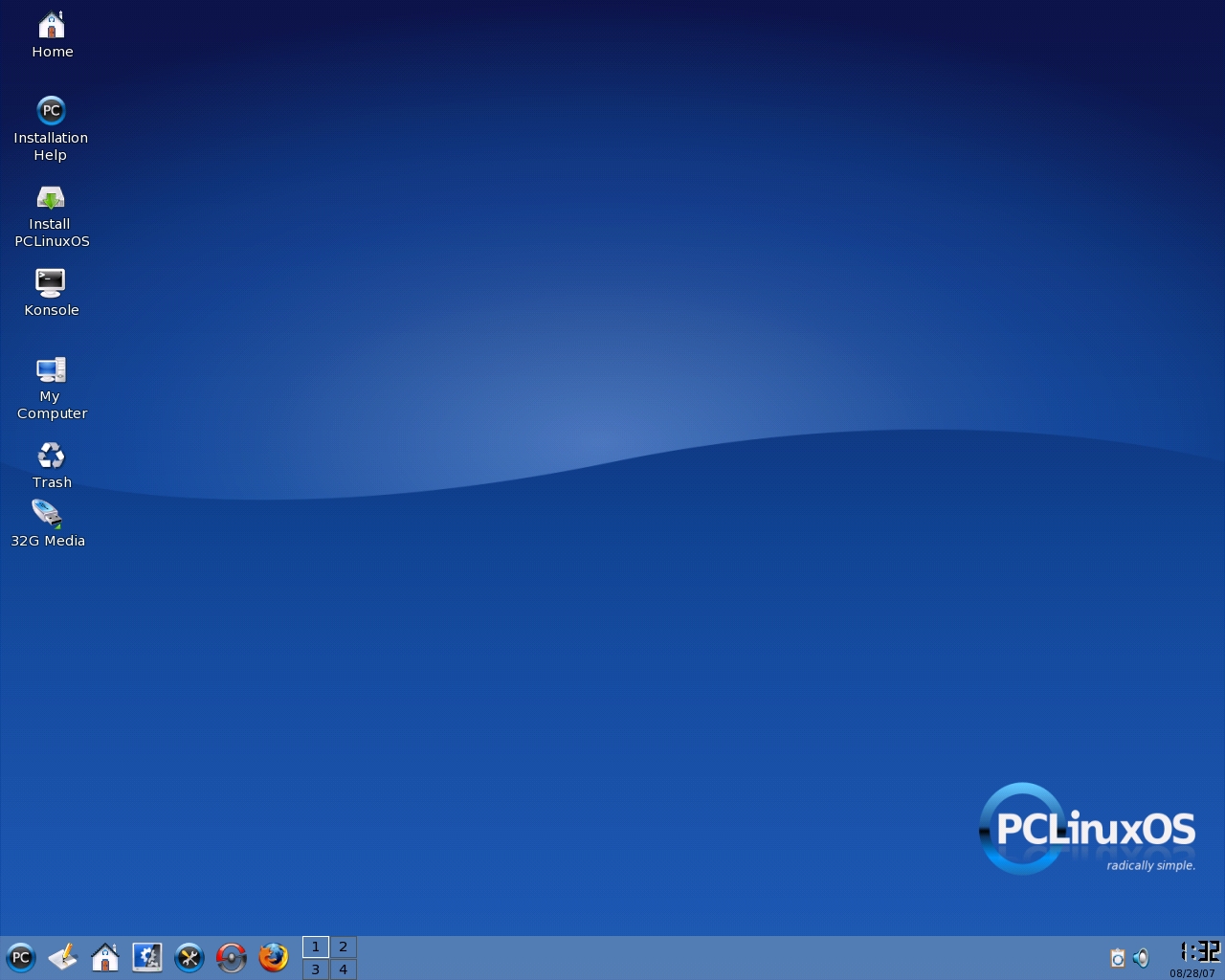Page 1 of 1
OS
Posted: Tue Aug 28, 2007 1:16 pm
by Triple6_wild
Umm ok just a few lil questions
Ive got a Linux CD here with Fedora v7 and PCLinuxOS on it
PCLinux can be run right from the CD and i have used it a lil to check it out and i do like it so far tho the sound was a little buggy.
And already have yellow dog linux on my playstation 3

But the problem is im still afraid to install it on my pc just incase i f-it-up and lose all my data

PS3 Didnt bother me cuz there was nothing on it to lose but there are things on my pc i dont want to lose like windows xp for example lol
So umm ya is it possible to install on my external drive and dual boot that way?
If so then should i use PCLinuxOS or Fedora? As a fairly new user i want something simple for now.
And how safe will my data be on my C & D drives after its installed. D being Fat32 with windows install and C being NTFS with my documents games mp3's videos etc. Keeping in mind that i wont be logged in as root very offen.
Anyways a quick yes for booting from external will do but more info or even to much info never hurts

Edit: Oh and forgot can i get away with using linux on one partitiion or do i "need" 2?
Im not worryed about losing linux or anything in the partition i want it installed on and if there is ever anything i dont want to lose on that partition then i can always use windows to move it to an NTFS partition right?
Archived topic from Iceteks, old topic ID:4890, old post ID:38225
OS
Posted: Tue Aug 28, 2007 1:41 pm
by Triple6_wild
Oh just for shits n giggles PClinuxOS running from CD

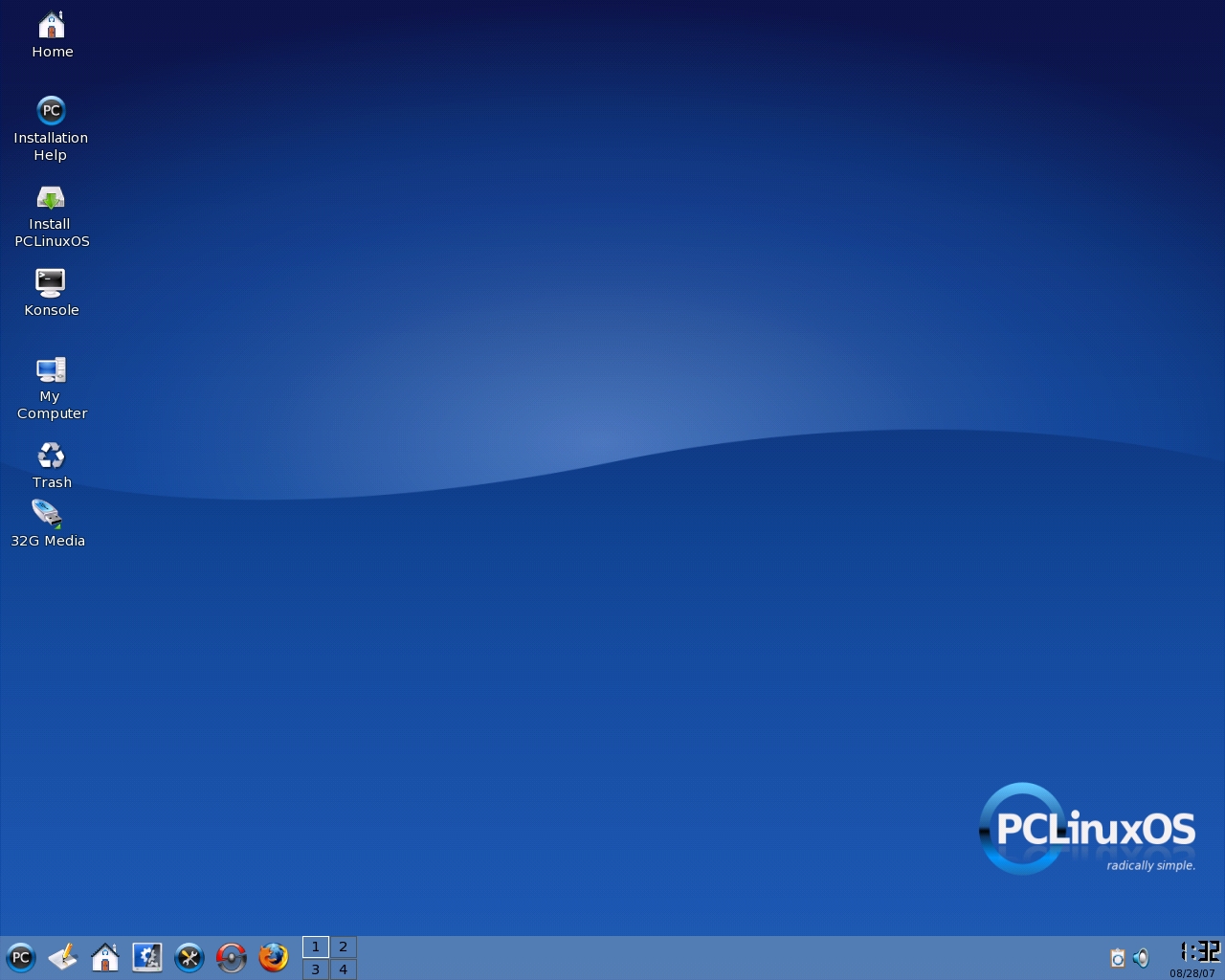 Archived topic from Iceteks, old topic ID:4890, old post ID:38226
Archived topic from Iceteks, old topic ID:4890, old post ID:38226
OS
Posted: Tue Aug 28, 2007 5:44 pm
by Red Squirrel
Use VMware, you can download VMware server for free as well as the client, and install it on your local machine. I would not install it on your main box, you'll be getting issues unless of course you want to go strictly Linux but even I'm not ready for that yet.
Archived topic from Iceteks, old topic ID:4890, old post ID:38227
OS
Posted: Tue Aug 28, 2007 8:31 pm
by Triple6_wild
OK so i went ahead and installed Linux on my external

Its installed an ALL files are intact even the ones i had on the partition that should of bin deleted lol

So umm ya its installed but only thing is i need to get GRUB in my windows partition so i can choose what OS to boot and thats scary so um is it possible to do that from windows and before i try it how to i backup and restore instructions would be nice for this area
 Archived topic from Iceteks, old topic ID:4890, old post ID:38228
Archived topic from Iceteks, old topic ID:4890, old post ID:38228
OS
Posted: Tue Aug 28, 2007 9:51 pm
by Red Squirrel
I've had bad luck with grub and windows. It will work fine if you install linux on same drive as windows, just don't try to uninstall it in the future... if you do, thats where the problems begin.
 Archived topic from Iceteks, old topic ID:4890, old post ID:38229
Archived topic from Iceteks, old topic ID:4890, old post ID:38229
OS
Posted: Tue Aug 28, 2007 10:04 pm
by Triple6_wild
Hmm so grub is bad but theres another one "lil" somthing

forget the name but is it a better choice? you should know the name red lol
Archived topic from Iceteks, old topic ID:4890, old post ID:38230
OS
Posted: Tue Aug 28, 2007 11:03 pm
by Red Squirrel
Yeah lilo. I have not used that one in a long time. Grub seems to be default usually so I just go with that.
Archived topic from Iceteks, old topic ID:4890, old post ID:38231
OS
Posted: Wed Aug 29, 2007 11:45 pm
by Anonymous
You Could set the bios to boot from your external then your internal so that way when the external is off it boots into Windows and when on it boots into linux. Might work, not sure though.
 Archived topic from Iceteks, old topic ID:4890, old post ID:38234
Archived topic from Iceteks, old topic ID:4890, old post ID:38234
OS
Posted: Thu Aug 30, 2007 5:05 pm
by Triple6_wild
Ya i already tryed that and it will work with a small flash drive but the external isnt even seen when botting up for some reason
Archived topic from Iceteks, old topic ID:4890, old post ID:38235
OS
Posted: Sat Sep 01, 2007 2:14 am
by richardj
It should be seen--look in the BIOS.
Microsoft also has a virtual machine that you can install--I have it on mine, I haven't used it yet, but it installed easy.
It's free.
http://www.microsoft.com/windows/downloads...pc/default.mspx
This 'grub' thing seems to be included WITH Linux:
http://apcmag.com/6101/dualboot_windows_xp_and_ubuntu
http://www.kylehayes.info/blog/index.cfm/2...-a-second-drive
This seems like a good tutorial.
http://highlandsun.com/hyc/linuxboot.html
 Archived topic from Iceteks, old topic ID:4890, old post ID:38238
Archived topic from Iceteks, old topic ID:4890, old post ID:38238
OS
Posted: Sun Sep 02, 2007 5:56 am
by Triple6_wild
I also did a little reading in that area richard and i think from what little i understand in this department

Its got something to do with the kernel loading after checking for boot options and the exturnal needs somthing from the kernel before it shows as being there?

Correct me if im wrong cuz like i said i dont know much here?
 Archived topic from Iceteks, old topic ID:4890, old post ID:38245
Archived topic from Iceteks, old topic ID:4890, old post ID:38245
OS
Posted: Sun Sep 02, 2007 2:51 pm
by richardj
I'm really confused and kernels are in popcorn, aren't they?

On my PC. in the Bios, all the drives are recognized.
Then, it gives me the option of choosing what boots first--floppy, cd Drive 0, Drive 1.
That's what I'm talking about.
Archived topic from Iceteks, old topic ID:4890, old post ID:38249
OS
Posted: Sun Sep 02, 2007 7:12 pm
by Triple6_wild

Ya im also a little confused too but basicly the drive is not accessable till after the boot stage so it cant boot from it

anyways i should be able to boot linux by other means like floppy or whatever
Archived topic from Iceteks, old topic ID:4890, old post ID:38254
OS
Posted: Mon Sep 03, 2007 1:14 am
by Red Squirrel
kernels are those things that come out when you go for a #2 after eating corn. You could have sworn you chewed them down good enough, but kernels are still coming out.
Archived topic from Iceteks, old topic ID:4890, old post ID:38258
OS
Posted: Mon Sep 03, 2007 5:16 am
by Triple6_wild
Sounds like "kernels" can be painfull if you get a sharp one

But just kernel
 Archived topic from Iceteks, old topic ID:4890, old post ID:38260
Archived topic from Iceteks, old topic ID:4890, old post ID:38260
OS
Posted: Mon Sep 03, 2007 9:55 am
by travis
I thought dual booting Linux with grub was going to be difficult and dangerous but it wasn't. Heres what I did:
I already had Windows XP Pro SP2 installed, so I got my Debian CD and installed it when I got to the partition phase it listed my Windows Partition and I left ~40GB of free space on my HD for Debian. I just did auto partitioning on the free space. After that, it took me to the grub screen and asked where I wanted to install grub. I chose to install it to the MBR (easiest way to do it). After that it was smooth sailing and I was able to select the OS I wanted to boot into through grub.
If you want to take Linux off:
All you have to do is boot into Windows, right-click on My Computer > Manage. Click on Storage then Disk Management (Local). Delet your Linux partitions and make them free space. Then boot off the Windows XP cd and when you get o the first screen where you would normally push enter to install, Push R to go into the recovery console. It will ask you what install of Windows you want to work on and I'm guessing you only have 1 so you would type 1 then hit enter. Once at the main command prompt, type fixmbr, and say yes to all the things it asks you like "Are you sure or whatever". What fixmbr does is erases Grub and replaces it with the good ol' NTLDR.
Good Luck, it's really not that hard, I recommend installing both on the same drive, that's how I did it.
Archived topic from Iceteks, old topic ID:4890, old post ID:38262

 PS3 Didnt bother me cuz there was nothing on it to lose but there are things on my pc i dont want to lose like windows xp for example lol
PS3 Didnt bother me cuz there was nothing on it to lose but there are things on my pc i dont want to lose like windows xp for example lol