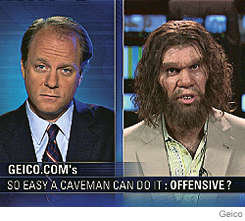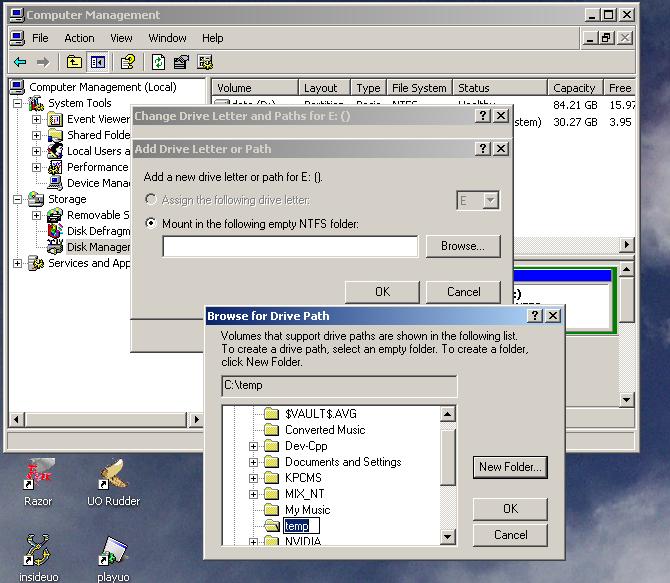Page 1 of 1
500gb
Posted: Sun Aug 12, 2007 9:29 pm
by Triple6_wild
Ok i just bought a 500 gb external drive

But anyways i need to split it into 2 letters and its currently Fat32 but i only want about 30gb's in fat32 and the rest in NTFS so uhh what do i need to do this with the external using win XP. Im not worried about losing data etc but i would like to split it before i fill it with all my stuff
Never done that kinda thing on any drive before so in depth instructions would be great

Oh and i did look through the articles
HERE on iceteks first

But Partition Magic needs to be payed for

Notice: This is only small and unfunctional demo version. The full version can be buyed here for $69.95.
Crap
Any other options i can take that are just as simple as squirrels article without forking over

?
 Archived topic from Iceteks, old topic ID:4857, old post ID:38098
Archived topic from Iceteks, old topic ID:4857, old post ID:38098
500gb
Posted: Sun Aug 12, 2007 9:54 pm
by Red Squirrel
Plug it in, and right click "my computer" and manage, then go to disk management, you can make partitions. Though for some reason it wont let you make fat32, so make both ntfs for now and somehow convert the one you want to fat32, I'm sure its doable, just can't think of how right now. Or you could plug it in a linux box and go from there. Think you can use vfat in linux which is fat32 I think.
Archived topic from Iceteks, old topic ID:4857, old post ID:38099
500gb
Posted: Mon Aug 13, 2007 1:26 am
by Triple6_wild
Well....
That was easy

When creating the partition it lets you choose the type ^^ 30gb fat32 and 435~gb NTFS
 Archived topic from Iceteks, old topic ID:4857, old post ID:38100
Archived topic from Iceteks, old topic ID:4857, old post ID:38100
500gb
Posted: Mon Aug 13, 2007 11:30 pm
by richardj
Make sure you gave them the letter designation you wanted & name them.
I name C: (C:)
Windows works better when they have a name & sometimes, if you do a repair reinstall, Windows will remap them: D will be e--f will be G--I don't know why.
But if you name them the same as their mapping it'll be easier to finger out--I mean figure out.
 Archived topic from Iceteks, old topic ID:4857, old post ID:38103
Archived topic from Iceteks, old topic ID:4857, old post ID:38103
500gb
Posted: Tue Aug 14, 2007 4:17 pm
by Red Squirrel
Or you can map to /folder like linux
Archived topic from Iceteks, old topic ID:4857, old post ID:38107
500gb
Posted: Tue Aug 14, 2007 8:09 pm
by richardj
Red Squirrel wrote: Or you can map to /folder like linux
UUMMM---
WHAT??
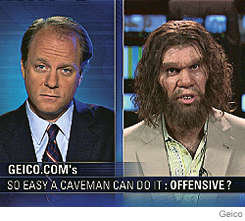 Archived topic from Iceteks, old topic ID:4857, old post ID:38108
Archived topic from Iceteks, old topic ID:4857, old post ID:38108
500gb
Posted: Tue Aug 14, 2007 10:08 pm
by Red Squirrel

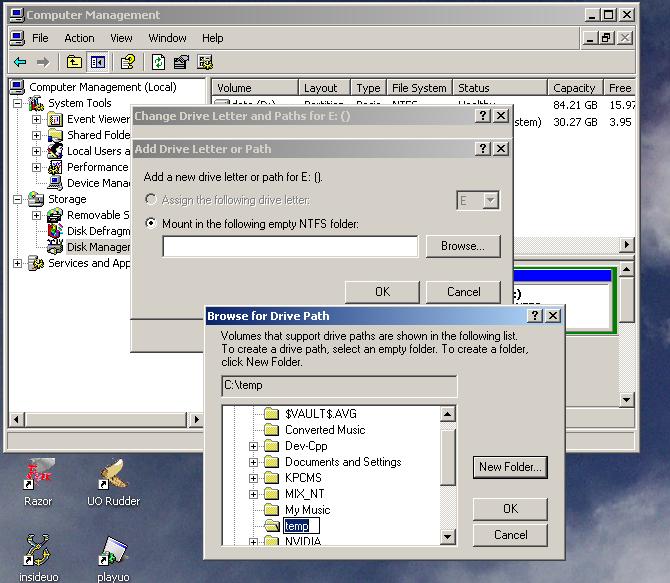 Archived topic from Iceteks, old topic ID:4857, old post ID:38110
Archived topic from Iceteks, old topic ID:4857, old post ID:38110
500gb
Posted: Wed Aug 15, 2007 6:15 pm
by richardj
Ok--
And I would want to put a drive into a folder for WHY?
LOL--I've seen that before & never made any sense to me.
 Archived topic from Iceteks, old topic ID:4857, old post ID:38113
Archived topic from Iceteks, old topic ID:4857, old post ID:38113
500gb
Posted: Wed Aug 15, 2007 6:29 pm
by Red Squirrel
You only get 26 drive letters, but you can get way more folders.
 Archived topic from Iceteks, old topic ID:4857, old post ID:38115
Archived topic from Iceteks, old topic ID:4857, old post ID:38115
500gb
Posted: Wed Aug 15, 2007 7:38 pm
by richardj

Why in the hell would ANYONE need more then 26 partitions--or drives???
LOL
 Archived topic from Iceteks, old topic ID:4857, old post ID:38116
Archived topic from Iceteks, old topic ID:4857, old post ID:38116
500gb
Posted: Wed Aug 15, 2007 8:11 pm
by Red Squirrel
You never know. At least it leaves the options opened. You can have up to 512 usb devices connected to one pc, so you could fill all those with external drives and make a rediculous NAS server.
 Archived topic from Iceteks, old topic ID:4857, old post ID:38117
Archived topic from Iceteks, old topic ID:4857, old post ID:38117
500gb
Posted: Fri Aug 17, 2007 3:44 pm
by Triple6_wild

I think im fine with a standard split
But 512 usb devices

That would be a nightmare for cables alone not to mention how do you plug that many into a normal pc that only has 4 usb slots if the mouse and keyboard are unpluged
 Archived topic from Iceteks, old topic ID:4857, old post ID:38120
Archived topic from Iceteks, old topic ID:4857, old post ID:38120
500gb
Posted: Fri Aug 17, 2007 5:43 pm
by Red Squirrel
usb hubs, lots of em. Speed would be a nightmare though. Since you're daisy chaining everything into maybe 2 seperate usb interfaces.
Archived topic from Iceteks, old topic ID:4857, old post ID:38121
500gb
Posted: Fri Aug 17, 2007 7:10 pm
by Triple6_wild
wow ya that would be a cable nightmare for sure
 Archived topic from Iceteks, old topic ID:4857, old post ID:38124
Archived topic from Iceteks, old topic ID:4857, old post ID:38124
500gb
Posted: Fri Aug 17, 2007 7:39 pm
by Red Squirrel
ya, and don't forget the power cables for the drives, and the power adapters for the hubs. adapters are a pita with power bars, since they take lot of room. that means you'll need more power bars as you might only use like 3 plugs, some you'll only use 2 since you need room to plug another power bar.
Archived topic from Iceteks, old topic ID:4857, old post ID:38127
500gb
Posted: Fri Aug 17, 2007 7:49 pm
by richardj
I think I've seen these with more then 2 on them also.
Power Strip Liberator
 Archived topic from Iceteks, old topic ID:4857, old post ID:38128
Archived topic from Iceteks, old topic ID:4857, old post ID:38128
500gb
Posted: Fri Aug 17, 2007 7:56 pm
by Triple6_wild
lmao i would hate to be the guy trying to set that up
 Archived topic from Iceteks, old topic ID:4857, old post ID:38132
Archived topic from Iceteks, old topic ID:4857, old post ID:38132
500gb
Posted: Fri Aug 17, 2007 11:23 pm
by Red Squirrel
Would be fun to set that up just for kicks and giggles, to see how horrible it would be.
That wire gives me an idea though, just splice one up with a crap load of wire nuts, duct tape, and maybe solder. One that has like 200 plugs.
 Archived topic from Iceteks, old topic ID:4857, old post ID:38135
Archived topic from Iceteks, old topic ID:4857, old post ID:38135
500gb
Posted: Mon Aug 20, 2007 3:42 am
by manadren_it
richardj wrote: Ok--
And I would want to put a drive into a folder for WHY?
LOL--I've seen that before & never made any sense to me.

Not so much for the average use, but in a business situation. Say Joe user is putting all his humongous customer policy documents in a folder called "Customer Policies".. and it's filling up the hard drive, but you don't have time, nor need to reinstall everything on a new, bigger drive. Install a new secondary drive, set it to the "Customer Policies" folder and copy the existing files in that directory to the new drive. Problem solved, user doesn't even know the difference.
Archived topic from Iceteks, old topic ID:4857, old post ID:38144
500gb
Posted: Wed Aug 22, 2007 1:35 am
by richardj
Red Squirrel wrote: Would be fun to set that up just for kicks and giggles, to see how horrible it would be.
That wire gives me an idea though, just splice one up with a crap load of wire nuts, duct tape, and maybe solder. One that has like 200 plugs.


It's called 'The Power Squid'
They had them on QVC ( a sales show on cable--for all you resident aliens) for $21.95
 Archived topic from Iceteks, old topic ID:4857, old post ID:38151
Archived topic from Iceteks, old topic ID:4857, old post ID:38151
500gb
Posted: Fri Aug 24, 2007 1:06 pm
by Red Squirrel
LOL thats awesome.
Archived topic from Iceteks, old topic ID:4857, old post ID:38167




 ?
?