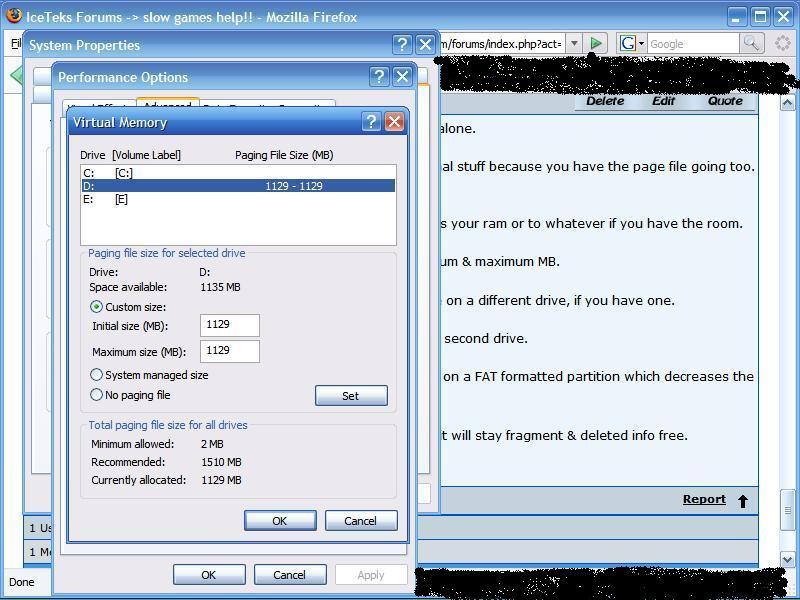Page 1 of 1
slow games help!!
Posted: Tue Mar 20, 2007 2:46 pm
by Triple6_wild
umm k installed some pc games but ive got a real proplem with them running insanely slow or lagging as you would call it
so much lag that its hard to even use the pointer ...

any way to fix this enuff to at least play the game's with more then 7to10 frame rate?
i do meet the min requirements
Windows 98/2000/Me/XP...XP
Processor: P4 1.4 GHz...2.67GHz
DirectX 9.0c ....Yes
256 MB RAM ...448 MB
Free hard drive space: 540 MB.....Umm yes lol
3D Accelerator with Hardware T&L and Pixel Shading 64MB DirectX 9.0c....Unsure but proply
DirectX-compliant Sound Card.... unsure
WHY IS IT LAGGING

no i dont have anything running in the background .. thing thats funny tho is the games i can run without issues seem to have way better grephics then the ones im trying to play now and no lowering the graphics of the game even ferther does not help in any way ... runs the same with full texture/shading etc as it does without
if it helps im trying to run 18 WoS
normally im a console gamer and this lag/compatability may be the reason why i like console much more but there are just some games you will never see on console .... graphix may be horrible and its odd playing a game with keyboard but still i wanna play something different ><
i need to update a driver and that may be the issue but cant find a site to get it from that doesnt want money lol
ATI RADEON XPRESS 200 Series .... anyone know a site or just got a derect link lol its driving me nutz
Archived topic from Iceteks, old topic ID:4756, old post ID:37611
slow games help!!
Posted: Tue Mar 20, 2007 4:27 pm
by syb
have you tried looking for a patch for the game. I know for a fact the my original Unreal Tournment doesn't work because my computer is just to good for it (the drive's, software. ect conflict). Also there's no patch available for it. Which actually gives me an idea. i'll try VM or something along those lines. Anyway look for a patch for the game. that may help.
Archived topic from Iceteks, old topic ID:4756, old post ID:37612
slow games help!!
Posted: Tue Mar 20, 2007 4:59 pm
by Triple6_wild
patched and no effect ...
 Archived topic from Iceteks, old topic ID:4756, old post ID:37614
Archived topic from Iceteks, old topic ID:4756, old post ID:37614
slow games help!!
Posted: Tue Mar 20, 2007 5:15 pm
by rovingcowboy
your ram is in need of growing to a huge size for games nowdays.
the nomal for win xp is 160 mbs that is what xp needs just for its self.
256 will be good for office apps and some simple games and some music or web surfing.
512 is better at that stuff and it is good for some light photo edits.
768 is what should be used for music photo and office apps and scanning and printing and some simple games and web surfing.
1 gb' is needed for more complexe games. with music and sound effects.
1 gb plus should be used for any heavy 3d gaming.
Archived topic from Iceteks, old topic ID:4756, old post ID:37617
slow games help!!
Posted: Tue Mar 20, 2007 5:17 pm
by rovingcowboy
oh yes the swap file on xp needs to be about 1/8th the size of the hard drive.
Archived topic from Iceteks, old topic ID:4756, old post ID:37618
slow games help!!
Posted: Tue Mar 20, 2007 5:29 pm
by Triple6_wild
i have double the ram requirements so it cant be that ><
the odd thing is sounds play flawlessly from the game but just the video alone is laggy
Archived topic from Iceteks, old topic ID:4756, old post ID:37620
slow games help!!
Posted: Tue Mar 20, 2007 6:48 pm
by manadren_it
as far as the video driver goes, you can get those from the ATI(AMD) website.
For the ATI RADEON XPRESS 200 series, (which appears to be onboard), If you are using Windows XP (32-bit) you can get them here:
http://ati.amd.com/support/drivers/xp/integrated-xp.html
Otherwise you can just go the the Driver download page and pick it out:
http://ati.amd.com/support/driver.html
Archived topic from Iceteks, old topic ID:4756, old post ID:37622
slow games help!!
Posted: Wed Mar 21, 2007 3:35 pm
by Triple6_wild
k updated driver and no change in the game ><
the only change is ive got an annoying ati icon to change settings etc (already tryed and still no change) and the screen with go black every once in a while if i click certin things
anyways any other ideas to get the game running or is it impossible?
Archived topic from Iceteks, old topic ID:4756, old post ID:37625
slow games help!!
Posted: Fri Mar 23, 2007 2:45 am
by richardj
Go into your CMOS settings & see if you can commit more memory to the video.
Archived topic from Iceteks, old topic ID:4756, old post ID:37629
slow games help!!
Posted: Fri Mar 23, 2007 5:48 am
by Triple6_wild
richardj wrote: Go into your CMOS settings & see if you can commit more memory to the video.
nice tip there richard ^^
really big change in speed with that one

just have to remember to change it back when not gameing
 Archived topic from Iceteks, old topic ID:4756, old post ID:37630
Archived topic from Iceteks, old topic ID:4756, old post ID:37630
slow games help!!
Posted: Sat Mar 24, 2007 1:39 am
by richardj
See how your system works leaving it alone.
I barely use half of my 1 GB doing normal stuff because you have the page file going too. (virtual memory)
You could also increase this to 2.5 times your ram or to whatever if you have the room.
Make it a 'custom' size-the same minimum & maximum MB.
And it also helps to place your page file on a different drive, if you have one.
I have mine on it's own partition on my second drive.
To conserve space, I have my page file on a FAT formatted partition which decreases the overhead ALOT.

As you see below, the overhead it needs in fat is 5 MB. In NTFS it was like 30 MB or something stupid like that.
NTFS can read FAT---FAT can't read NTFS.

Set it up to delete after each reboot & it will stay fragment & deleted info free.
To shut down XP to delete your paging file, run the Registry Editor and go to:
HKEY_LOCAL_MACHINESYSTEMCurrentControlSetControlSession ManagerMemory Management
Change the value of ClearPageFileAtShutdown to 1. Close the Registry and restart your computer. Whenever you turn off XP from now on, the paging file will be deleted, but it will shutdown slower.
Windows rebuilds it on its own.

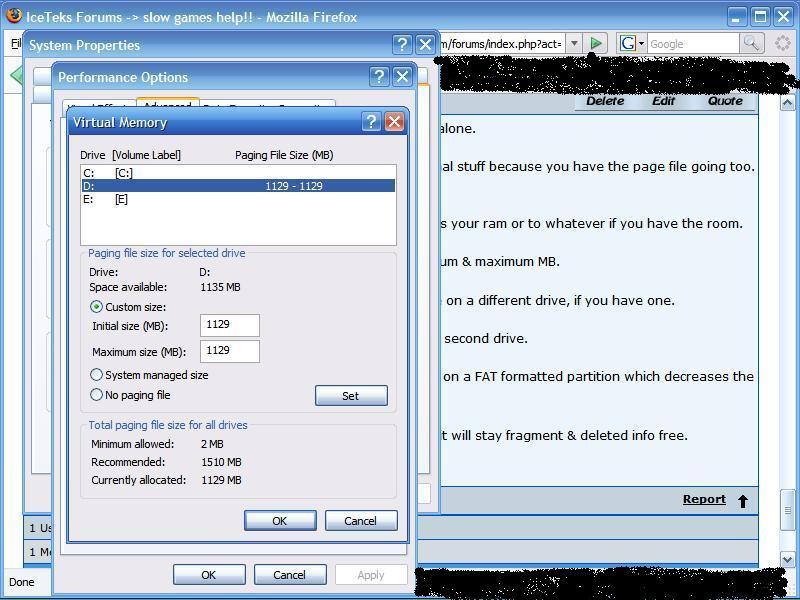 Archived topic from Iceteks, old topic ID:4756, old post ID:37636
Archived topic from Iceteks, old topic ID:4756, old post ID:37636
slow games help!!
Posted: Sat Mar 24, 2007 12:45 pm
by Triple6_wild
accually i did mess around with the pc after changing the cmos settings and the computer itself was notably slower for running programs etc but games were much faster ^^ if i had a gig of ram then ya i would leave it lol
its fine tho cuz its not like im a hardcore pc gamer lol just the odd few here and there like diablo2, 18wos, ff7,emulators.. mainly smaller games that can run on just about anything so giving video more memory when needed is not a big deal cuz it wont be needed for every game
as for the paging file i will up that but i dont have a 2nd drive to place that on as im sure using a different drive would make a huge impact on how fast it can access the paging file

cant put on my FAT partition ethere as its full lol
Archived topic from Iceteks, old topic ID:4756, old post ID:37637
slow games help!!
Posted: Sat Mar 24, 2007 1:58 pm
by richardj
If you have partitioning software, just crate a FAT partition on your C: drive
Or are you out of room there, too??
LOL
It sounds like you need a third drive.
Archived topic from Iceteks, old topic ID:4756, old post ID:37638
slow games help!!
Posted: Sat Mar 24, 2007 8:13 pm
by Triple6_wild
ya i need another drive badly ><
Archived topic from Iceteks, old topic ID:4756, old post ID:37639

 no i dont have anything running in the background .. thing thats funny tho is the games i can run without issues seem to have way better grephics then the ones im trying to play now and no lowering the graphics of the game even ferther does not help in any way ... runs the same with full texture/shading etc as it does without
no i dont have anything running in the background .. thing thats funny tho is the games i can run without issues seem to have way better grephics then the ones im trying to play now and no lowering the graphics of the game even ferther does not help in any way ... runs the same with full texture/shading etc as it does without