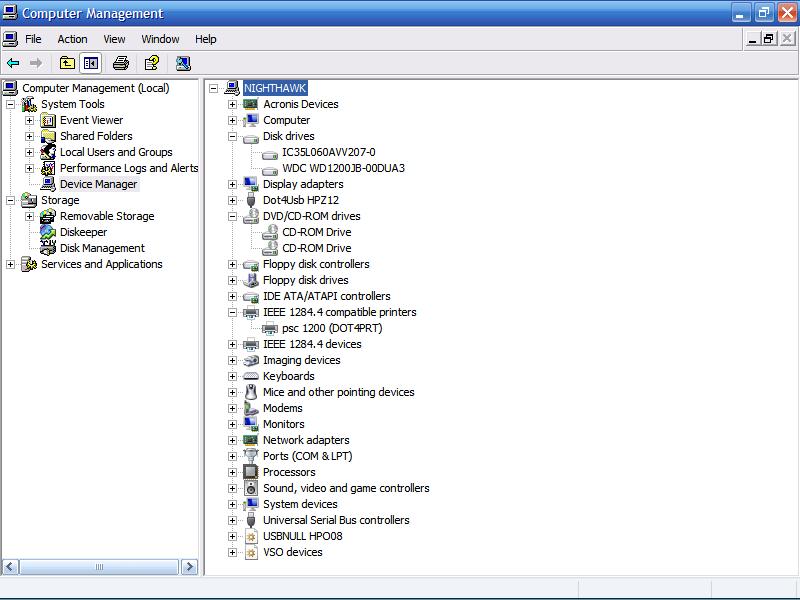How to format a new hard drive?
Posted: Sun Feb 11, 2007 11:42 am
I'm trying to format a brand new hard drive to use as a second drive in my computer tower, but for some reason I can't figure out how to format it.
When I plugged it in, my computer recognized it as "New Hardware Found".
Then, it showed another message saying "New Hardware Ready to Use"
So, I did exactly what I did last time to format.
I went to this screen:

Then, I went here...
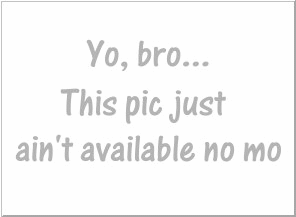
And, then to this screen where I should be able to "see" the new drive so I can format it...
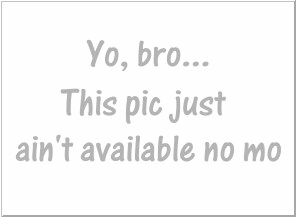
I'm pretty much stumped by now as to find a way to get the new drive to show up here in this third sceeen so I can format it which after that's done it will show up as a healthy drive just like the others.
Anybody got any ideas about what I can do?
(Note: C,G, and E are the drive that were in my box BEFORE I started adding this new drive so none of these ARE NOT the drives that is the new one I just installed)
Archived topic from Iceteks, old topic ID:4712, old post ID:37365
When I plugged it in, my computer recognized it as "New Hardware Found".
Then, it showed another message saying "New Hardware Ready to Use"
So, I did exactly what I did last time to format.
I went to this screen:

Then, I went here...
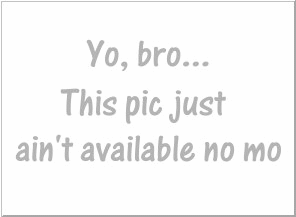
And, then to this screen where I should be able to "see" the new drive so I can format it...
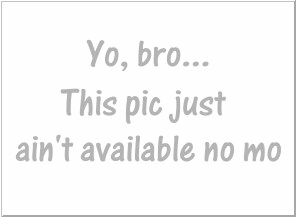
I'm pretty much stumped by now as to find a way to get the new drive to show up here in this third sceeen so I can format it which after that's done it will show up as a healthy drive just like the others.
Anybody got any ideas about what I can do?
(Note: C,G, and E are the drive that were in my box BEFORE I started adding this new drive so none of these ARE NOT the drives that is the new one I just installed)
Archived topic from Iceteks, old topic ID:4712, old post ID:37365