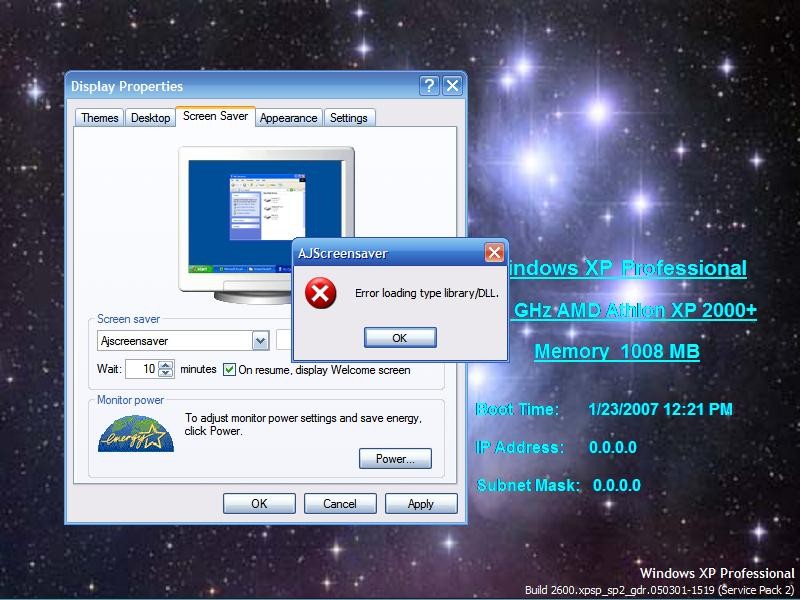Page 1 of 1
Wierd online clock
Posted: Tue Jan 23, 2007 12:52 am
by richardj
 http://home.tiscali.nl/annejan/swf/timeline.swf
http://home.tiscali.nl/annejan/swf/timeline.swf
LOL If you click on the clock, it takes to a page where you can download it & other clocks as screen savers
Check out the hand written clock
HAHAHAHAHA
I'd hate that guys job
 Archived topic from Iceteks, old topic ID:4688, old post ID:37222
Archived topic from Iceteks, old topic ID:4688, old post ID:37222
Wierd online clock
Posted: Tue Jan 23, 2007 12:25 pm
by Pyr-O-Rgasm
Love the timeline. I downloaded the screensaver and set it to random just for the fun of it.
Archived topic from Iceteks, old topic ID:4688, old post ID:37225
Wierd online clock
Posted: Tue Jan 23, 2007 9:29 pm
by richardj

And it worked??
I can't get the stupidthing to work--I get a dll error
I even wrote the author & of course she said" I never heard of this before----"
WHY ALWAYS ME??

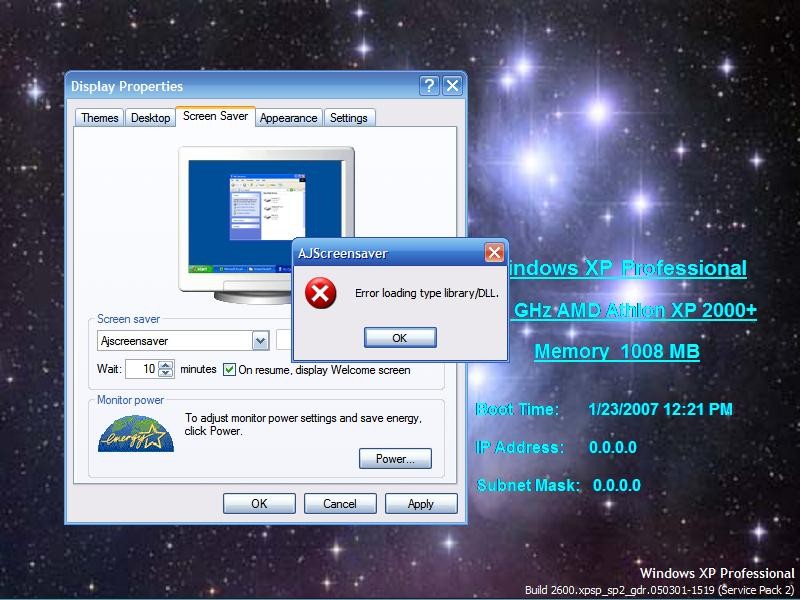 Archived topic from Iceteks, old topic ID:4688, old post ID:37226
Archived topic from Iceteks, old topic ID:4688, old post ID:37226
Wierd online clock
Posted: Wed Jan 24, 2007 12:25 am
by Pyr-O-Rgasm
That's odd. I'm running Windows XP MCE and it worked just fine. I simply double-clicked the installer.
BTW, what is up with your background there? That's a weird looking screen cap.
P.S. I has moar RAMz den U!
Archived topic from Iceteks, old topic ID:4688, old post ID:37228
Wierd online clock
Posted: Wed Jan 24, 2007 12:36 am
by Red Squirrel
1008? thats an interesting number lol
Archived topic from Iceteks, old topic ID:4688, old post ID:37230
Wierd online clock
Posted: Wed Jan 24, 2007 1:13 am
by richardj
Red Squirrel wrote: 1008? thats an interesting number lol
It's actually 1024 (1 GB)
But I have 16MB committed to the video in the Bios
Archived topic from Iceteks, old topic ID:4688, old post ID:37233
Wierd online clock
Posted: Wed Jan 24, 2007 1:14 am
by richardj
Pyr-O-Rgasm wrote:
BTW, what is up with your background there? That's a weird looking screen cap.
P.S. I has moar RAMz den U!

Translate into American, please.
Archived topic from Iceteks, old topic ID:4688, old post ID:37234
Wierd online clock
Posted: Wed Jan 24, 2007 3:10 am
by Pyr-O-Rgasm
Are you being serious? Can you actually not read that? -.-
I have more RAM than you.....
And you didn't answer me, what is up with your background?
Archived topic from Iceteks, old topic ID:4688, old post ID:37238
Wierd online clock
Posted: Thu Jan 25, 2007 3:47 am
by richardj
Pyr-O-Rgasm wrote: Are you being serious? Can you actually not read that? -.-
I have more RAM than you.....
And you didn't answer me, what is up with your background?

OH YEAH??
How much ram do you have?
And, yes, I figured it out about 10 minutes after I posted.
What about my desktop?
Its an astronomy photo--why do you want a copy?
Archived topic from Iceteks, old topic ID:4688, old post ID:37245
Wierd online clock
Posted: Thu Jan 25, 2007 10:33 pm
by Pyr-O-Rgasm
It has your PC stats and such on it, is there more that isn't shown? I see no desktop o.o
And I have 1.5 GBs of RAM
 Archived topic from Iceteks, old topic ID:4688, old post ID:37250
Archived topic from Iceteks, old topic ID:4688, old post ID:37250
Wierd online clock
Posted: Thu Jan 25, 2007 11:37 pm
by richardj
The 'stats' in turquoise are displayed by a little program called BigInfo
CLICK
It can display alot of other info, but that's all I want
The white system info on the bottom right are displayed by a registry change
made by one of those tweaking programs, maybe X-Setup pro or something similar.
Oh and I got my clocks working, I had to uninstall & reinstall flash.
 Archived topic from Iceteks, old topic ID:4688, old post ID:37251
Archived topic from Iceteks, old topic ID:4688, old post ID:37251
Wierd online clock
Posted: Fri Jan 26, 2007 12:35 am
by Pyr-O-Rgasm
Pimp. I love the timeline one. That and the hand drawn are definitely the coolest ones.
Archived topic from Iceteks, old topic ID:4688, old post ID:37252
Wierd online clock
Posted: Fri Jan 26, 2007 1:45 am
by richardj
I like the one with the blue disks that go around
It's hard to tell the time, but my PC actually announces the time each half hour
If you're wondering why you can't see any icons on the desktop, that's because another program called Desksweeper is running.
DeskSweeper 2.0
Hide all desktop icons (including Recycle Bin, My Computer, Network Neighbourhood, etc.) DeskSweeper is always visible in the Windows system tray for easy access. A single mouseclick is all you need to hide or view your desktop icons. This version includes several new options and features. Freeware. Download (139 KB)
For your memory, you must have 3 slots then?
Because I can't install anymore memory
Archived topic from Iceteks, old topic ID:4688, old post ID:37256
Wierd online clock
Posted: Mon Jan 29, 2007 2:40 am
by Pyr-O-Rgasm
Four, actually, I do believe. Yeah, because I was originally going to stick my other 512 in there, but I soon found out it was messed up, and thus the reason my old PC wasn't working.
I plan on sticking a 1GB in each slot, eventually. ^.^
Archived topic from Iceteks, old topic ID:4688, old post ID:37265