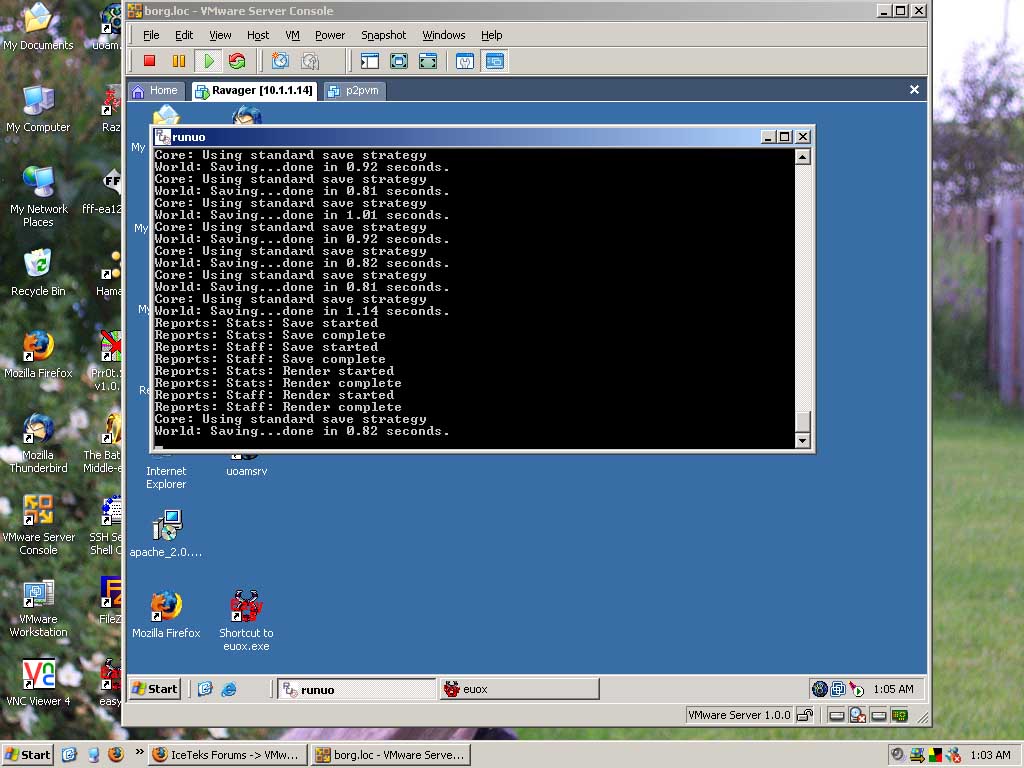Page 1 of 1
VMware server
Posted: Sat Jul 29, 2006 3:36 pm
by Red Squirrel
Just curious if anyone has tried it yet. I run it on my linux server. it's pretty sweet to consider that its free. There's also a windows version.
http://www.vmware.com/products/server/
Archived topic from Iceteks, old topic ID:4472, old post ID:35860
VMware server
Posted: Sat Jul 29, 2006 11:15 pm
by richardj

What does it do?
I've heard here & on the web about virtual pc--I don't get it.
 Archived topic from Iceteks, old topic ID:4472, old post ID:35863
Archived topic from Iceteks, old topic ID:4472, old post ID:35863
VMware server
Posted: Sun Jul 30, 2006 1:08 am
by Red Squirrel
It lets you install an operating system in a virtual environment on the same physical machine. So right now I have a windows 2003 VM on the same physical machine as my main linux server. The VM get's it's own IP address as if it was a machine plugged into a hub or switch with the server. At work we have about 12 VMs running on a single physical machine which is running ESX (enterprise/datacenter flavour of VMware server). Mostly old NT4 servers, we basically saved like over half a dell rack worth of physical space by retiring all the old servers and putting them in a virtual environment.
In this picture I'm connected to the management console, so I can control the VM as if I was at the console of the actual machine (which is virtual).
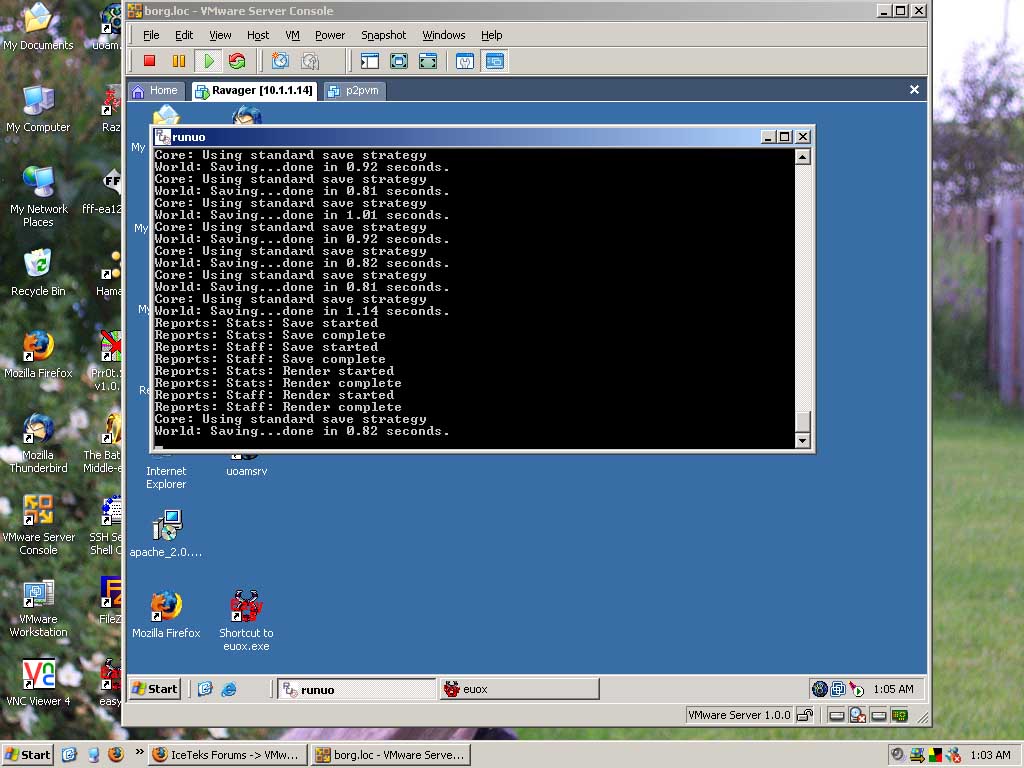 Archived topic from Iceteks, old topic ID:4472, old post ID:35866
Archived topic from Iceteks, old topic ID:4472, old post ID:35866
VMware server
Posted: Sun Jul 30, 2006 1:11 am
by richardj
OK__________
But what does this do for you?
In other words, if I want Linux on my pc I repartition it and install Linux
 Archived topic from Iceteks, old topic ID:4472, old post ID:35867
Archived topic from Iceteks, old topic ID:4472, old post ID:35867
VMware server
Posted: Sun Jul 30, 2006 5:23 am
by manadren_it
One of the neat things about VMs is that they are completely isolated from the host machine, and totally disposable. So say, you could install Linux on a vm, decide you didn't like and it delete the VM again all in a couple of hours without even shutting down your PC once. Or you could install windows on a VM, do all sorts of testing and stuff that could potentially break the OS, and never worry about losing anything.
Those I suppose the benefit really comes in business. Training, software development. You can let a student go nuts on a VM and just roll it back to a snapshot when he's done, or test an application on multiple OSes or software configurations whiteout having multiple system lying around. Where I work we've even got Vms replacing some of the smaller servers. It's obviously not the best solutions for everything. But as long as the box is powerful enough and you have the disk space, you can dial up a new system in an hour or so while you might be waiting weeks to order up something new box, wait for it to come in and get it racked and ready to go.
Archived topic from Iceteks, old topic ID:4472, old post ID:35869
VMware server
Posted: Sun Jul 30, 2006 1:08 pm
by Red Squirrel
Yep. And in the case of where I work the 12 VMs are all old NT4 boxes. Basically machines under 1GHz with about a 1 gig of ram. The server hosting the VMs has 8Gigs of ram, 2 dual core ~3.2 GHz xeons. So the VMs have lot of resources.
The main thing is consolidation, so you dont need to be using physical space and power by having all these machines running. That was my main issue at home, I have a few windows apps I want to run 24/7 but have no room for a windows server, so I put it in a VM on my main server.
Archived topic from Iceteks, old topic ID:4472, old post ID:35871
VMware server
Posted: Mon Aug 07, 2006 10:41 am
by syb
there must be a down side to this, like it's slow or something
Archived topic from Iceteks, old topic ID:4472, old post ID:35916
VMware server
Posted: Mon Aug 07, 2006 12:00 pm
by Red Squirrel
Well there is some performance overhead but its not too bad. In our case at work with ESX, the VMs have more resources then they had on their old boxes.
Dont expect to play games in a VM though, graphics is where the difference is really seen.
Archived topic from Iceteks, old topic ID:4472, old post ID:35917