Page 4 of 4
Choosing an alternative browser
Posted: Mon Sep 27, 2004 10:35 am
by sintekk
Try it again, dum dum
 Archived topic from Iceteks, old topic ID:1705, old post ID:21998
Archived topic from Iceteks, old topic ID:1705, old post ID:21998
Choosing an alternative browser
Posted: Mon Sep 27, 2004 1:23 pm
by Red Squirrel
Actually you were at #4 so was I
 Archived topic from Iceteks, old topic ID:1705, old post ID:22000
Archived topic from Iceteks, old topic ID:1705, old post ID:22000
Choosing an alternative browser
Posted: Mon Sep 27, 2004 3:13 pm
by Fuzzy_Fox
I was ahead of you in the reading though

. ...when is it due for? I really, really, don't feel like doing it right now. Considering I'd rather draw that ...*cough* cat.
Archived topic from Iceteks, old topic ID:1705, old post ID:22001
Choosing an alternative browser
Posted: Mon Sep 27, 2004 3:32 pm
by Red Squirrel
that cat?

Not sure when it's due for, I think it's Friday. But anyway we just brought this thread totally off topic. Almost worse then the business teacher.
 Archived topic from Iceteks, old topic ID:1705, old post ID:22002
Archived topic from Iceteks, old topic ID:1705, old post ID:22002
Choosing an alternative browser
Posted: Tue Oct 19, 2004 4:23 pm
by Death
Mozilla Firefox. 'nuff said
 Archived topic from Iceteks, old topic ID:1705, old post ID:22665
Archived topic from Iceteks, old topic ID:1705, old post ID:22665
Choosing an alternative browser
Posted: Tue Oct 19, 2004 9:46 pm
by Death
Firefox. Gotta go with firefox. My friend says it sucks, but I wouldn't trust IE with all that spyware and popups. If you want a good web browser without the bs, get firefox. It never served me wrong (No I do not work for mozilla).
Archived topic from Iceteks, old topic ID:1705, old post ID:22677
Choosing an alternative browser
Posted: Tue Oct 19, 2004 9:53 pm
by sintekk
Personally, Firefox here too, but as long as you aren't using IE, you're a part of the solution, not the problem
 Archived topic from Iceteks, old topic ID:1705, old post ID:22678
Archived topic from Iceteks, old topic ID:1705, old post ID:22678
Choosing an alternative browser
Posted: Tue Oct 19, 2004 10:08 pm
by Nathan
Use a browser you like to use, use one with a beautifull fox Icon, use the friendly tool bar which added to the interface of Mozilla, is still smaller than what you can get.
Oh, I forgot, if you use MSN explorer : you are a retarded. [quite not sorry for you lamer, said I, speaking to a MSN explorer user]
P.S. don't missunderstand : I am talking about msn explorer, not internet Explorer, which is still a pain, but I heard there's some maso
 Archived topic from Iceteks, old topic ID:1705, old post ID:22681
Archived topic from Iceteks, old topic ID:1705, old post ID:22681
Choosing an alternative browser
Posted: Tue Oct 19, 2004 10:36 pm
by Red Squirrel
I don't see the point of MSN explorer lol, In ever even seen it being used LOL
Archived topic from Iceteks, old topic ID:1705, old post ID:22689
Choosing an alternative browser
Posted: Tue Oct 19, 2004 10:55 pm
by sintekk
In my mind, IE and MSN Explorer are the same thing. Only MSN Explorer has bright shiny buttons

 Archived topic from Iceteks, old topic ID:1705, old post ID:22693
Archived topic from Iceteks, old topic ID:1705, old post ID:22693
Choosing an alternative browser
Posted: Tue Oct 19, 2004 11:03 pm
by Red Squirrel
LOL I should put that button on the home page
 Archived topic from Iceteks, old topic ID:1705, old post ID:22695
Archived topic from Iceteks, old topic ID:1705, old post ID:22695
Choosing an alternative browser
Posted: Tue Oct 19, 2004 11:14 pm
by Chris Vogel
Shouldn’t we be attacking the software instead of the users? Sayings like “only retards use Internet Explorer (Opera, Firefox, etc.)” are harmful, not to mention inaccurate.
 Archived topic from Iceteks, old topic ID:1705, old post ID:22697
Archived topic from Iceteks, old topic ID:1705, old post ID:22697
Choosing an alternative browser
Posted: Wed Oct 20, 2004 9:14 am
by sintekk
Bah, I was just kidding, you evil, evil tak

Here, this should appease you:
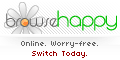 Archived topic from Iceteks, old topic ID:1705, old post ID:22700
Archived topic from Iceteks, old topic ID:1705, old post ID:22700
Choosing an alternative browser
Posted: Fri Mar 11, 2005 6:41 pm
by Red Squirrel
IE faster? That's hard to believe. IE caps download speeds rediculsly, but firefox actually uses all the available bandwidth so downloads are faster. I assume page loading uses the same mechanism.
Archived topic from Iceteks, old topic ID:1705, old post ID:25847
Choosing an alternative browser
Posted: Thu Jan 05, 2006 4:10 pm
by Red Squirrel
click on the tools Tools menu then go to options.
Archived topic from Iceteks, old topic ID:1705, old post ID:33414
Choosing an alternative browser
Posted: Thu Jan 05, 2006 6:18 pm
by Chris Vogel
Red Squirrel wrote: click on the tools Tools menu then go to options.
After that, go to the “Content” section (you’ll see a globe) of the window. It’s the very first option in that section.

Notice the “Allowed Sites” button beside it? You may want to do that instead if you just want pop-ups from a few sites. I believe there is an icon you can press in the statusbar to view blocked pop-ups, but I can’t test that at the moment.
Oh, my instructions were only for Firefox 1.5. The options window is radically different for older releases.
Archived topic from Iceteks, old topic ID:1705, old post ID:33420
Choosing an alternative browser
Posted: Fri Oct 23, 2009 9:05 pm
by Pyr-O-Rgasm
BUMP. I think this is an article you should re-do for attempting to revive the site. You should include Chrome in there, though. Chrome is amazing.
Archived topic from Iceteks, old topic ID:1705, old post ID:39303
Choosing an alternative browser
Posted: Sun Apr 11, 2010 7:10 pm
by alienz
Hi guys,
I really like firefox as you can use the address bar as a google search bar as well as an address bar! however the only thing is I have a stopzilla virus and every time I search in fire fox it redirects to a stopzilla search.
Does any one know how to remove it?
Ryan "I followed a few of your google links

how is that going for you?
you could always use
www.run10.com as your internet home page and use the google explorer search bar from there..
Archived topic from Iceteks, old topic ID:1705, old post ID:39366
Choosing an alternative browser
Posted: Tue Aug 24, 2010 2:56 am
by richardj
alienz wrote: Hi guys,
I really like firefox as you can use the address bar as a google search bar as well as an address bar! however the only thing is I have a stopzilla virus and every time I search in fire fox it redirects to a stopzilla search.
Does any one know how to remove it?
Try this; I always run it first and it seems to remove ALOT of crap, although, it's actually designed to remove SpySherrif.
http://www.bleepingcomputer.com/files/smitfraudfix.php
Here's a link with instructions:
http://www.bleepingcomputer.com/forums/topic22402.html
If any windows open as it starts to run-DON'T CLOSE THEM-just minimize them, or drag them to get them out of the way. Some virus files will try to kill your anti-virus.
Her's a link with all the free online scanners:
http://hubpages.com/hub/Top-Free-Online-Virus-Scan
Run them ALL, I run 2 at a time, as they all will find something different.
Here's a link specific to Stopzilla:
http://www.exterminate-it.com/malpedia/remove-stopzilla
http://technofriends.in/2009/01/18/how-to-...with-firefox-3/
Download Trojan Remover use for a 30 day trial:
http://www.simplysup.com/tremover/download.html
Have fun!
 Archived topic from Iceteks, old topic ID:1705, old post ID:39496
Archived topic from Iceteks, old topic ID:1705, old post ID:39496

