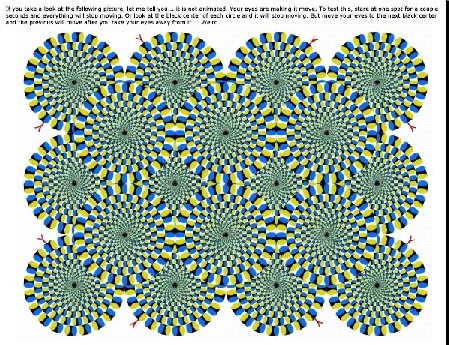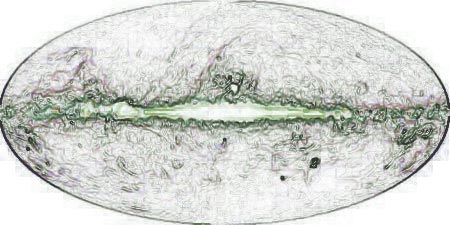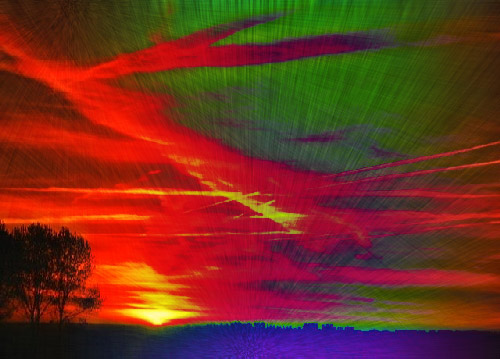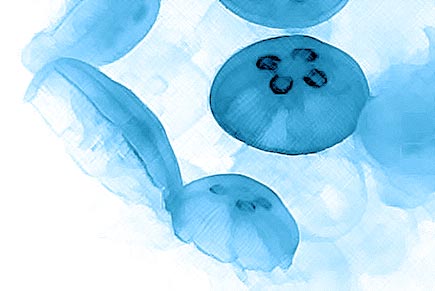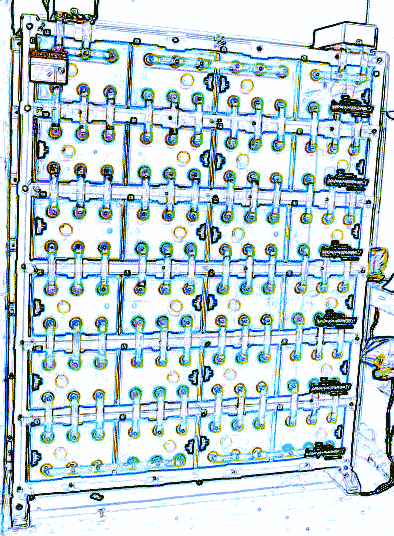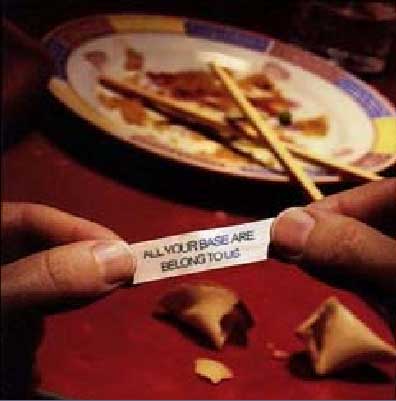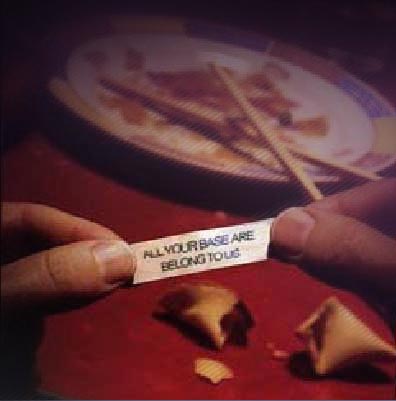Page 6 of 7
Photoshop Fun
Posted: Wed Mar 17, 2004 8:22 pm
by Red Squirrel
Cool, here's another
 Archived topic from Iceteks, old topic ID:316, old post ID:18307
Archived topic from Iceteks, old topic ID:316, old post ID:18307
Photoshop Fun
Posted: Wed Mar 17, 2004 8:44 pm
by Wren
Which one's moving?
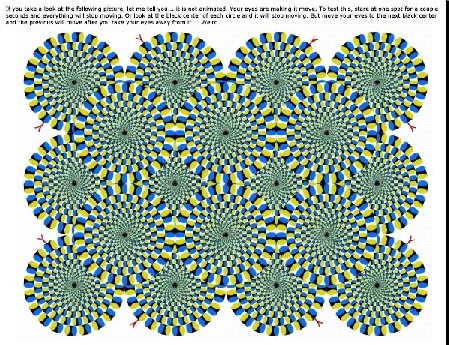 Archived topic from Iceteks, old topic ID:316, old post ID:18309
Archived topic from Iceteks, old topic ID:316, old post ID:18309
Photoshop Fun
Posted: Wed Mar 17, 2004 8:47 pm
by Red Squirrel
cool
Archived topic from Iceteks, old topic ID:316, old post ID:18310
Photoshop Fun
Posted: Mon May 17, 2004 2:17 am
by manadren_it
lets see if we can get this moving again, shall we?
tried to give this one a kind of lunar landscape feel, added some extra noise cause we all know nasa's cameras suck

j/k
 Archived topic from Iceteks, old topic ID:316, old post ID:19696
Archived topic from Iceteks, old topic ID:316, old post ID:19696
Photoshop Fun
Posted: Mon May 17, 2004 2:18 am
by manadren_it
and another.
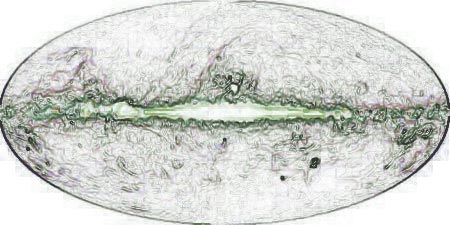 Archived topic from Iceteks, old topic ID:316, old post ID:19697
Archived topic from Iceteks, old topic ID:316, old post ID:19697
Photoshop Fun
Posted: Mon May 17, 2004 1:46 pm
by Wren

 Archived topic from Iceteks, old topic ID:316, old post ID:19698
Archived topic from Iceteks, old topic ID:316, old post ID:19698
Photoshop Fun
Posted: Mon May 17, 2004 3:58 pm
by Red Squirrel
Those look cool! I like how it looks like a nasa photo!
Archived topic from Iceteks, old topic ID:316, old post ID:19699
Photoshop Fun
Posted: Mon May 17, 2004 4:09 pm
by Red Squirrel
This one had quite allot of potential!
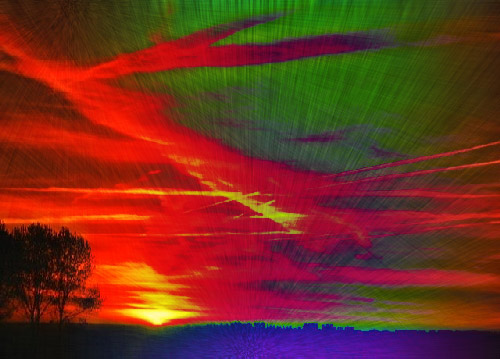 Archived topic from Iceteks, old topic ID:316, old post ID:19700
Archived topic from Iceteks, old topic ID:316, old post ID:19700
Photoshop Fun
Posted: Mon May 17, 2004 4:36 pm
by Wren
That was a NASA pic.

Another variation on the sunset.
 Archived topic from Iceteks, old topic ID:316, old post ID:19701
Archived topic from Iceteks, old topic ID:316, old post ID:19701
Photoshop Fun
Posted: Mon May 17, 2004 5:36 pm
by manadren_it
and yet another sunset variation

 Archived topic from Iceteks, old topic ID:316, old post ID:19703
Archived topic from Iceteks, old topic ID:316, old post ID:19703
Photoshop Fun
Posted: Mon May 17, 2004 8:38 pm
by Wren
Manadren, what did you do to the pic? I never know since I just play around with stuff. Love the blue.
 Archived topic from Iceteks, old topic ID:316, old post ID:19706
Archived topic from Iceteks, old topic ID:316, old post ID:19706
Photoshop Fun
Posted: Mon May 17, 2004 10:50 pm
by manadren_it

thanks. I'm just using the standard photoshop filters and features. I got the color from playing around with the channel mixer under imageadjustments, the style from the angled brush strokes filter, and the texture from the texturizer filter
 Archived topic from Iceteks, old topic ID:316, old post ID:19710
Archived topic from Iceteks, old topic ID:316, old post ID:19710
Photoshop Fun
Posted: Mon May 17, 2004 11:14 pm
by Wren
I can't figure out PS...Irfanview is the easy way out for me.
 Archived topic from Iceteks, old topic ID:316, old post ID:19712
Archived topic from Iceteks, old topic ID:316, old post ID:19712
Photoshop Fun
Posted: Mon May 17, 2004 11:35 pm
by manadren_it

and it doesn't cost $500 either
I pulled a couple from earlier in the thread. I suppose I should get around to posting a fresh image myself sometime soon

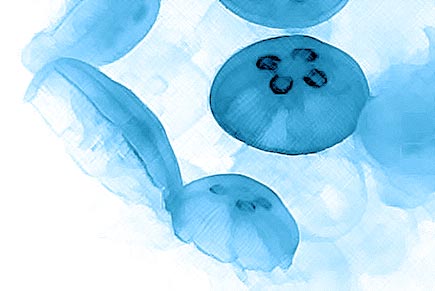 Archived topic from Iceteks, old topic ID:316, old post ID:19714
Archived topic from Iceteks, old topic ID:316, old post ID:19714
Photoshop Fun
Posted: Mon May 17, 2004 11:36 pm
by manadren_it
and another old one.
 Archived topic from Iceteks, old topic ID:316, old post ID:19715
Archived topic from Iceteks, old topic ID:316, old post ID:19715
Photoshop Fun
Posted: Mon May 17, 2004 11:37 pm
by Red Squirrel
cool! Yeah the channel mixer is fun to play with!
Archived topic from Iceteks, old topic ID:316, old post ID:19716
Photoshop Fun
Posted: Mon May 17, 2004 11:40 pm
by Wren
Guess I'll have to put PS back on here and play around with it.
 Archived topic from Iceteks, old topic ID:316, old post ID:19717
Archived topic from Iceteks, old topic ID:316, old post ID:19717
Photoshop Fun
Posted: Wed May 19, 2004 4:19 am
by manadren_it
and another one. A half-way interesting way to pass time

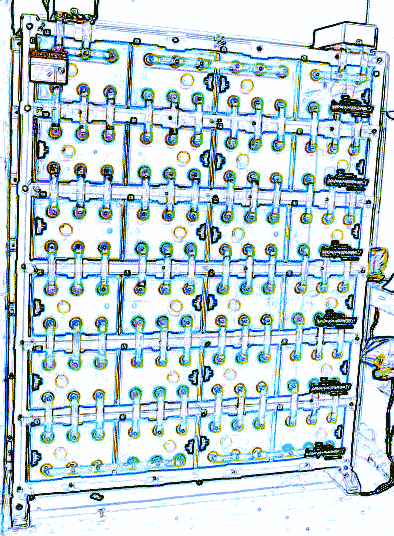 Archived topic from Iceteks, old topic ID:316, old post ID:19736
Archived topic from Iceteks, old topic ID:316, old post ID:19736
Photoshop Fun
Posted: Sat May 29, 2004 12:39 am
by manadren_it
Guess I should post a new image to get this thing going again. How about this one

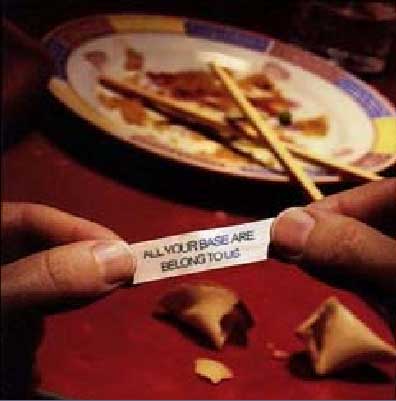 Archived topic from Iceteks, old topic ID:316, old post ID:19984
Archived topic from Iceteks, old topic ID:316, old post ID:19984
Photoshop Fun
Posted: Mon May 31, 2004 11:10 pm
by Red Squirrel
Here's one.

For great justice.
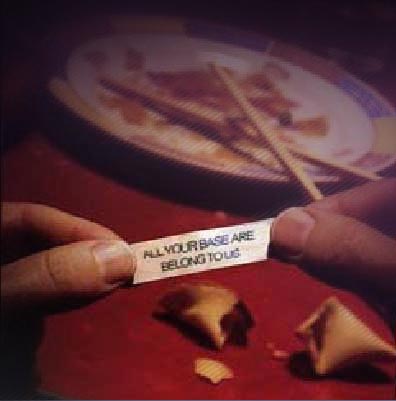 Archived topic from Iceteks, old topic ID:316, old post ID:20069
Archived topic from Iceteks, old topic ID:316, old post ID:20069
Photoshop Fun
Posted: Tue Jun 01, 2004 1:17 am
by manadren_it
hehe
 Archived topic from Iceteks, old topic ID:316, old post ID:20072
Archived topic from Iceteks, old topic ID:316, old post ID:20072
Photoshop Fun
Posted: Tue Jun 01, 2004 7:57 pm
by Wren
This one looks like it has possibilities.

 Archived topic from Iceteks, old topic ID:316, old post ID:20092
Archived topic from Iceteks, old topic ID:316, old post ID:20092
Photoshop Fun
Posted: Fri Jun 04, 2004 6:05 am
by Anonymous
Hello all this is my first post here as you can probably see, I saw that one picture edited by Manadren where he put some awsome background on the Eifle tower picture, it intrigued me, and was wondering how he did it, could someone explain this? I was trying to do somthing simular to a picture of mine with no luck, if you guys dont feel like explaining it, could you send me some links where i could get info on doing stuff like that? thanks alot.
Archived topic from Iceteks, old topic ID:316, old post ID:20133
Photoshop Fun
Posted: Fri Jun 04, 2004 8:46 am
by Red Squirrel
Welcome to the forum.
 Archived topic from Iceteks, old topic ID:316, old post ID:20134
Archived topic from Iceteks, old topic ID:316, old post ID:20134
Photoshop Fun
Posted: Sat Jun 05, 2004 12:47 am
by manadren_it
ltgmaddog wrote: Hello all this is my first post here as you can probably see, I saw that one picture edited by Manadren where he put some awsome background on the Eifle tower picture, it intrigued me, and was wondering how he did it, could someone explain this? I was trying to do somthing simular to a picture of mine with no luck, if you guys dont feel like explaining it, could you send me some links where i could get info on doing stuff like that? thanks alot.
It's been a while, so I don't remember exactly what I did, but I can make a resason able guess by looking at it

Obviously the first thing I did was cut out the tower and paste it into a new layer. You can do that with the lasso tool, but it's a royal pain in the butt, so I most likely used quick mask mode, which is a much cleaner way of doing it anyway. I cut out the hills and the foreground too, but put that in a seperate layer, thus how the foreground got turned blue and the tower didn't, I worked with them seperately in sperate layers. The main circle and diamond in the background are both from gradients probably a simple black to white, obviously radial for the circle, and rectangular for the diamond, each in it's own layer and set to different layer modes, though I can't remember which off the top of my head. The liquid metal type pattern comes from the chrome filter I just drew in some random crap and ran it through the filter. However, the chrome filter always spits out grey stuff, so the blue color coul've come from a soild blue layer set to color mode, but it was probably done using the color balance tool.
Archived topic from Iceteks, old topic ID:316, old post ID:20151