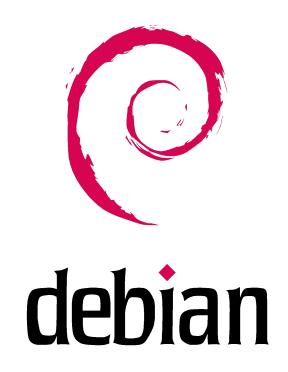hey u guyz gat any good windowz xp tweak
im new 2 the pc
gat any good registry tweekz
iv applied several patchez from http://www.speedguide.net/ check out
download patches
so if some1 haz any good trickz id love 2 hear it
According to the HTTP specs, only limited number of simultaneous connections are allowed, while loading pages. To increase that number, you can add the following
you can download a patch (sguide_webtweak_2k) that will add these entries for you tiz iz a very good patch.
http://www.speedguide.net/downloads.php
Archived topic from Iceteks, old topic ID:3264, old post ID:26476
windowz xp
windowz xp
herez something if u uze mozilla firefox i saw it on call 4 help .
im trying it now \n
http://www.g4techtv.ca/callforhelp/extremetips/0156A.shtml
Archived topic from Iceteks, old topic ID:3264, old post ID:26478
im trying it now \n
http://www.g4techtv.ca/callforhelp/extremetips/0156A.shtml
Archived topic from Iceteks, old topic ID:3264, old post ID:26478
windowz xp
Also take a look at TweakUI though google. It's on MS' Website.
And/Or
Google: WinGuides Tweak Manager. It's what I use.
Archived topic from Iceteks, old topic ID:3264, old post ID:26480
And/Or
Google: WinGuides Tweak Manager. It's what I use.
Archived topic from Iceteks, old topic ID:3264, old post ID:26480
windowz xp
Well registry hacks I,m not going to give you because the only real thing you'll learn is how to reinstall windows.. The registry is somewere you should not play around in unless you know what your doing...
Enough of that but you can speed up windows by turning off unecessary services.You can use the information at these websites to speed up windows by turning off services that you don't need or use.. Just make sure you take notes on what you change so if you do have any problems you know what you have to change back to the origional settings and don't change everything at once.... . http://www.techspot.com/tweaks/winxp_services/index.shtml or try this one http://www.xptweaks.org/services.html
Archived topic from Iceteks, old topic ID:3264, old post ID:26504
Enough of that but you can speed up windows by turning off unecessary services.You can use the information at these websites to speed up windows by turning off services that you don't need or use.. Just make sure you take notes on what you change so if you do have any problems you know what you have to change back to the origional settings and don't change everything at once.... . http://www.techspot.com/tweaks/winxp_services/index.shtml or try this one http://www.xptweaks.org/services.html
Archived topic from Iceteks, old topic ID:3264, old post ID:26504
windowz xp
so if u dont tweak ur registry cause u dont no how then how r u supposed 2 learn
trial and error.although other peep already have done it so we dont have 2 guess
all we have 2 do iz ask!
" hey u guyz gat any good windowz xp tweak
im new 2 the pc
gat any good registry tweekz"
Archived topic from Iceteks, old topic ID:3264, old post ID:26509
trial and error.although other peep already have done it so we dont have 2 guess
all we have 2 do iz ask!
" hey u guyz gat any good windowz xp tweak
im new 2 the pc
gat any good registry tweekz"
Archived topic from Iceteks, old topic ID:3264, old post ID:26509
windowz xp
I don't think it's quite as simple as that. Everybodies registry will be slightly different (different programs etc loaded) so you can't just say change x y and z and expect it to work in every case.
Archived topic from Iceteks, old topic ID:3264, old post ID:26511
Archived topic from Iceteks, old topic ID:3264, old post ID:26511