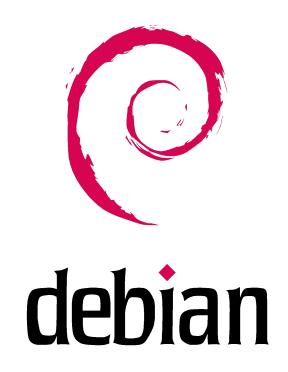you aint going to believe this now wren.
but i been messing around and going back to fix things and change things and did defrag in safe mode like the pcpitstop site said to do.
i have been going back and forth running the tests and finding out what was getting changed or NOT.
the thing is this
the hard drive issues are the hd cache speed is too slow. this i found out is caused by background running programs. so that is fine just turn off the programs and it would be fixed.?
found out the ram is being seen correctly in the bios and in windows. it is just being reported as incorect.
found out they made the place to turn off or on the boot up mem test in a different name in the bios now. so i got that turned back on.
after all that i did the defrag in safemode. then went back to pcpitstop to test for a 100% good computer.

but that was not the case

the tests were all done and when i got the results of them guess what.

you got it they were the same test results as i had run the other day and this was a newly run test i did not run the previous tests results.
i did the defrag as it said and it still said i had to defrag cause of the same errors.
i have come the the conclusion that the site is for selling diskmender and other software and will tell you the same errors until you buy that program and install it. then when it sees the programs file it is looking for it will say all is good on your computer.
so thanks for this site but i am not going to use it again since it does not work.
i did take the computer out of the desk and move the fan in the lower front to the rear now there are 3 exhaust fans and one intake fan on the side) and the cpu is running 5 to 10 degrees cooler now. but the case is up 5 to 7 degrees hotter now.

i also set the L2 cache for 64kbs on the amd athon/duron cpu and did some other untweeking and tweeking in the bios.
so now the sticky mouse still shows up but now it is not too bad on it.
 Archived topic from Iceteks, old topic ID:1118, old post ID:9992
Archived topic from Iceteks, old topic ID:1118, old post ID:9992