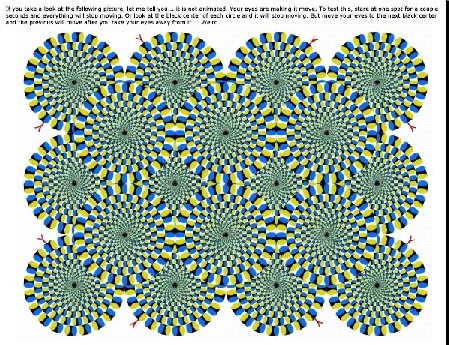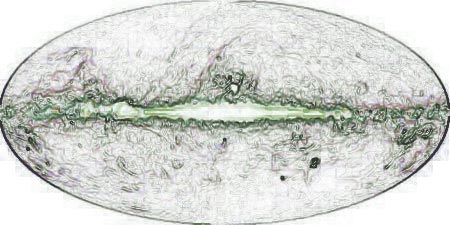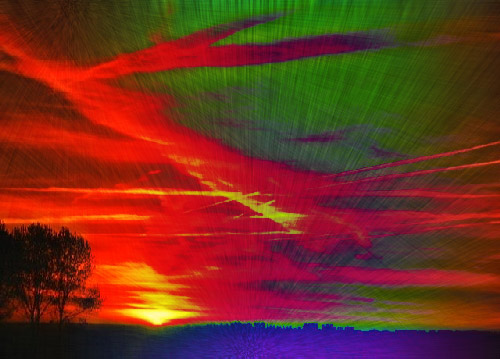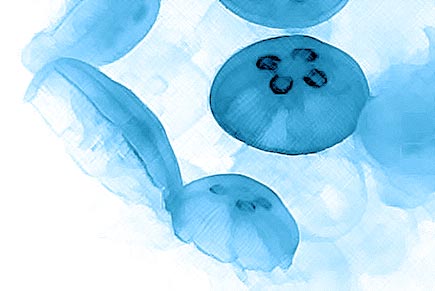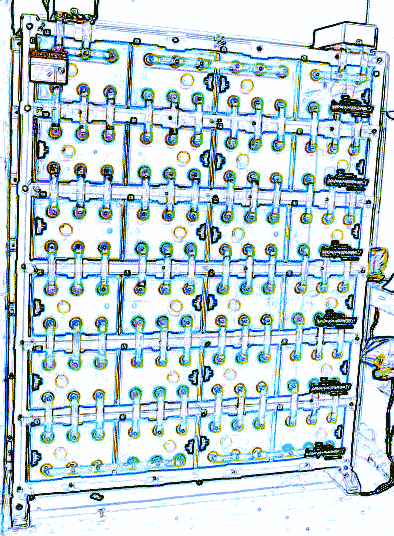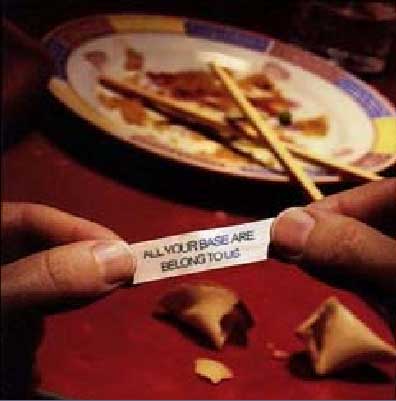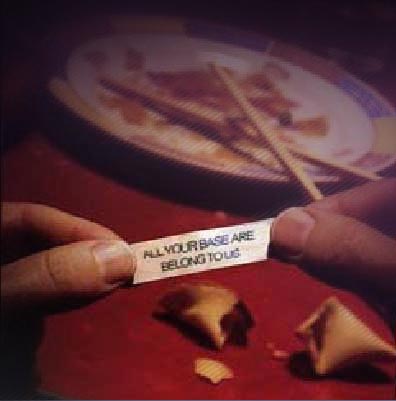ltgmaddog wrote: Hello all this is my first post here as you can probably see, I saw that one picture edited by Manadren where he put some awsome background on the Eifle tower picture, it intrigued me, and was wondering how he did it, could someone explain this? I was trying to do somthing simular to a picture of mine with no luck, if you guys dont feel like explaining it, could you send me some links where i could get info on doing stuff like that? thanks alot.
It's been a while, so I don't remember exactly what I did, but I can make a resason able guess by looking at it

Obviously the first thing I did was cut out the tower and paste it into a new layer. You can do that with the lasso tool, but it's a royal pain in the butt, so I most likely used quick mask mode, which is a much cleaner way of doing it anyway. I cut out the hills and the foreground too, but put that in a seperate layer, thus how the foreground got turned blue and the tower didn't, I worked with them seperately in sperate layers. The main circle and diamond in the background are both from gradients probably a simple black to white, obviously radial for the circle, and rectangular for the diamond, each in it's own layer and set to different layer modes, though I can't remember which off the top of my head. The liquid metal type pattern comes from the chrome filter I just drew in some random crap and ran it through the filter. However, the chrome filter always spits out grey stuff, so the blue color coul've come from a soild blue layer set to color mode, but it was probably done using the color balance tool.
Archived topic from Iceteks, old topic ID:316, old post ID:20151