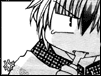i recently bought a core i7 quad 920@ 2.67 GHz and a friend has requested me to overclock it to 3 to 4.0 GHz do you guys think it is a smart idea?
cause i over heared that if you overclock a proccessor you would shorten its life or is that a rumor
Archived topic from Anythingforums, old topic ID:3923, old post ID:68805
overclocking
-
Chris Vogel
- Posts: 5140
- Joined: Fri Jan 10, 2003 1:14 am
overclocking
http://www.tomshardware.com/reviews/overcl...re-i7,2268.html
Why does your friend want it overclocked?
Archived topic from Anythingforums, old topic ID:3923, old post ID:68807
Why does your friend want it overclocked?
Archived topic from Anythingforums, old topic ID:3923, old post ID:68807
overclocking
Overclocking can reduce the life of your CPU, but it's all a matter of scale and preparation. Overclocking will cause the CPU to run hotter than normal, and it's heat that will reduce the CPUs lifespan (or kill it outright), but you can offset this with better cooling. And with a lot of modern upper motherboards you can turn on and off overclocking with the flick of a switch to keep your cpu from running too hot too long.
A few things to keep in mind though. Overclocking will more than likely void your warranty, so if your worried and don't have the cash to buy a new CPU if you kill it, don't do it. If you want to go through with it anyway, research, research, research. To do any significant overclocking you are going to have to design your case with this in mind. This means an after market CPU fan, thermal grease, extra case fans, perhaps heatsinks for your memory and chipset, and a good idea of how to put together a case with decent airflow. On top of that you're going to have to learn a bit about your particular CPU, voltages, multipliers, bus speeds and how this relates to you memory as well. Finally, start slow don't try to overclock your CPU to 4ghz out of the gate. work you way up and keep an eye on the temperature of your CPU, ram, and other components as you do.
Archived topic from Anythingforums, old topic ID:3923, old post ID:68808
A few things to keep in mind though. Overclocking will more than likely void your warranty, so if your worried and don't have the cash to buy a new CPU if you kill it, don't do it. If you want to go through with it anyway, research, research, research. To do any significant overclocking you are going to have to design your case with this in mind. This means an after market CPU fan, thermal grease, extra case fans, perhaps heatsinks for your memory and chipset, and a good idea of how to put together a case with decent airflow. On top of that you're going to have to learn a bit about your particular CPU, voltages, multipliers, bus speeds and how this relates to you memory as well. Finally, start slow don't try to overclock your CPU to 4ghz out of the gate. work you way up and keep an eye on the temperature of your CPU, ram, and other components as you do.
Archived topic from Anythingforums, old topic ID:3923, old post ID:68808
overclocking
thanks for the advice/tip i probrably won't overclock it because i don't need it
As for my friend he said that the i7 is ment to be overclocked for better preformance but i didn't understand whats so great about it. plus i am not running a massive program/s or i don't use the program blender which requires a lot of rendering.
Im just a gamer thats all
Archived topic from Anythingforums, old topic ID:3923, old post ID:68809
As for my friend he said that the i7 is ment to be overclocked for better preformance but i didn't understand whats so great about it. plus i am not running a massive program/s or i don't use the program blender which requires a lot of rendering.
Im just a gamer thats all
Archived topic from Anythingforums, old topic ID:3923, old post ID:68809